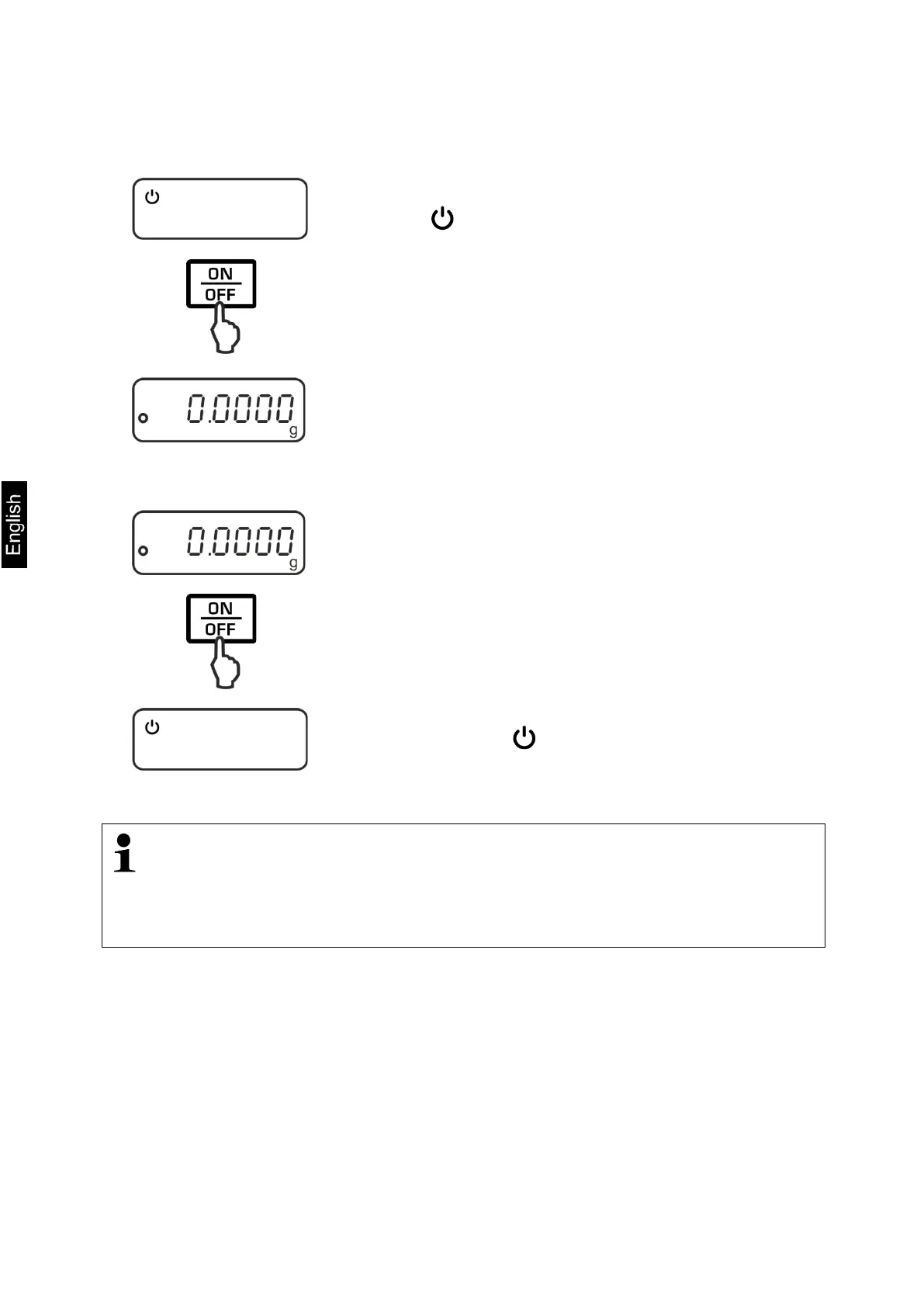18 ADB-BA-e-1510
8 Basic Operation
8.1 Start-up
As soon as the balance is supplied with energy, the
indicator [ ] is displayed.
To switch on press the ON/OFF key.
The balance carries out a display test.
As soon as the weight display appears, the balance is
ready for weighing.
8.2 Switch into stand-by mode
Press ON/OFF key, the display disappears
The power symbol [ ] will be displayed.
In stand-by mode the balance is ready for operation immediately after
switching-on without warm-up time.
To switch off the balance completely, separate it from the mains.
The balance starts in the mode, in which it has been switched off.
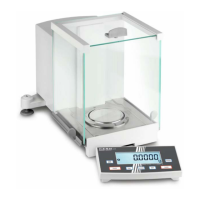