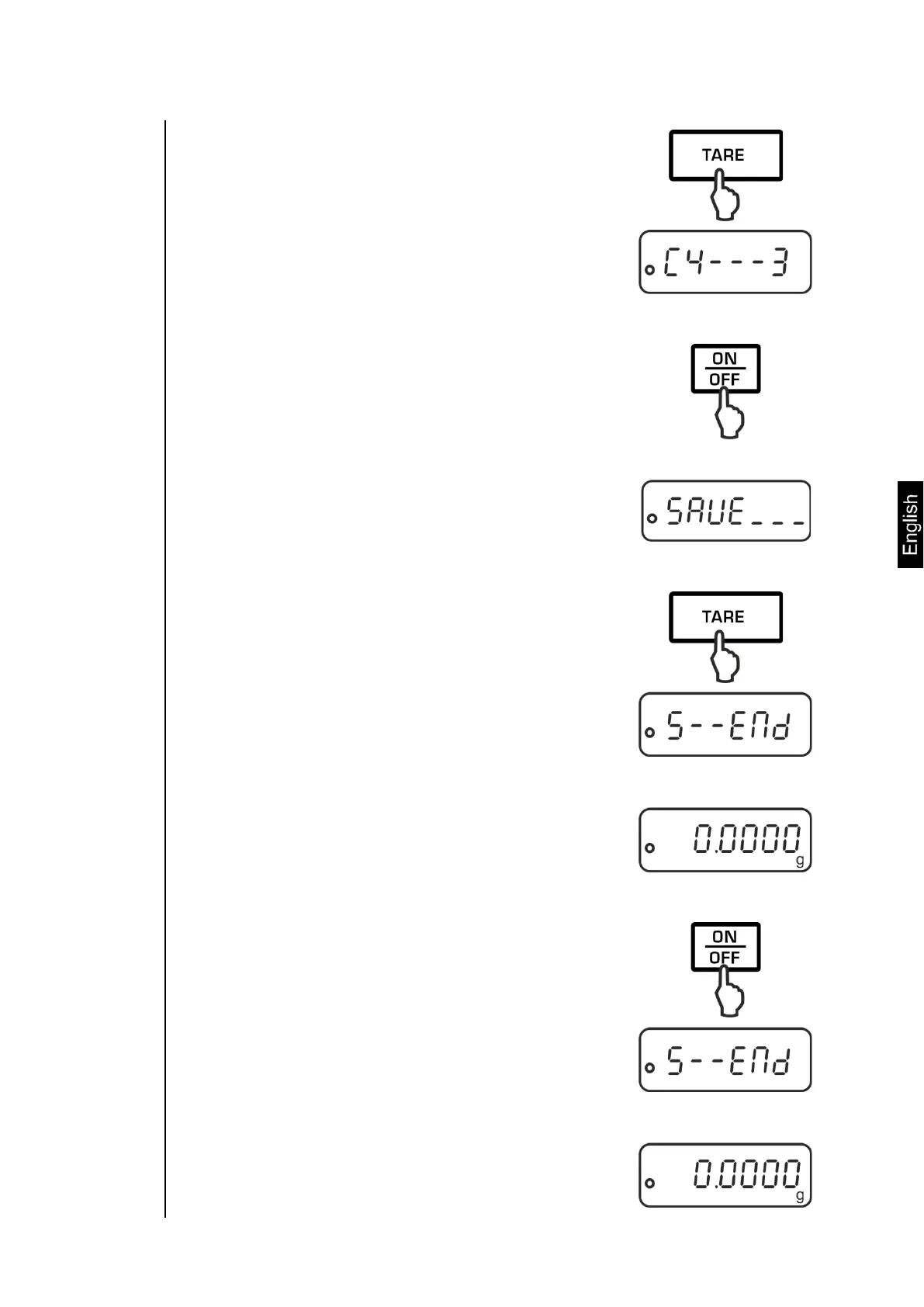ADB-BA-e-1510 25
Confirm setting with TARE key, the next menu
item will be displayed.
Either carry out more settings or exit and save
menu (see step 4 or 5)
4.
How to save settings and to exit the menu
Press the ON/OFF key, „SAVE“ will be
displayed.
Any changes carried out are stored by pressing
the TARE key. The balance returns
automatically into weighing mode.
5.
Cancel
Press again the ON/OFF key, no changes will
be saved. The balance returns automatically
into weighing mode.
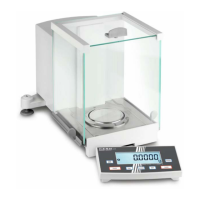