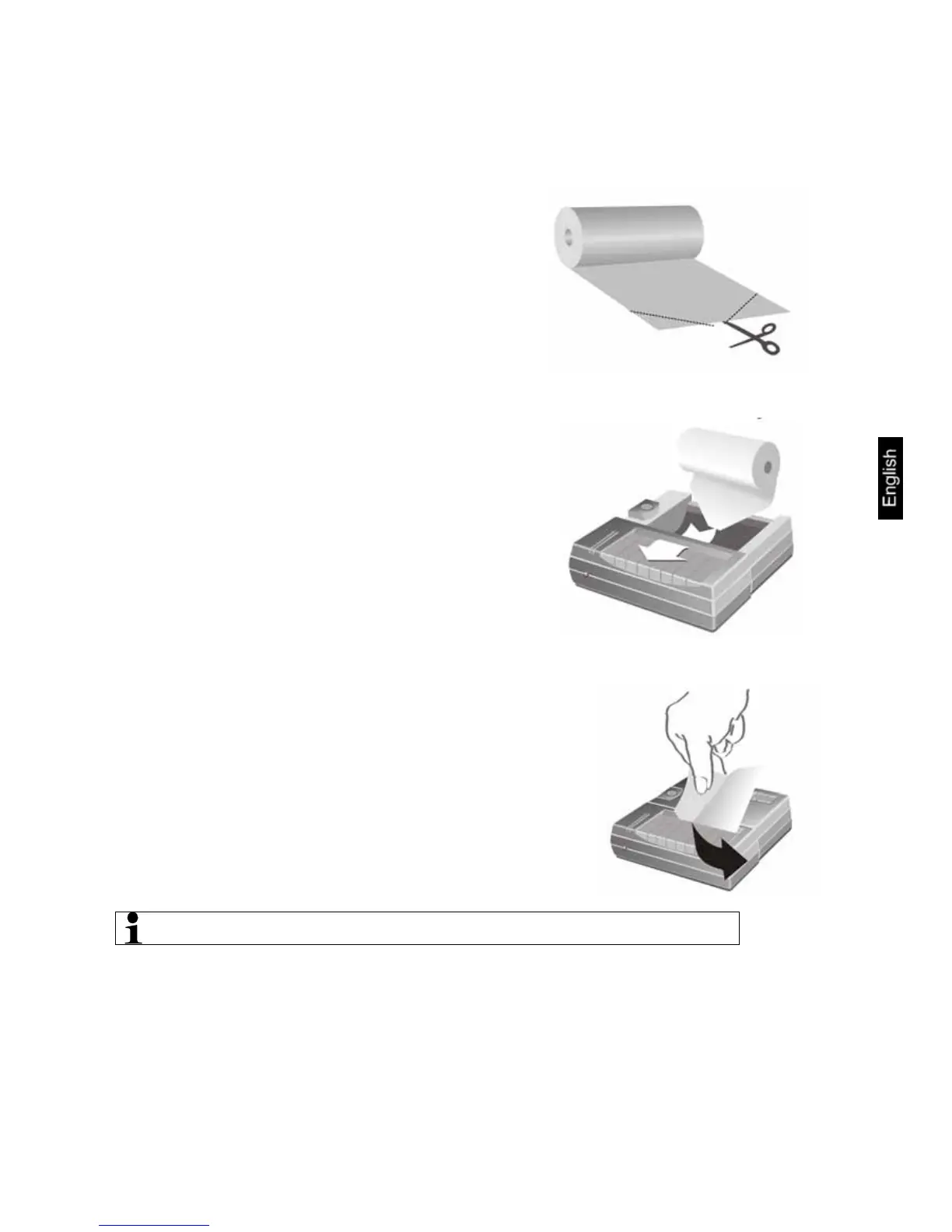5 YKB-01-e-0921
Preparing the paper:
⇒ Fold over one end of the paper before
inserting it into the printer
Inserting the paper
⇒ Insert the folded-over end of the paper into
the mechanism
⇒ Turning on the printer supply
⇒ Press and hold the FEED key until the
paper emerges from the outlet slot of the
mechanism
Tearing off paper
⇒ Pull the printout across the direction of
printout that it rests on the cutter bar of
the printer housing
Do not pull printout upwards.
