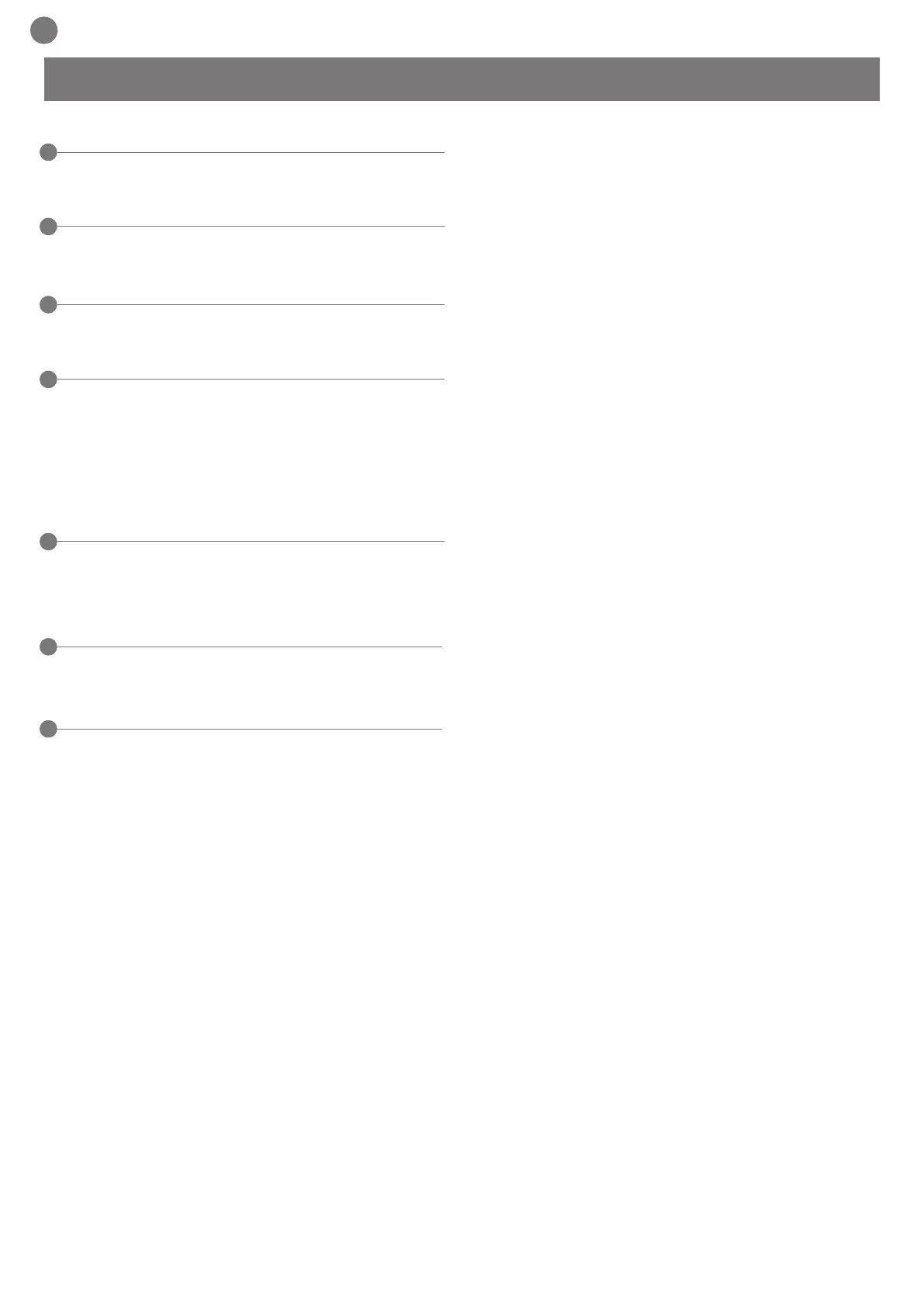20
ES
1
2
3
4
5
7
8
Advertencias para la seguridad
2.1
4.1
4.2
4.3
4.4
4.5
5.1
5.2
Introducción al producto
Características técnicas
Controles preliminares
Instalación del producto
Instalación
Desbloqueo
Ajuste del ángulo de la barra
Inversión del sentido de apertura
Equilibrado
Ensayo y puesta en servicio
Ensayo
Puesta en servicio
Instrucciones y advertencias
destinadas al usuario nal
Declaración de conformidad CE
pág. 21
pág. 22
pág. 22
pág. 22
pág. 23
pág. 23
pág. 23
pág. 23
pág. 23
pág. 23
pág. 24
pág. 24
pág. 24
pág. 44
pág. 47
ÍNDICE