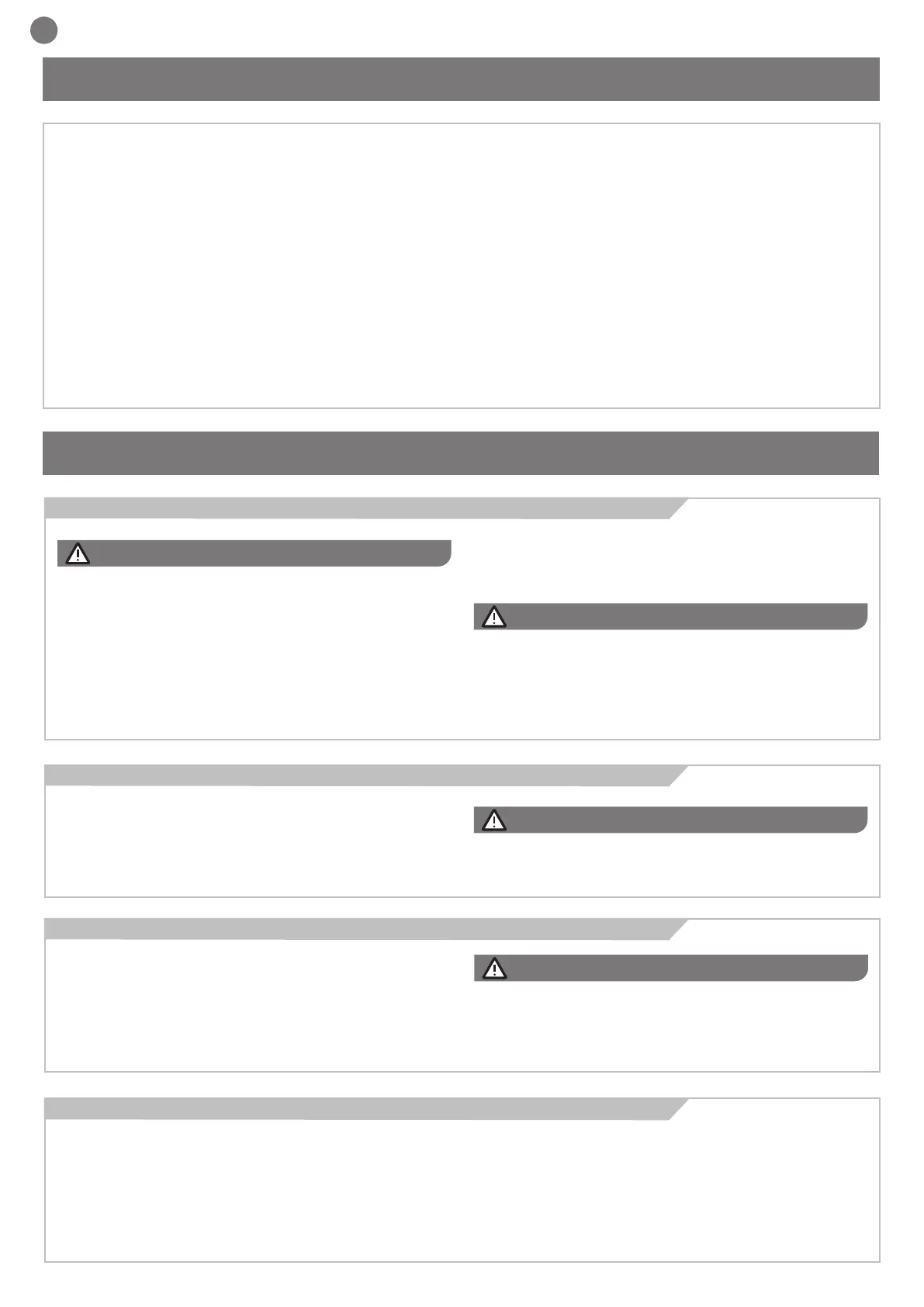10
EN
ù
ATTENTION !
The installer shall check that the temperature range marked on
the drive is suitable for the location.
Before proceeding with the installation, check the integrity of the
product and that all components are present in the package.
Check that the gate weight respects the limit of the table (paragraph
2.2) and dimensions of the gear motor are met (Fig. 1).
Fig.2 shows a typical installation:
Gear motor (1)
Verify the orientation and the overall dimensions of the base plate, x
to ground the base-plate through 4 sturdy screw-anchors or drown it
into the concrete (Fig.3).
Provide one or more corrugated duct tubes for routing the electric
cables.
ATTENTION !
The exact dimensions of the rack must be known to allow pre-
cise calculation of the xing plate position.
ATTENTION !
With motors with integrated night lights (Night Light System)
make sure not to rip o the cable that connects the leds on the
cover with the control board. If necessary, disconnect the con-
nector shown in gure 7.
Open the cover by applying leverage with a screwdriver on the re-
cesses at the sides (Fig.6).
Place the gearmotor on the plate and x the 4 nuts (Fig.8a). If the
permitted adjustment of the rack is not sucient, before tightening
the nuts the height of the gearmotor can be corrected using the four
regulator stud bolts (Fig.8b).
After the adjustment, it is important to fully tighten the nuts, making
sure that the gearmotor is rmly anchored to the ground throughout
the gate’s travel stroke.
The screws should be tightened again after the gearmotor has been
operated a few times.
Replace the cover so that the light is pointed in the required direction
(Fig.9), such as towards the passage.
To release the gearmotor remove the cap on the side (Fig.4.1) and
turn the pin with the release key or the Sub remote control (Fig.4.2).
Then turn the lever (Fig.5).
3 - PRELIMINARY CHECKS
Before installing this product, verify and check the following steps:
- Check that the gate or door are suitable for automation
- The weight and size of the gate or door must be within the
maximum permissible operating limits
- Check the presence and strength of the security mechanical stops
of the gate or door
- Check that the mounting area of the product is not subject to
ooding
- Conditions of high acidity or salinity or proximity to heat sources
could cause malfunction of the product
- Extreme weather conditions (for example the presence of snow,
ice, high temperature range, high temperatures) may increase the
friction and therefore the force required for the handling and initial
starting point may be higher than under normal conditions.
- Check that the manual operation of gate or door is smooth and
friction-free and there is no risk of derailment of the same
- Check that the gate or door are in equilibrium and stationary if left
in any position
- Check that the power line to supply the product is equipped with
proper grounding safety and protected by a magnetothermal and
dierential security device
- Provide the power system with a disconnecting device with a gap
of contacts enabling full disconnection under the conditions dic-
tated by the overvoltage category III.
- Ensure that all materials used for the installation comply with
current regulations
4 - INSTALLING THE PRODUCT
4.1 - Installation
4.2 - Installing the foundation box
4.3 - Motor unlock
4.4 - Fixing the plate
Photocells (2)
Columns for photocells (3)
Flashing light with antenna (4)
Key switch or digital keypad (5)
ATTENTION !
The automation system must be equipped with a pressure-
sensitive edge protecting all possible crushing points (hands,
feet, etc.) in accordance with the requirements of the EN 13241-
1 standard.
