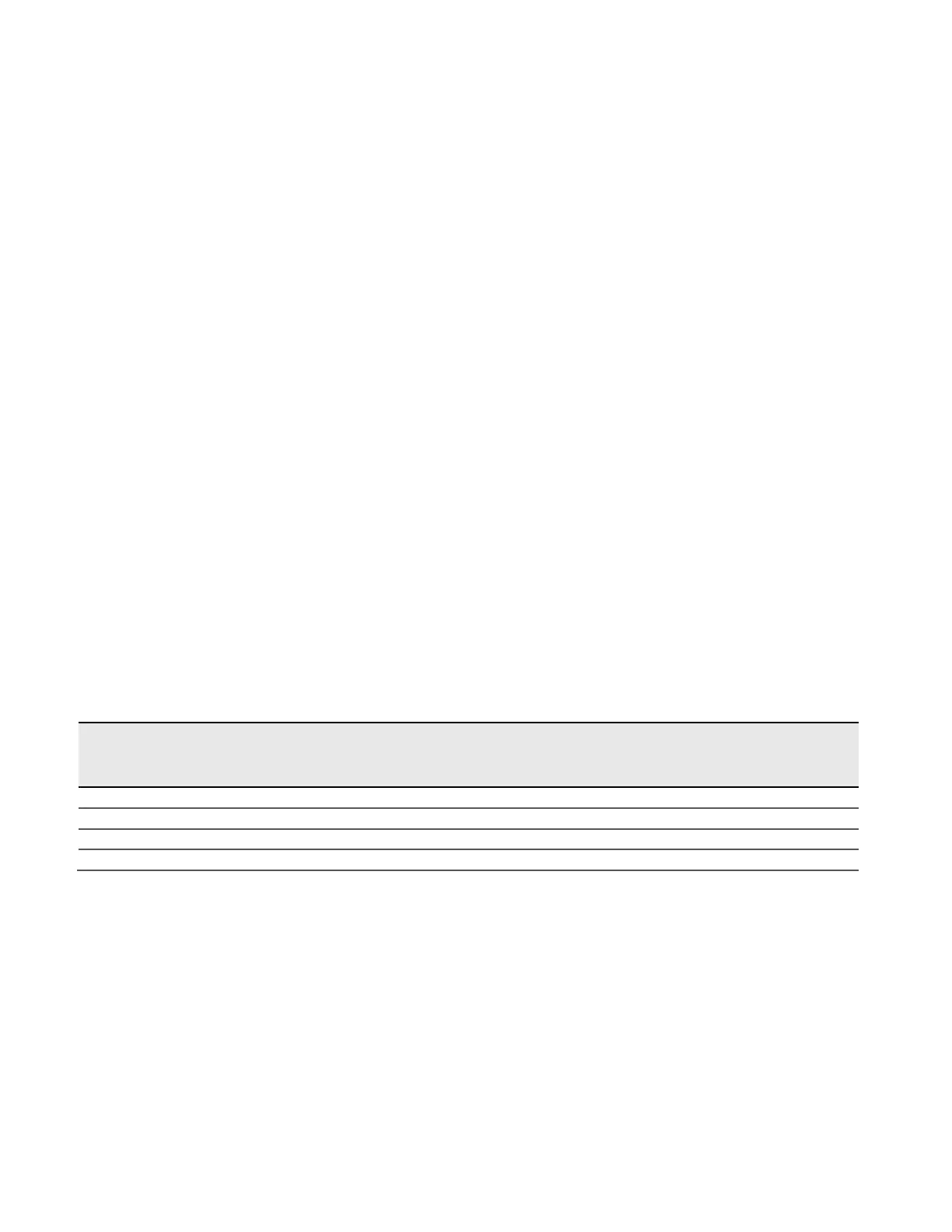© Keysight Technologies 2015-2018
Modification Recommended Service Note
Version 1.2 | April 17, 2018| Page 2 of 2
Situation:
User may experience ACV out of specification when frequent function changing from other
measurement functions to ACV. This happens mostly during automated process causing the
component U507 to heat up and ACV measurement to drift out of specification.
This has been resolved in Firmware 2.17 and above.
Solution/Action:
For units out of specification, contact your nearest local Keysight Service Center to send unit for repair.
(Remark : Please ensure all the units currently in use are loaded with FW 2.17 and above)
At Keysight service center:
1. Perform standard verification using STE9000.
2. If unit fails at ACV test points, set DMM function to ACV and manual range 1V.
3. Provide 1V @ 1kHz input into the DMM. If DMM measured values are hovering around 40% of
full scale then disassemble the unit and perform the following verification steps:
i. After power on, measure the body temperature of U507 and check if it rises to more
than 100C within 20seconds. This indicates a defective U507.
ii. Visual inspect if the soldering at U507 turns yellowish. This also indicates a defective
U507.
4. Replace the component U507 (1826-3738).
5. Perform self-test, full calibration (adjustments and verification). Ensure all tests pass with no
errors.
6. Provide 1V @1kHz input into the DMM again, then measure ACV value should be close to 1V.
Revision History:
