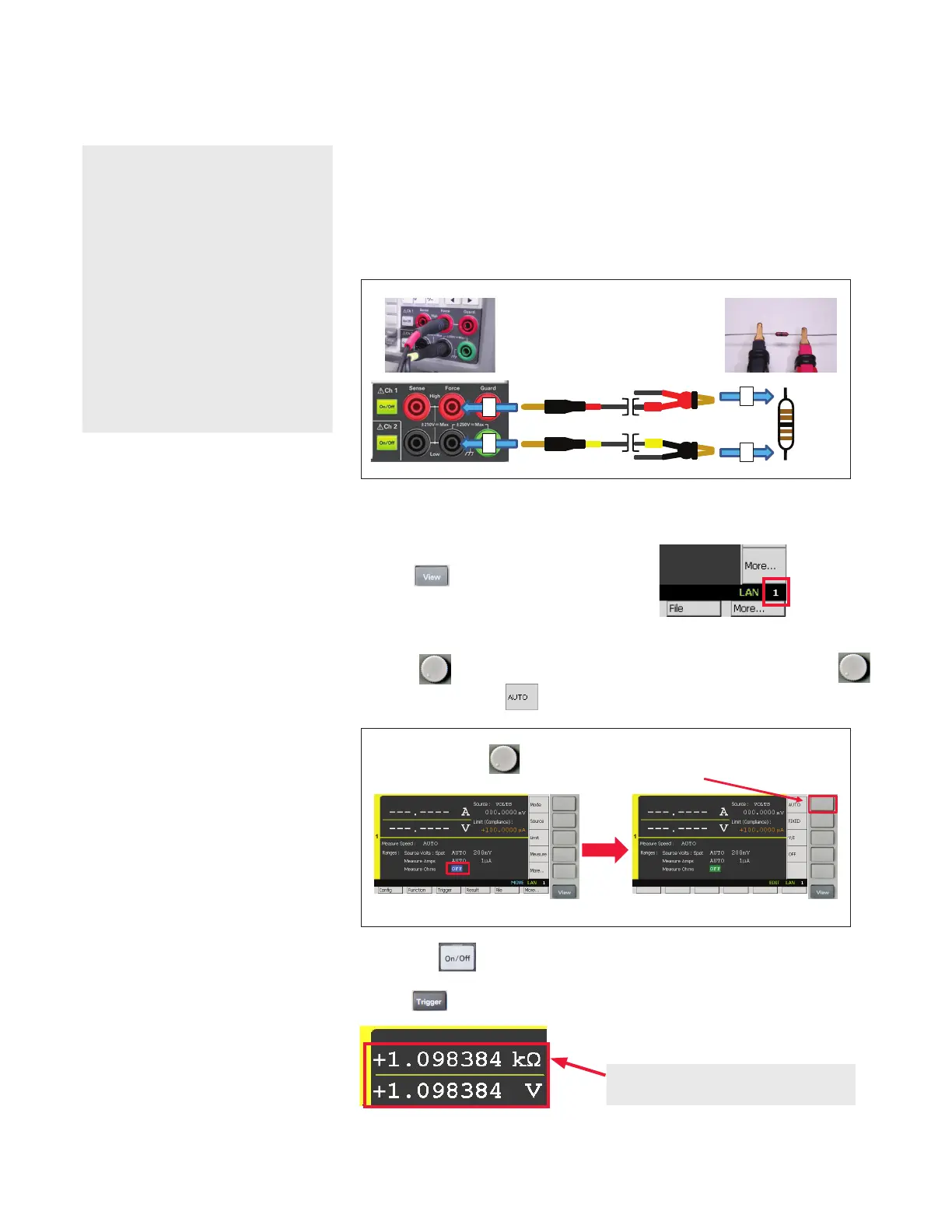3
Objective
This lab shows how a single-point
measurement can be done with
an intuitive GUI and shallow menu
tree on the B2900A Series of SMUs
through the resistance measurement
Procedure overview
1. Change View mode to Single View
2. Use AUTO measurement operation
3. Turn off the channel output
LAB 1: Make a Resistance Measurement
Setup
1. Connect the yellow banana plug to Ch 1 Low Force terminal.
2. Connect the red banana plug to Ch 1 High Force terminal.
3. Clip the one lead of 1 kΩ Resistor with the black gold-plated tweezers.
4. Clip the other lead of 1 kΩ Resistor with the red gold-plated tweezers.
Demonstration
1. Change View mode to Single View
a. Press repeatedly until Single View for
Channel 1 is shown in the display.
2. Use AUTO measurement operation
a. Rotate to select Resistance measurement operation, and then press
to edit it. Then select to set Resistance measurement operation to AUTO.
b. Press Ch1 to turn on Channel 1 Output relay.
c. Press to perform a single point measurement.
4
1
2
3
Red (11059A)
Yellow (11059A) Black (11059A)
Red (11059A)
Black
Brown
Brown
Brown
Brown
1 kΩ Resistor
(2) Press AUTO
(1) Rotate and press
Resistance Measurement Operation
to select
Measurement parameters are updated whenever
Trigger Button is pressed