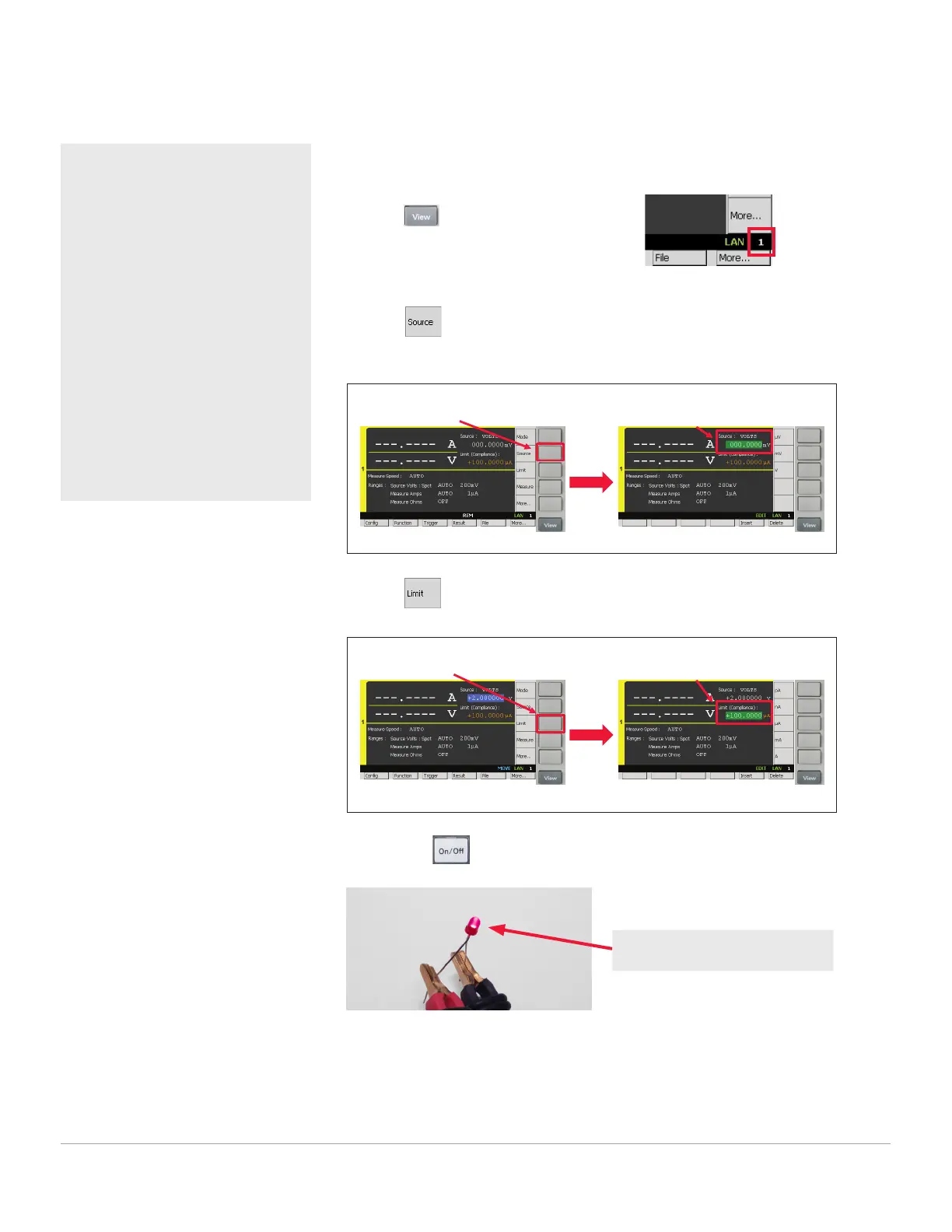Objective
This demo shows how easily a
current-voltage measurement
can be made with the B2900A
Series through the Light Emitting
Diode (LED) characteristics
measurement.
Procedure overview
1. Change View mode to
Single View
2. Source voltage to turn on
the LED
3. Make measurement of the
LED current
4. Turn off the channel output
LAB 1: Turn on the LED and Measure LED Current
Demonstration
1. Change View mode to Single View
a. Press repeatedly until Single View
for Channel 1 is shown in the display.
2. Source voltage to turn on the LED
a. Press to edit Channel 1 Source value, and then enter 2 V to set
Source value to 2 V.
b. Press and set Channel 1 Limit value to 100 mA.
c. Press Ch1 to turn on Channel 1 Output relay.
(1) Press Limit (2) Enter 100 mA
(1) Press Source (2) Enter 2 V
You will see LED is turned on because
voltage is sourced by the channel
Page 4
Find us at www.keysight.com