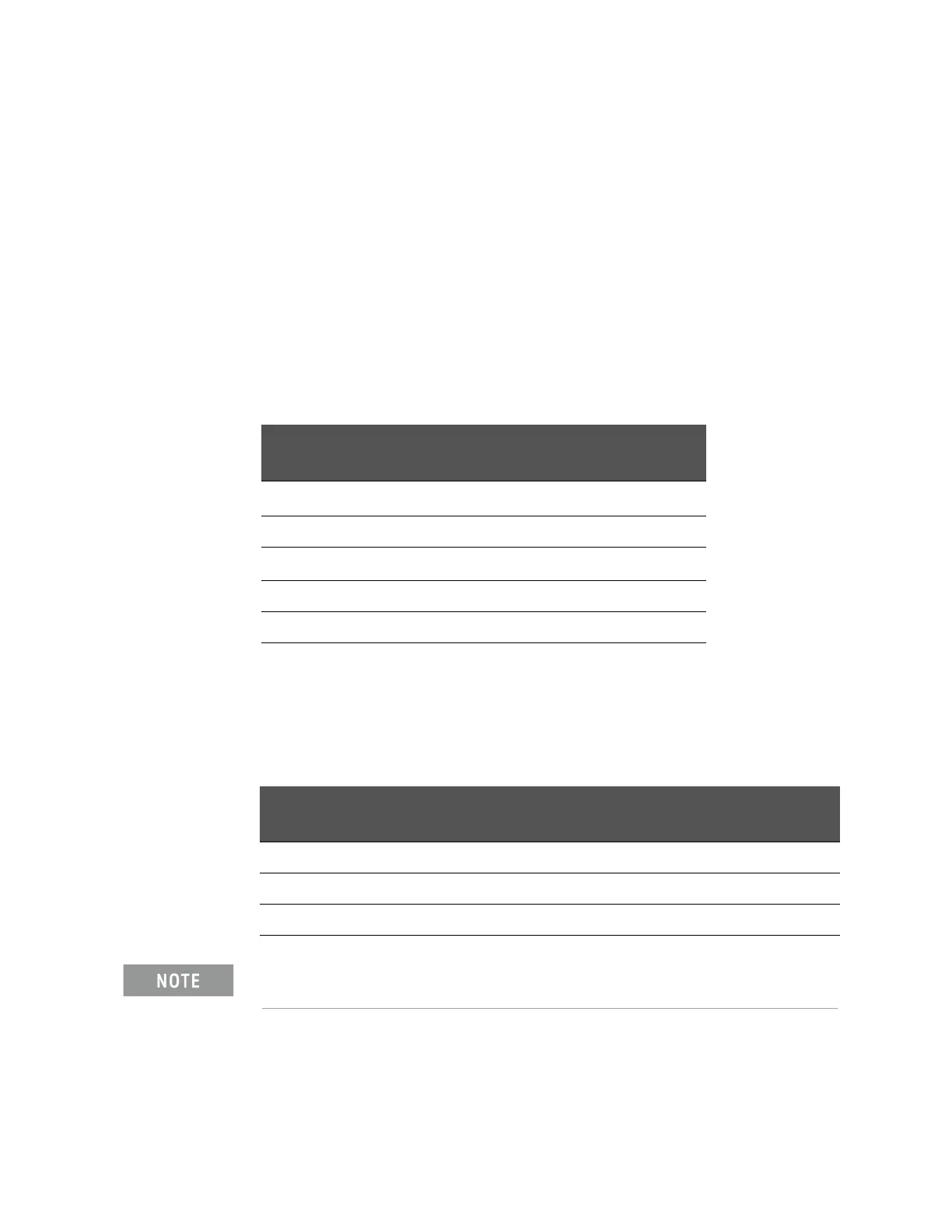26 Keysight N9938-90006 User’s Guide
Overview
Accessories
FieldFox Options: For a comprehensive list, view the FieldFox Configuration
Guide at:
https://www.keysight.com/us/en/assets/7018-06515/configuration-guides/
5992-3701.pdf.
Accessories
The following accessories are included with every FieldFox. Spare accessories
can be ordered at any time. Refer to Table 1-2. Some of the optional
accessories—not included unless requested—are listed in Table 1-3. For more,
refer to http://www.keysight.com/find/fieldfox.
Optional Accessories
To see a complete list of accessories that are available for the FieldFox, please
visit: http://www.keysight.com/find/fieldfox.
Table 1-2 Accessories
Accessory Part
Number
Description
N9910X–873
AC/DC Adapter (except for US/Canada)
a
a. Depending on your region, the FieldFox comes with either a
N9910X-873 AC/DC adapter or a N9910X-877 AC/DC adapter.
N9910X-876 Lithium-Ion Battery (High Capacity)
N9910X–877
AC/DC Adapter for US / Canada only
a
N9910X–880 Soft-case w/ Backpack & Shoulder Strap
N9910X–891 Quick Reference Guide (printed copy)
Table 1-3 Optional Accessories (partial list)
Optional Accessory
Part Number
Description
N9910X-872 External battery charger
N9910X–886 17 mm torque wrench
N9910X-887 Replacement Fan Kit
Although not supplied, a USB keyboard and mouse CAN be used with the
FieldFox.
