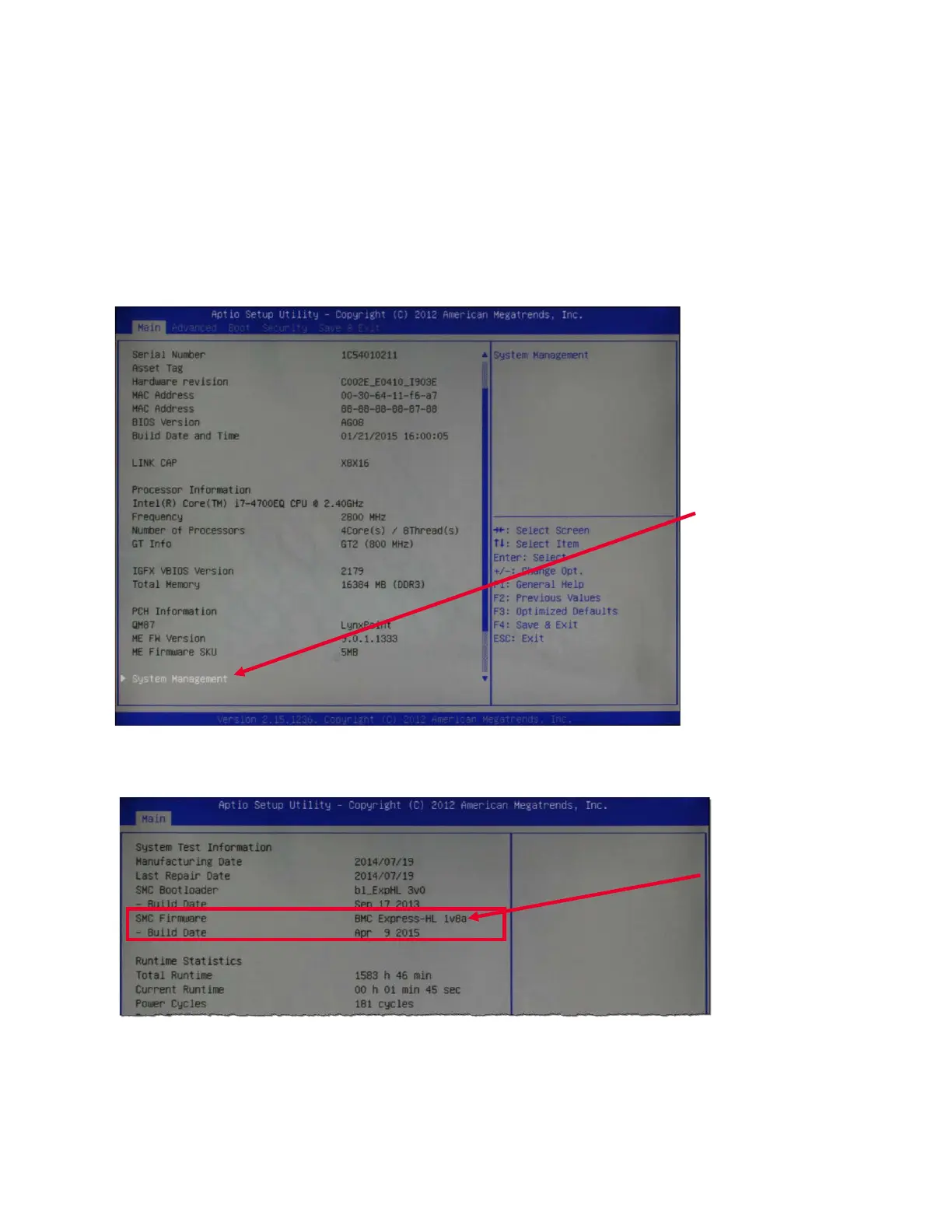11
Step 3: Verify the Update
In this step you will verify that the installed version of BMC is what you intended.
1. Remove the USB flash drive from the M9037A and power up the chassis.
2. On the boot-up screen press the DEL key to display the BIOS screen.
3. On the Main BIOS screen, cursor down to highlight System Management.
4. Press Enter. The System Management screen displays the version of BMC.
The line starting with “SMC Firmware” shows that the current version on the far right. In this
example the BMC version is 1v8a.
5. You have completed updating the BMC on your M9037A.
