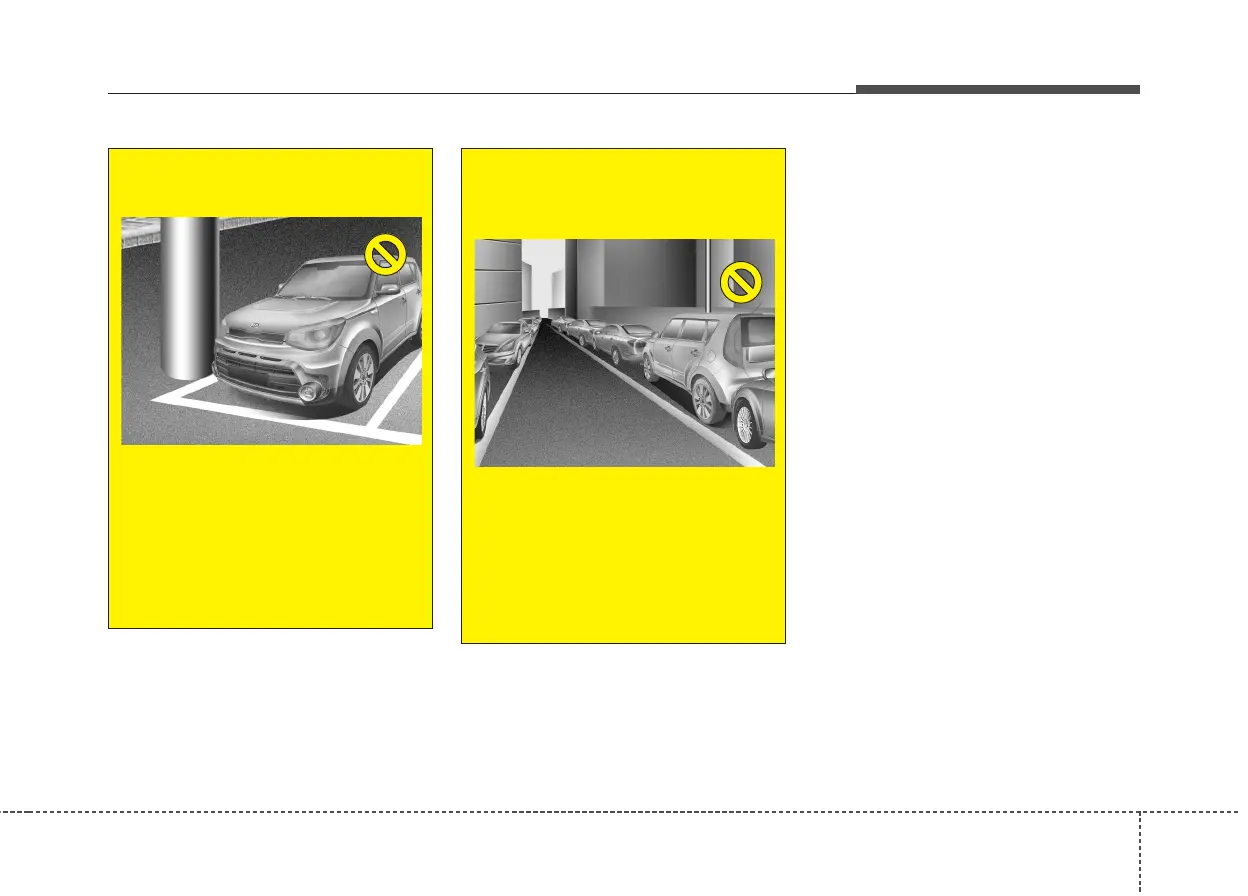4101
Features of your vehicle
How the system works
(Parking Mode)
1. Activate the Smart Parking Assist
System
The shift lever should be placed in
D (Drive).
2. Select parking mode
3. Search for parking space (slowly
move forward.)
4. Search complete (automatic search
by sensor.)
5. Steering wheel control
(1) Shift according to the instruc-
tion on the LCD display.
(2) Drive slowly with the brake
pedal applied.
6. Parking complete
7. If necessary, manually adjust posi-
tion of vehicle.
✽✽
NOTICE
• Before activating the system check
if the conditions are possible to use
the system.
• For your safety, always apply the
brake pedal except for when driving.
(Continued)
8. Leaving a parking space near
a wall
When leaving a parking space
that is narrow and near a wall,
the system may not work proper-
ly. When leaving a parking space
similar to the above picture, the
driver must watch out for obsta-
cles whilst leaving.
OPS046221L
(Continued)
7. Obstacle in parking space
Obstacle such as a pillar may
interfere with the system when
looking for a parking space.
Even though, a parking space is
available the system may not
detect a parking space.
(Continued)
OPS046243L
