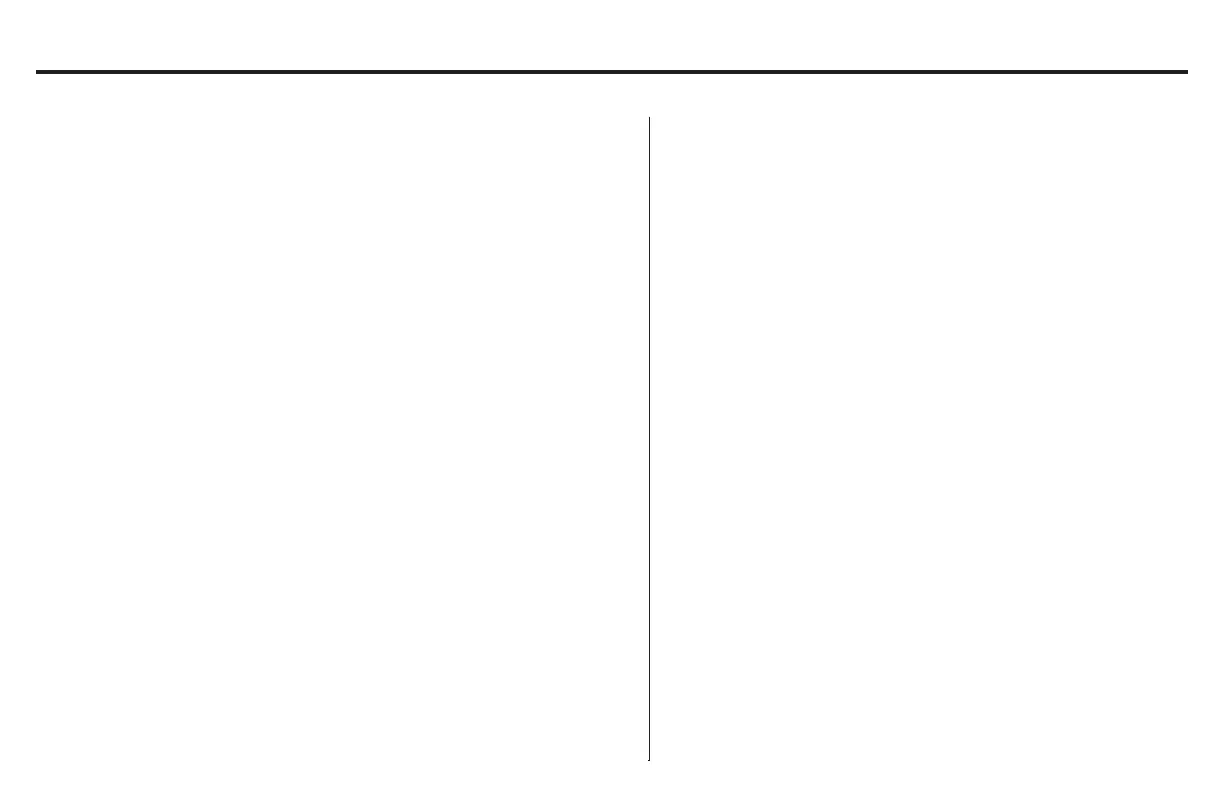7
OPERATION
FAVORITES
Camera/Video Input
The Favorites button will allow you to view and set your favorite station from the
following sources: FM - AM - WX - SXM 16 favorites can be set.
This feature allows you to connect an external camera or video source and view
it though the KMC100. A reverse trigger is provided to activate the camera
when putting the vehicle in reverse or you may select the video input manually.
The reverse trigger is a +12v trigger.
Setting a Favorite
1. Select the station you wish to add to the favorites list.
2. Press the Favorites button and select the Favorites preset you wish to set.
3. Press and Hold the knob (8) button for 2 seconds to set.
Entering Video Input Manually
1. Press and Hold the Favorites button to display the connected device on
the screen.
2. Press and Hold the Favorites button to exit the video input mode.
Audio Settings
Audio Settings Cont.
Audio Menu: Press the knob for 2 seconds from any source screen to enter the
Audio Settings Menu. Rotating the knob left and right will scroll between the
available settings. Pressing the knob will select highlighted setting.
Equalizer: When the EQ is ON, Bass, Mid & Treble controls are not
accessible. The KMC100 has the following preset options for the EQ:
OFF - ROCK - POP - JAZZ - CUSTOM. Rotating the knob left and
right to scroll between the options and press knob (8) to select. To en-
able Bass, Mid & Treble controls, EQ must be set to OFF.
Bass: Rotate the knob left and right to adjust the Bass. Pressing
enter will conrm setting. Adjustment is from -6 to +6.
Mid: Rotate the knob left and right to adjust the Midrange.
Pressing enter will conrm setting. Adjustment is from -6 to +6.
Treble: Rotate the knob left and right to adjust the Treble. Pressing
enter will conrm setting. Adjustment is from -6 to +6.
Balance: Rotate the knob left and right to adjust the Balance. Pressing
enter will conrm setting. Adjustment is from Left 6 to Right 6.
Fader: Rotate the knob left and right to adjust the Fader. Pressing
knob (8) will conrm setting. Adjustment is from Front 6 to Rear 6.
Sub: Rotate the knob left and right to adjust the Subwoofer level.
Pressing enter will conrm setting. Adjustment is from 0 to +12.
When using the CUSTOM EQ you can adjust the following frequencies:
50Hz - 125Hz - 250Hz - 500Hz - 1kHz - 3kHz - 8kHz
In each of these frequencies you can adjust the values from -6 to 6.