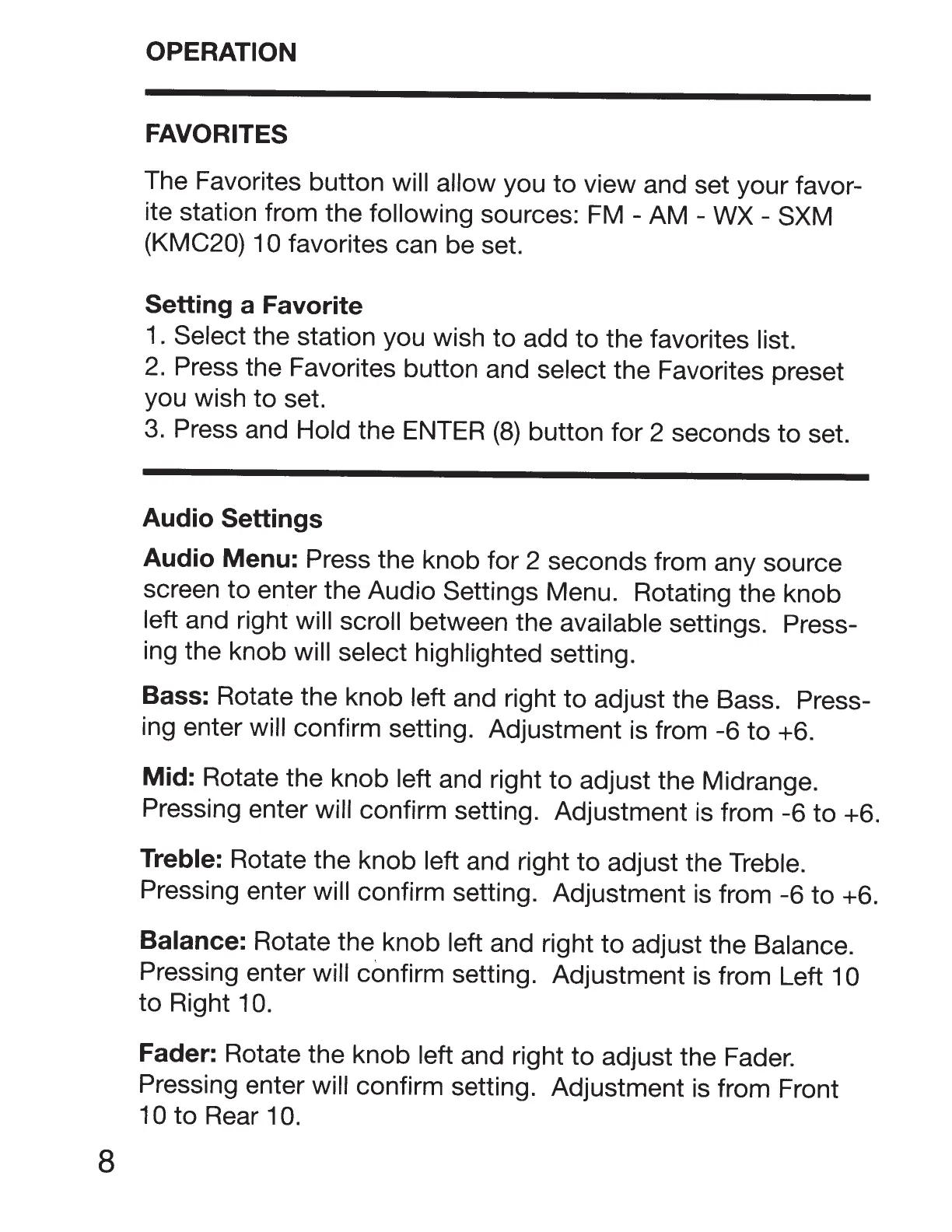8
OPERATION
FAVORITES
The Favorites button
will allow
you
to
view and set your favor-
ite station from the
following
sources:
FM
- AM - WX -
SXM
(KMC20) 1
0
favorites can be set.
Setting a Favorite
1. Select
the station you wish
to
add
to
the favorites list.
2.
Press the Favorites button and select the Favorites preset
you wish
to
set.
3.
Press and
Hold
the ENTER
(8)
button for 2 seconds
to
set.
Audio Settings
Audio Menu:
Press the knob for 2 seconds from any source
screen
to
enter the Audio Settings Menu. Rotating the knob
left
and right
will scroll
between the
available settings. Press-
ing the knob
will
select highlighted setting.
Bass:
Rotate the knob
left and right
to
adjust the Bass. Press-
ing enter
will confirm setting. Adjustment is from -6
to
+6.
Mid:
Rotate the knob
left and right
to
adjust the Midrange.
Pressing enter will confirm setting. Adjustment is from
-6
to
+6.
Treble:
Rotate the knob left
and right
to
adjust the Treble.
Pressing enter
will
confirm setting. Adjustment is from -6
to
+6.
Balance:
Rotate the knob
left
and right
to
adjust the Balance.
Pressing enter will confirm setting. Adjustment is from Left
10
to
Right 10.
Fader:
Rotate the knob
left
and right
to
adjust the Fader.
Pressing enter
will confirm setting. Adjustment is from Front
10
to
Rear 10.
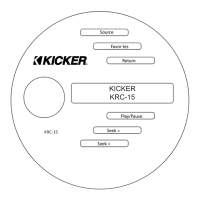