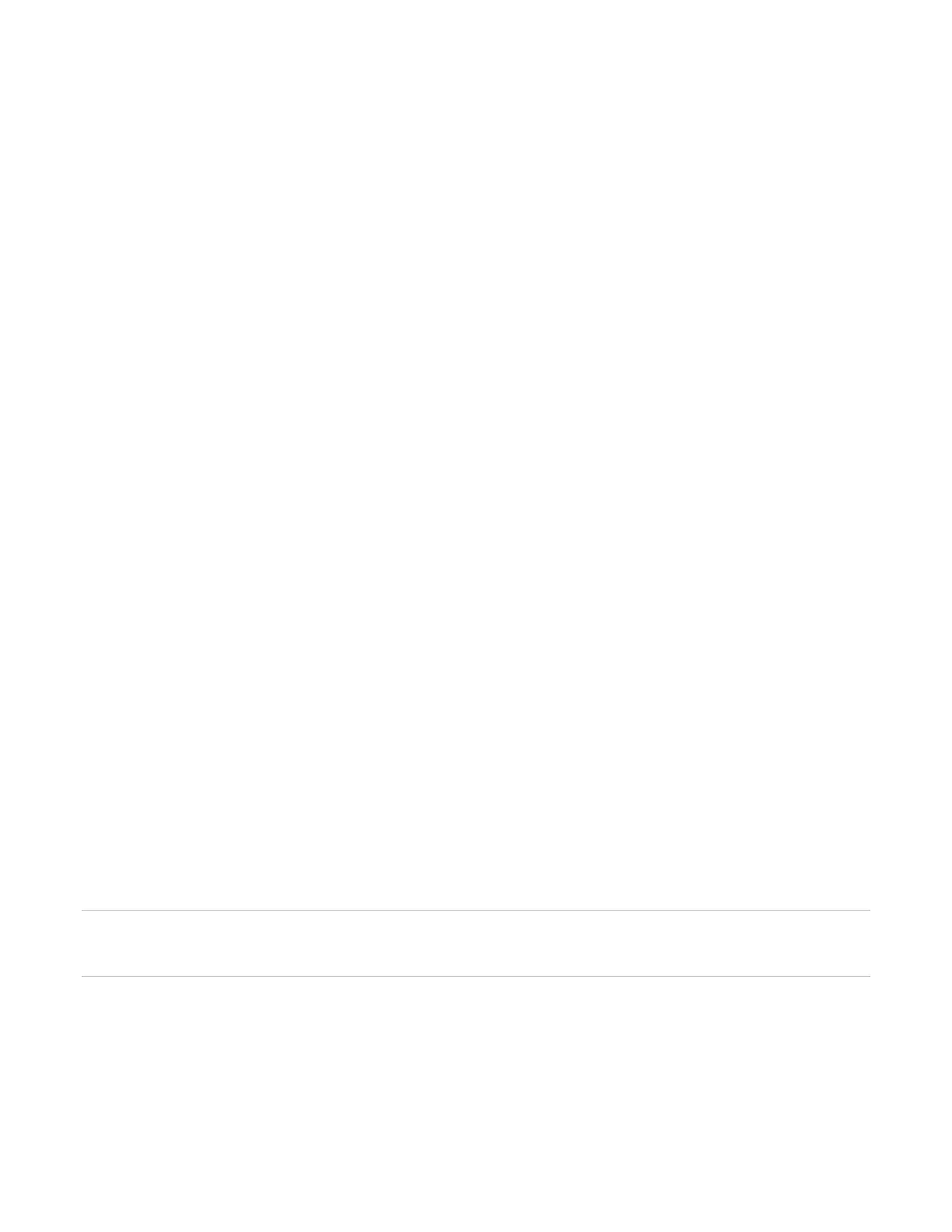Chapter 5: Installation
92 P/N 3101890-EN • REV 006 • ISS 21JUN18
4. The VM-DACT waits for a handshake message from the CMS, indicating that a connection has been
established.
If a handshake is not received within 40 seconds, the module puts the telephone line on-hook and waits for
the configured period.
After the wait, processes 2 through 4 are repeated. If the module is still unable to contact the receiver, it
seizes the other telephone line and repeats two attempts. If still unable to contact the receiver, it switches
back to the first telephone line and attempts to contact the receiver using the secondary telephone number. If
still unable to contact the receiver, the module continues to alternate lines and numbers until the configured
maximum number of attempts have been reached. If the maximum number of attempts is reached, the
module sends a trouble message to the VM-CPU. The module retries the full number of attempts if another
event is activated or makes one attempt if a configured period (Wait Time Between Attempts) expires.
5. When the call is completed, ringing is detected by the CMS dialer-receiver (DACR). The DACR goes off-hook
and transmits a handshake.
6. If the handshake matches the desired transmit format, the VM-DACT transmits, in the specified format, all
premises event data.
The Line 1 or Line 2 LED flashes to indicate data is being transmitted.
7. The VM-DACT waits for an acknowledgement and a shutdown signal from the CMS receiver, and then puts
the line on-hook, ending the call.
The Line 1 or Line 2 LED stops indicating.
Installing the VM-DACT
When installing the VM-DACT, follow these general steps:
1. Identify suitable telephone company lines and services.
2. Install the VM-DACT module on the electronics chassis.
3. Connect the VM-DACT to telephone company lines.
4. Download configuration data from the VM-CU.
5. Make test transmissions to verify proper operation.
POTS line requirements
The VM-DACT is supplied with two 7-foot cables that are 8-conductor, flat telephone cables, with 8-position
modular plugs on both ends. One end of the cable plugs into the VM-DACT. The other end plugs into an RJ-31X
jack. You must obtain the RJ-31X jack locally.
Note: For cellular capture module line requirements, refer to the VM-DACT Dual Line Dialer Card Installation
Sheet (P/N 3101786-EN). For cellular capture module model-specific programming and wiring requirements, refer
to the Cellular Capture Module Configuration Application Guide (P/N 3102371-EN).
WARNING: Failure to use an RJ-31X jack violates FCC and NFPA regulations. A telephone connected directly to
the incoming telephone line without the proper use of the RJ-31X jack will cause a telephone company trouble
when used and possibly prevent the dialer from getting through to the CMS receiver in an emergency.
• The RJ-31X jack must be used to connect each line of the VM-DACT to the switched telephone network. One
jack is required for each telephone line.
The 8-position jack has a special jumper between terminals 1 and 4, and 5 and 8. This jumper is in place
when the plug is removed from the jack.