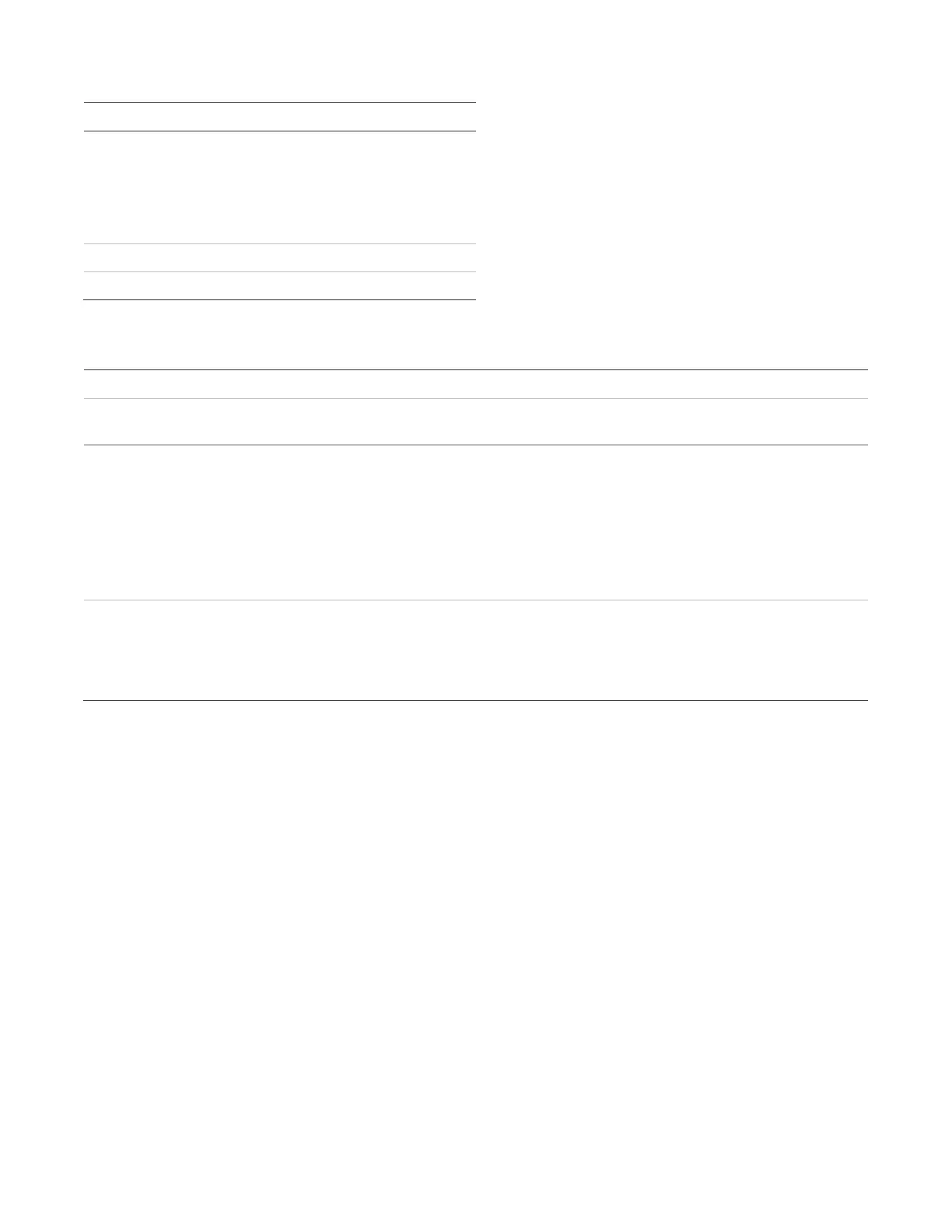Chapter 7: Service and troubleshooting
126 P/N 3101890-EN • REV 006 • ISS 21JUN18
Table 42: Voltage specifications
Voltage
Regulated
Special application
output current
3.0 A max. per circuit
6
.0 A total, shared
3.0 A max. per circuit
9.0 A total, shared
6.0 A total, shared
94 to 264 VAC, 50/60 Hz
1.5 or 3 A, selectable
Ta
ble 43: Power Supply troubleshooting
Possible cause
• There is an excessive load
Batteries will not charge
• The system is in alarm mode
• The NAC/AUX outputs on the power supply are configured for “AUX”
and
ar
e loaded to more than 6.0 A
• A wrong battery type is configured in the VM-CU
• The battery shorted
• The battery is not wired correctly to the PS10-4B
System will not operate on
batteries
• The battery voltage is low (system automatically turns off when batteries too
low to properly operate system)
• The batteries were connected before AC power was energized
• The batteries are defective
VM-CPU Main Board troubleshooting
The VM-CPU controls all the communication and processing of information for modules located in its cabinet. VM-
1 life safety network communication between VM-CPU modules in other cabinets is also processed by the VM-
CPU.
Network communication is RS-485 when a VM-NOC option card is installed in the VM-CPU or fiber optic when
the VM-NOCF Fiber Network Option Module is installed.
The VM-CPU main board provides several LEDs that indicate activity on a communication path. See Figure 40 on
page 127 for the LED locations on the main board and Table 44 on page 127 for LED descriptions.
Note: If a VM-CPU is defective, the entire VM-ELEC must be replaced.