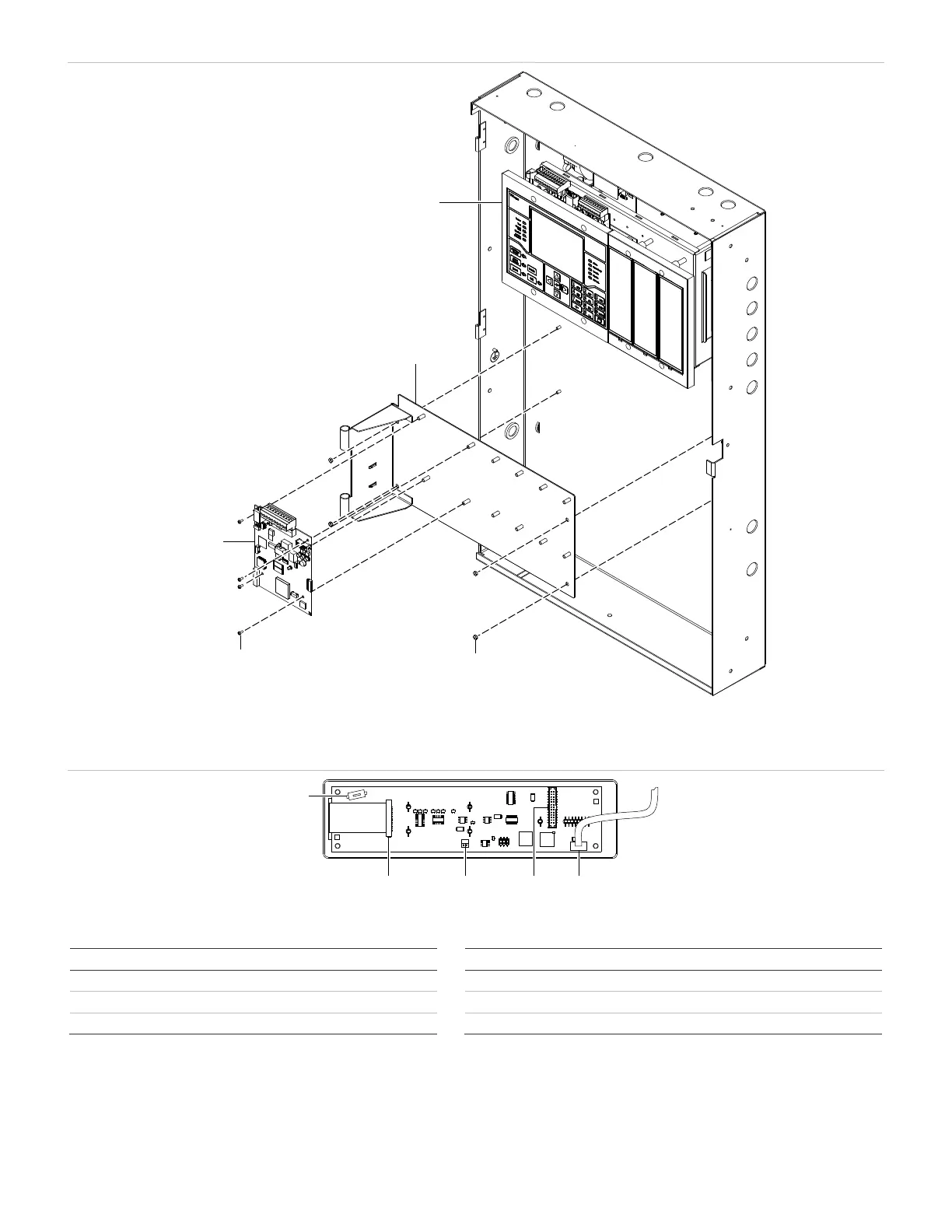2 / 4 P/N 3101788-EN • REV 03 • ISS 16FEB16
Figure 2: Installing the audio mounting bracket and EAEC card
(1) Electronics chassis
(2) Audio mounting bracket
(3) #6-32 × 5/16 screw (4X)
(4) #8-32 K-nut (4X)
Figure 3: Audio user interface connectors
Table 1: Audio user interface connectors
Description Label Description
EAEC ribbon cable connector J4 Telephone cable connector
Audio user interface to audio control board connector J5 Hook switch card connector
Microphone cable connector
TELEPHONE
J1
J2
J5
J4
J3
MIC
J5
J2 J4
TELEPHONE
J1
J3
MIC