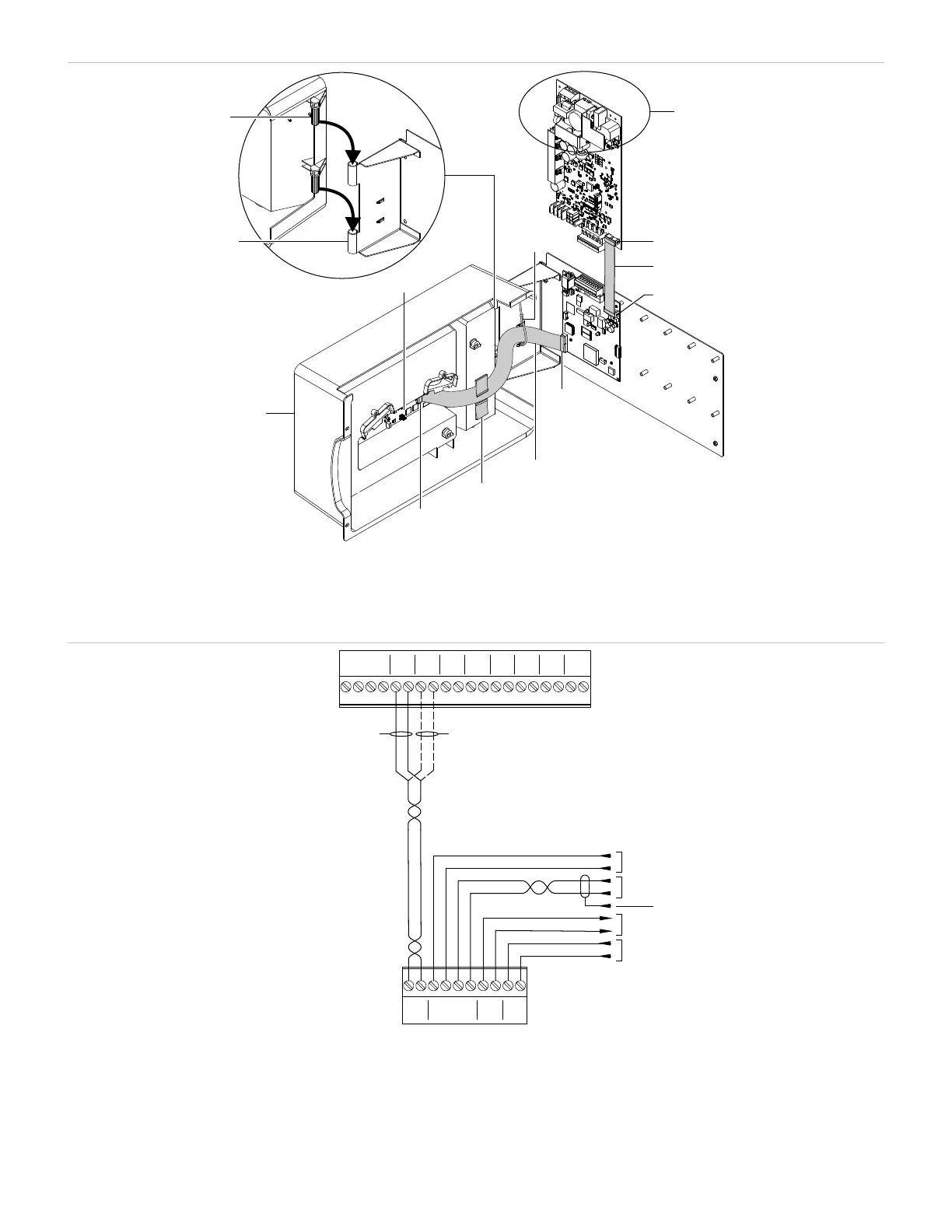P/N 3101788-EN • REV 03 • ISS 16FEB16 3 / 4
Figure 4: Installing the enclosure
(1) PS10-4B power supply protective case
is installed here for ULC applications
2) Nylon cable tie
(3) Cable clamp (P/N 362186)
(4) VM-PMI audio enclosure
(5) Audio user interface card
(6) Hinges on the audio mounting bracket
(7) Hinge pins on the audio enclosure
Figure 5: Wiring the EAEC card
(1) Network option card installed
(
2) Network option card not installed
3) Remote microphone, key out
(4) Remote microphone, audio out
(5) Remote microphone, shield
(6) No connection
(7) UL 864 Listed equipment with compatible ratings
PS10-4B J5
P/N 250188-01
EAEC J3
EAEC
J1
P/N 250194-01
J1
(1)
(2)
(3)
(4)
(5)
(6)
(7)
VM-CPU
AUDIO
DATA
KEY AUDIO
REMOTE MIC
AUX OUT AUX IN
EAEC
NETWORK
AUDIO AUDIO AUDIO
AUDIO
OUT
IN
+ -
B
B
A IN
A OUT
B IN
B OUT
+ - + -
+ - +
-
A B
RS-485
+-
+-
RS-485R
X
1
A
A
+
-
T
X
1
T
S
1
R
O
M
1
C
BUS BUS
(1) (2)
(3)
(4)
(5)
(6)
(7)