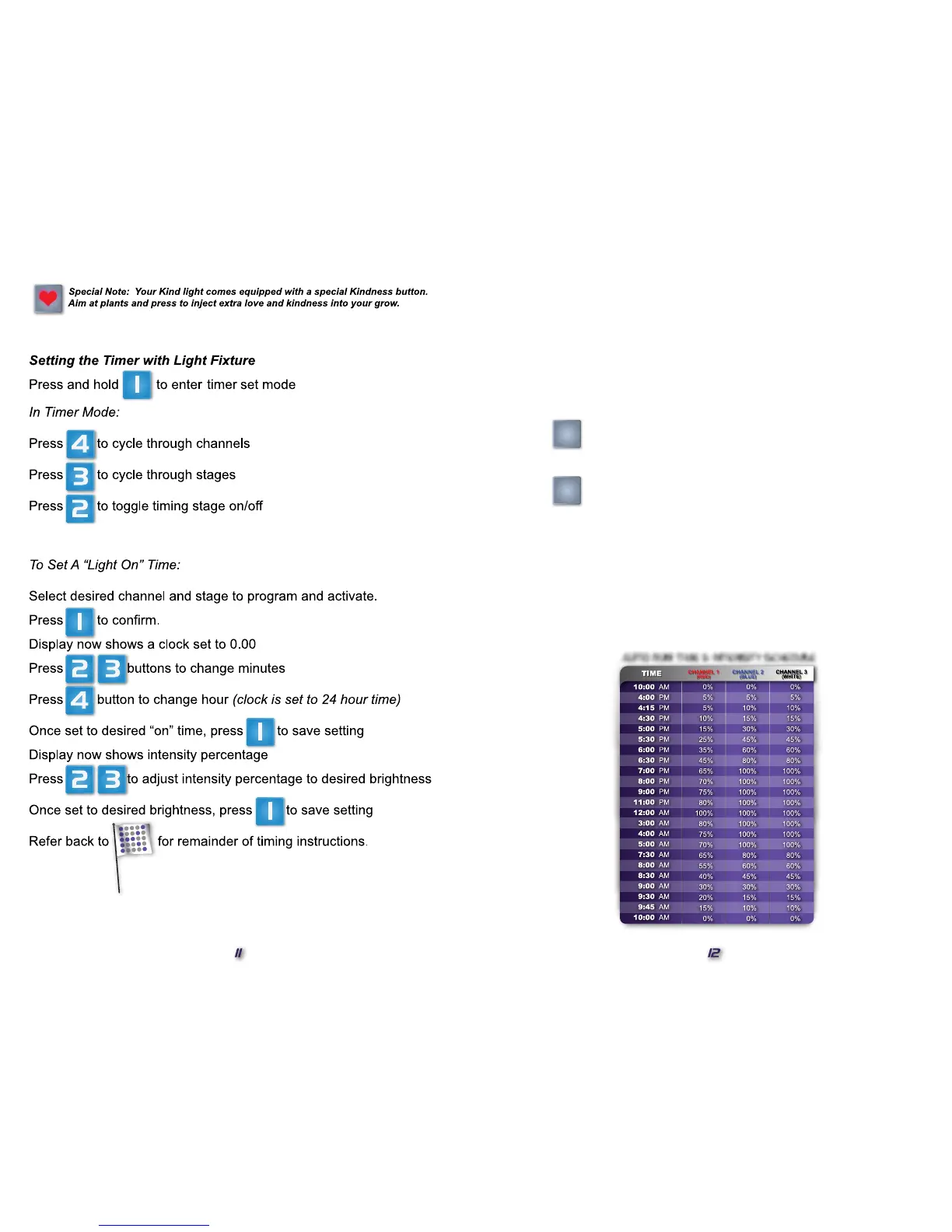AUTO RUN MODE
MODE
MODE
Your Kind LED grow light comes equipped with a preconfigured 8
stage timing cycle. This cycle offers 18 hours of light at an intensity
of 20% or greater. It is configured to generally satisfy the vegetative
requirements of most plant species. If the specific needs of your
particular plants do not match that of Auto Run Mode, you should
instead follow the Timer Mode instructions to configure your own
ideal daily timed cycle.
Press to activate Auto Run Mode
Display periods will flash during Auto Run
Press again to exit Auto Run Mode
NOTE: If you press the “MODE” button in the middle of the auto run cycle (for
example during the dark cycle after 10am / 1000hrs) you will have to wait
until the next scheduled time setting (4pm / 1600hrs) for your light to adjust
automatically. If you do not want to wait for your next scheduled timer, exit
auto run by pressing “MODE,” manually adjust your light to reflect the desired
intensity (for example set all spectrum intensities to 0/0/0) and put your light
back into auto run by pressing”MODE.” This will ensure your light stays in the
dark cycle until the first timer starts at 4pm / 1600hrs. This will kick start your
light into the auto run mode, and it will run its cycle from here on out.
Please refer to the FAQ regarding additional information about your KIND LED GROW LIGHT.
AUTO RUN TIME & INTENSITY SCHEDULE
