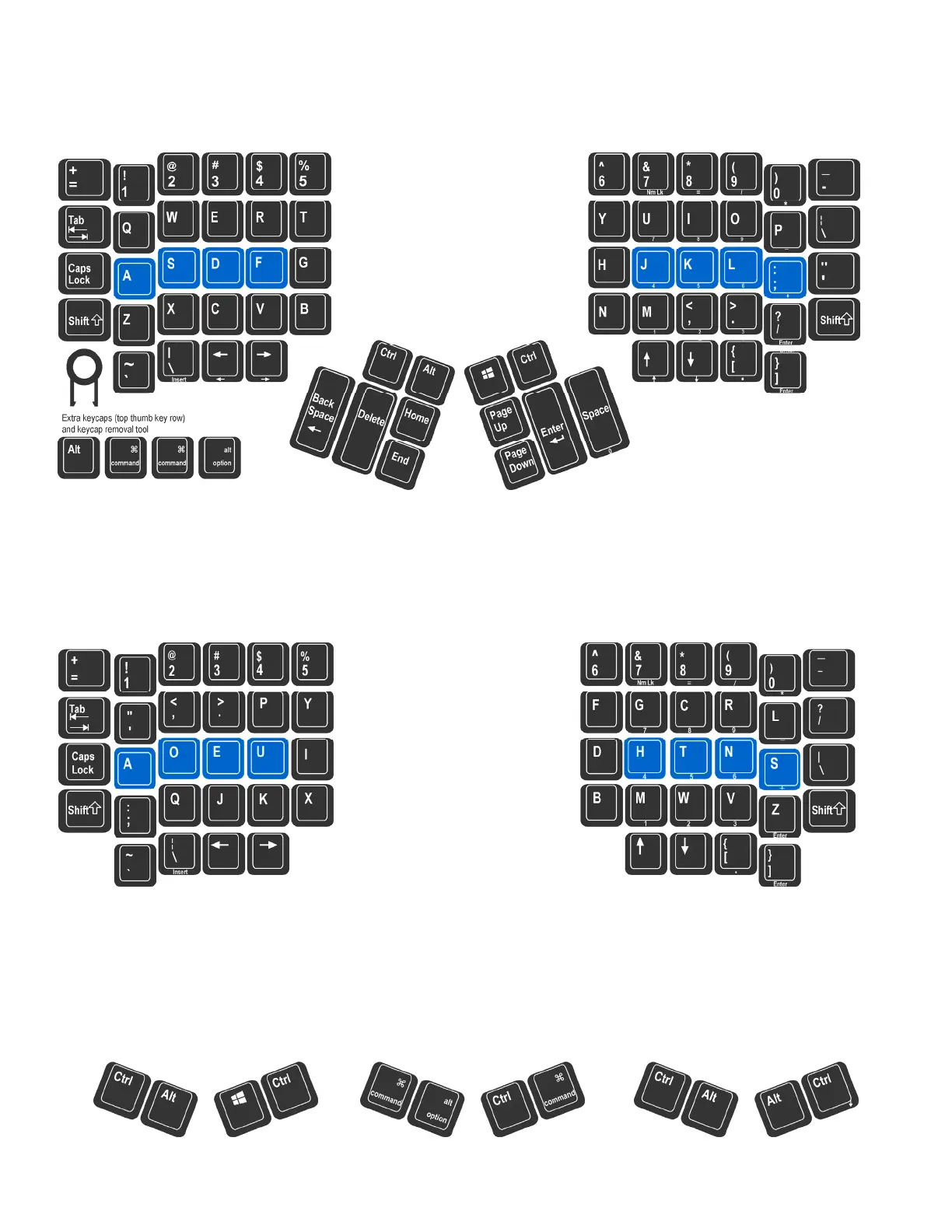2
Default layout: QWERTY (U.S. keyboard qwerty driver)
All Advantage2 keyboards come preconfigured from the factory with the familiar QWERTY layout, but creating custom
QWERTY Layouts is easy with the simple Onboard Programming Tools (see next page).
Alternate Layout: Dvorak (onboard)
Every Advantage2 also comes preloaded with a customizable onboard Dvorak layout. Dvorak typists can elect to purchase the
KB600QD keyboard which comes with dual-legended QWERTY-Dvorak keycaps installed, or they can upgrade any Advantage2
keyboard by purchasing a set of QWERTY-Dvorak (KC020DU-blk) or Dvorak-only keycaps (KC020DV-blk) to install
themselves.
Thumb Key Modes: Windows, Mac, or PC
Users may configure the modifier keys in the thumb-operated clusters in one of three modes (see next page). These modes are
optimized for Windows users, Mac users, and for PC users who don’t need a Windows key. Thumb Key Mode is set
independently from layout (QWERTY or Dvorak) and can now be different for each layout. Thumb Key Mode defaults to the
Windows configuration for the US model. Extra keycaps and a keycap tool are included.
Fig 5. Mac Mode: progm+F5
Fig 2. QWERTY Layout (progm+F3)
Fig 3. Dvorak Layout (progm+F4)
Fig 6. PC Mode: progm+F6
Fig 4. Windows Mode: progm+F4
