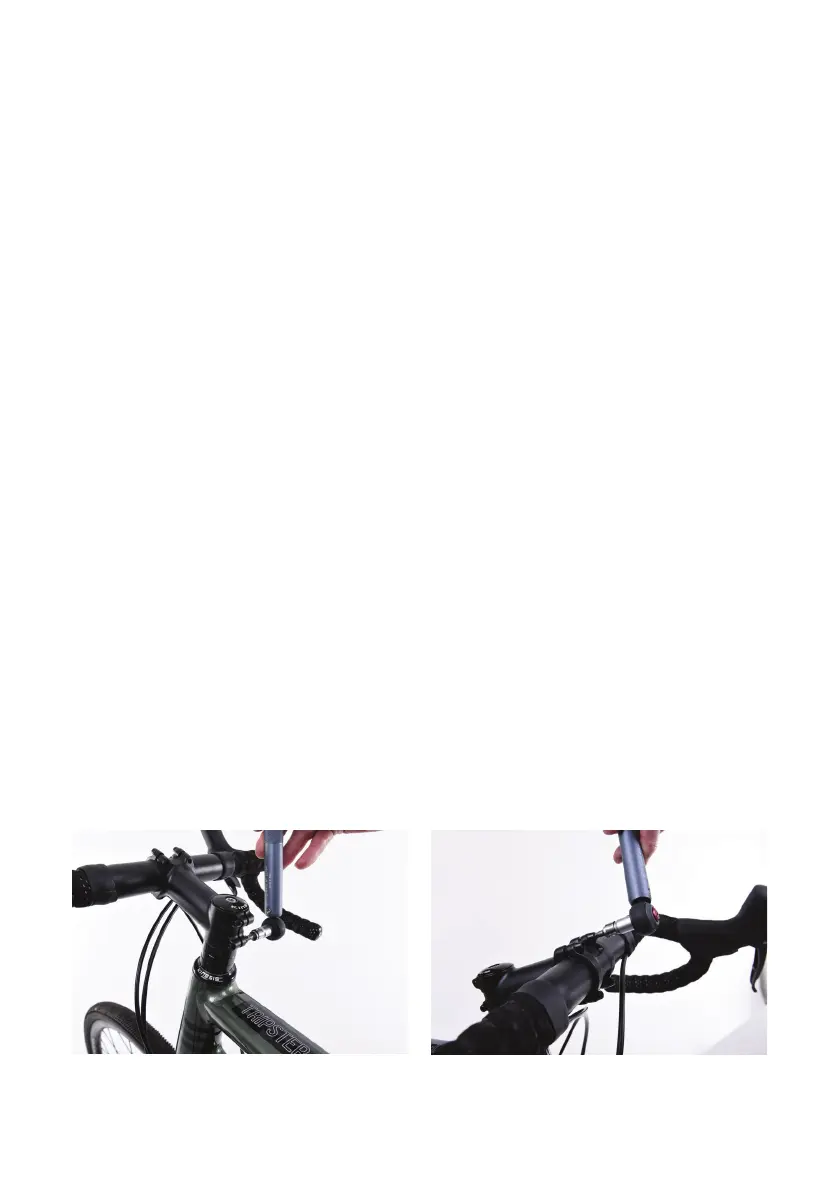WARNING: Only use original components parts from a Kinesis dealer when replacing
component or parts. Any use of non-original parts or any modication of existing
parts will void all warranty and may cause an injury due to a failure of the replaced or
modied part.
CAUTION: This bicycle is not suitable for the mounting of trailers. Please contact your
Kinesis dealer for advice on suitable childseats, pannier racks, baskets and other load
carrying devices.
IMPORTANT NOTICE: The A-weighted emission sound pressure level at the driver ears
is less than 70dB (A).
ASSEMBLING YOUR RANGE BIKE
When receiving your RANGE bike, it will be almost ready to ride. You will need to adjust
the handlebars, adjust the saddle height, t your pedals and turn the battery on.
STEP 1. HANDLEBARS
To adjust the bars, loosen the two pinch bolts on the side of the stem with a 4mm hex
key. Turn the handlebars 90° so that the stem is pointing directly forward. When you
have aligned your stem so that it is perfectly straight, you need to torque the stem bolts
to the manufacture specication of 6Nm (Image 1).
You may need to adjust the angle of the handlebars. Loosen the bolts to adjust and
tighten the bolts to 6Nm (Image 2).
Image 1. Image 2.
