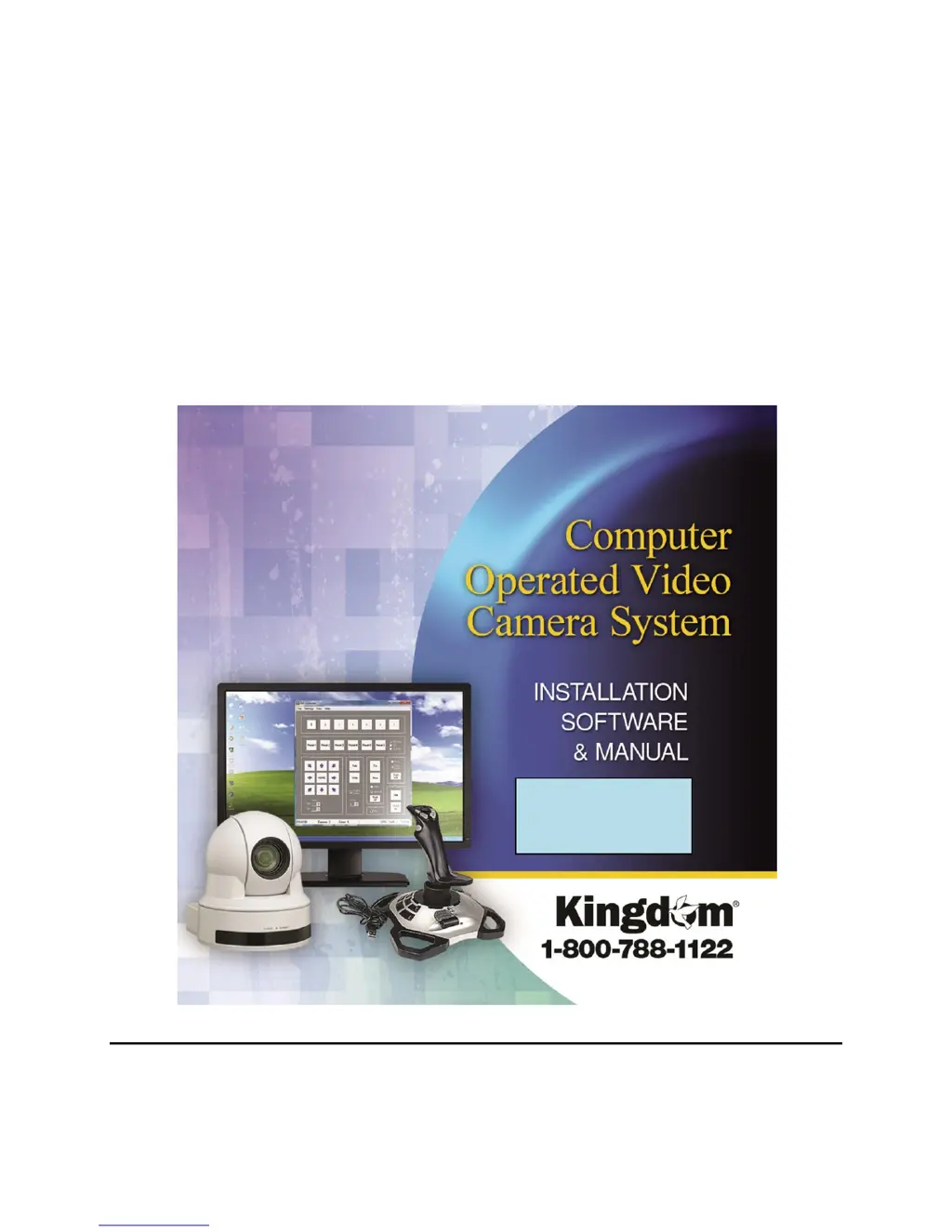M
Melissa PadillaAug 12, 2025
Why is KINGDOM COMPUTER OPERATED VIDEO CAMERA SYSTEM Software not detecting my camera?
- KKaren ThomasAug 12, 2025
There are several reasons why the software might not be detecting the camera. It could be due to an incorrect COM port setting. To fix this, go to Settings > COM and change the COM port number. Also, ensure the camera and power extender cables are plugged into a wall outlet and that the camera is powered. Another potential cause is an incorrect camera Baud rate setting; set the Dip switch on the camera to 9600 bps. Finally, verify the camera communication language; set the Dip switch on the bottom of the camera to RS-422.