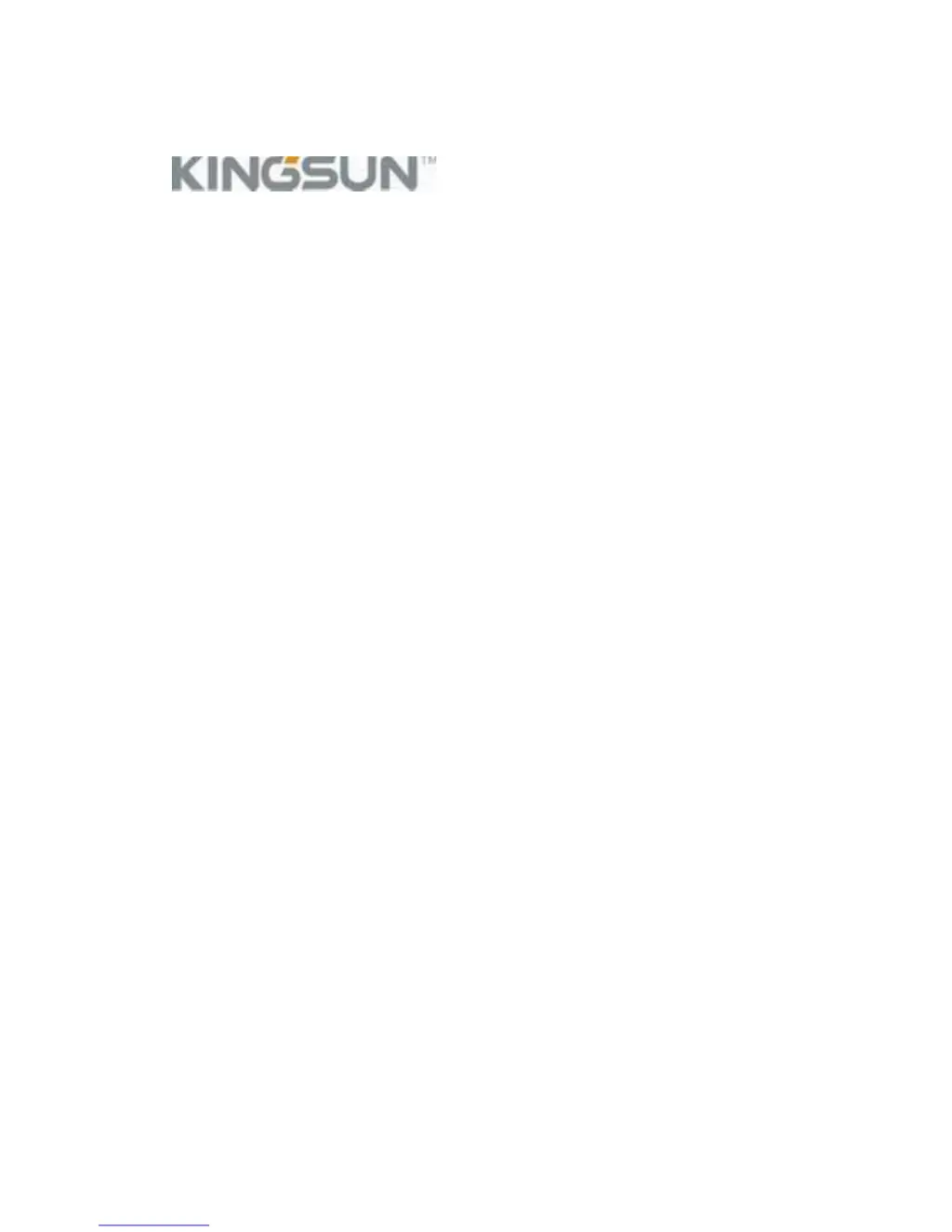What to do if my Kingsun CF568 cannot be switched on?
- KKaren HoldenAug 3, 2025
If your Kingsun Cell Phone doesn't switch on, first, ensure you press and hold the power button for more than 2 seconds. Also, check if the battery connector is reversed and insert it correctly. Finally, the battery might be low, so charge it.