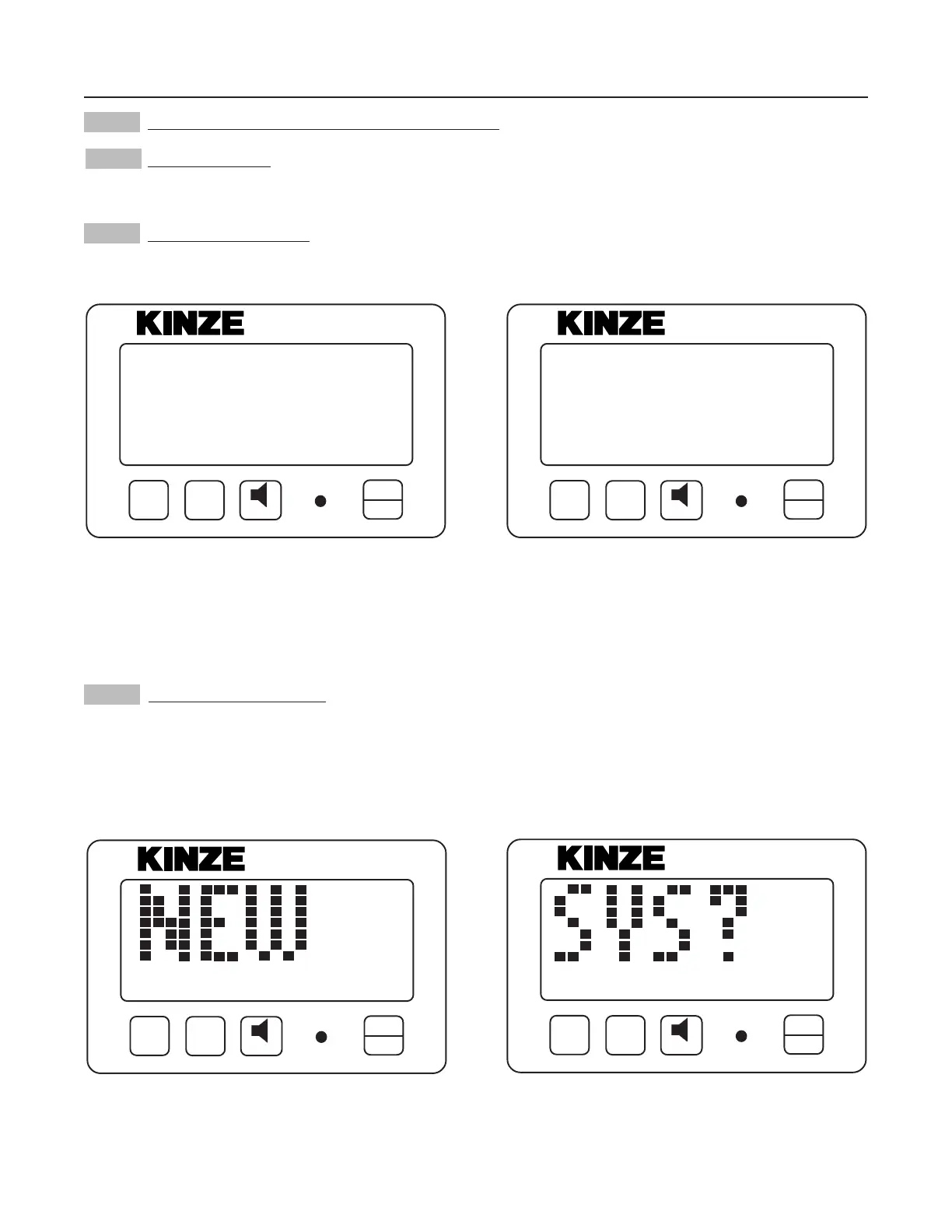KPM I - CONNECTING SEED TUBES IS364
29 Rev. 12/98
STEP 1 All the seed tubes w/sensors must be disconnected from the harness and the monitor must be off.
STEP 2 Press the ON key. The monitor automatically enters the setup procedure. If the monitor was accidentally
powered on with no sensors attached, the user can turn the monitor off at this point and the previous
configuration is not lost.
STEP 3 Press the SELECT key. Each time you press the SELECT key the mode will toggle between rear/front and
left/right. The selected display will be solid and the configuration not currently selected will be flashing. By
default the monitor starts in rear/front mode.
NOTE: Model 2700 (24/36 row) planters will use left and right configurations. Models 2000, 2100, 2210, 2400,
2500, 2600 and 2700 (16 row) planters will use the rear configuration only. On Model 2000, 2400, 2500 and
2600 planters when Interplant
®
rows are in use, the rear/front configurations will be used. When all rows
can be viewed on a single display (rear), pressing the select key has no function.
STEP 4 Press and hold the OK key to confirm the selection and continue holding until the row numbers appear on the
display. During confirmation, the display will alternate between “NEW” and “SYS” to alert the user that the
previous configuration will be lost. With the rear/front mode selected, the monitor automatically starts with the
rear section. The REAR icon shows solid and the FRONT icon starts to flash. With the left/right mode selected,
the monitor automatically starts with the left section. The LEFT icon shows solid and the RIGHT icon starts
to flash.
SETUP FRONT
REAR
ON
OFF
OK
VOLUME
®
KPM I
SELECT
01229910
FLASHING
(LEFT) (RIGHT)
FLASHING
LEFT RIGHT
SETUP
ON
OFF
OK
VOLUME
®
KPM I
SELECT
01229911
(FRONT) (REAR)
FLASHING
FLASHING
ON
OFF
OK
VOLUME
®
KPM I
SELECT
01229912a
SETUP
FRONT
REAR
(LEFT)
(RIGHT)
FLASHING
FLASHING
ON
OFF
OK
VOLUME
®
KPM I
SELECT
01229912
SETUP
FRONT
REAR
(LEFT)
(RIGHT)
FLASHING
FLASHING
