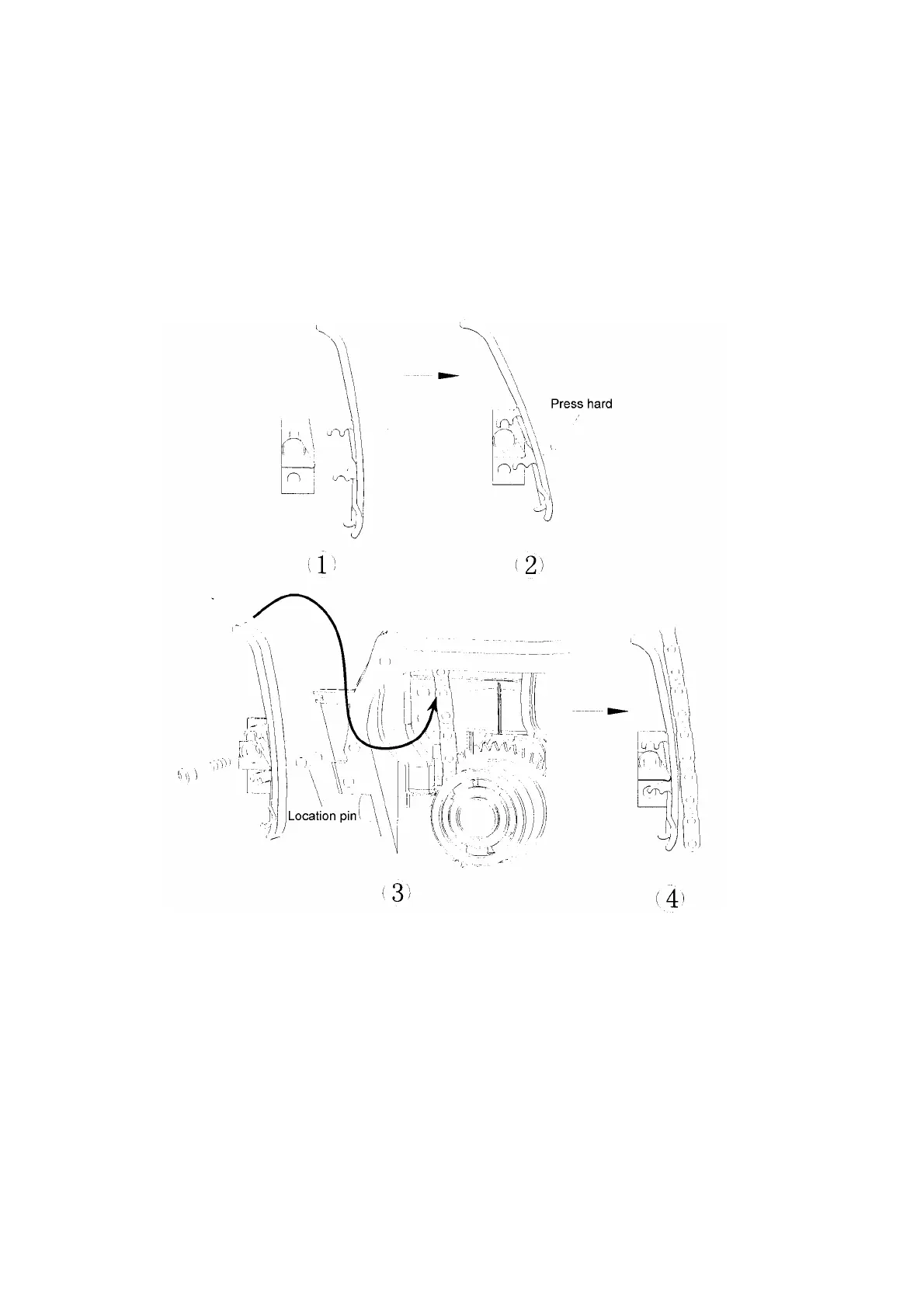11.4 Assembly of chain support plate/ pressure plate
● Chain support plate
1. Put the upper groove of chain support plate into block; press the other end to seize the support plate
fully.
2. Insert the location pin into cylinder block location hole and align them, set the support plate and clip
block into cylinder block. Adjust the clip block location to align the clip bolt with cylinder block bolt.
3. Install inner hexagonal bolt and tighten hard.
● Chain press plate
1. Install the spring pin shaft, spring and chain pressure plate as the picture shows.
2. Insert the spring into block location hole, set the chain pressure plate into cylinder block and spring
into location hole. Pay attention that the spring pin should be inserted as far as location.
3. Adjust the block location to align the block bolt hole with cylinder block bolt hole.
4. Install the inner hexagonal bolt and tighten it.
5. Hold the spring free end to seize the block (as picture shows), knock the spring pin with copper
hammer.
56