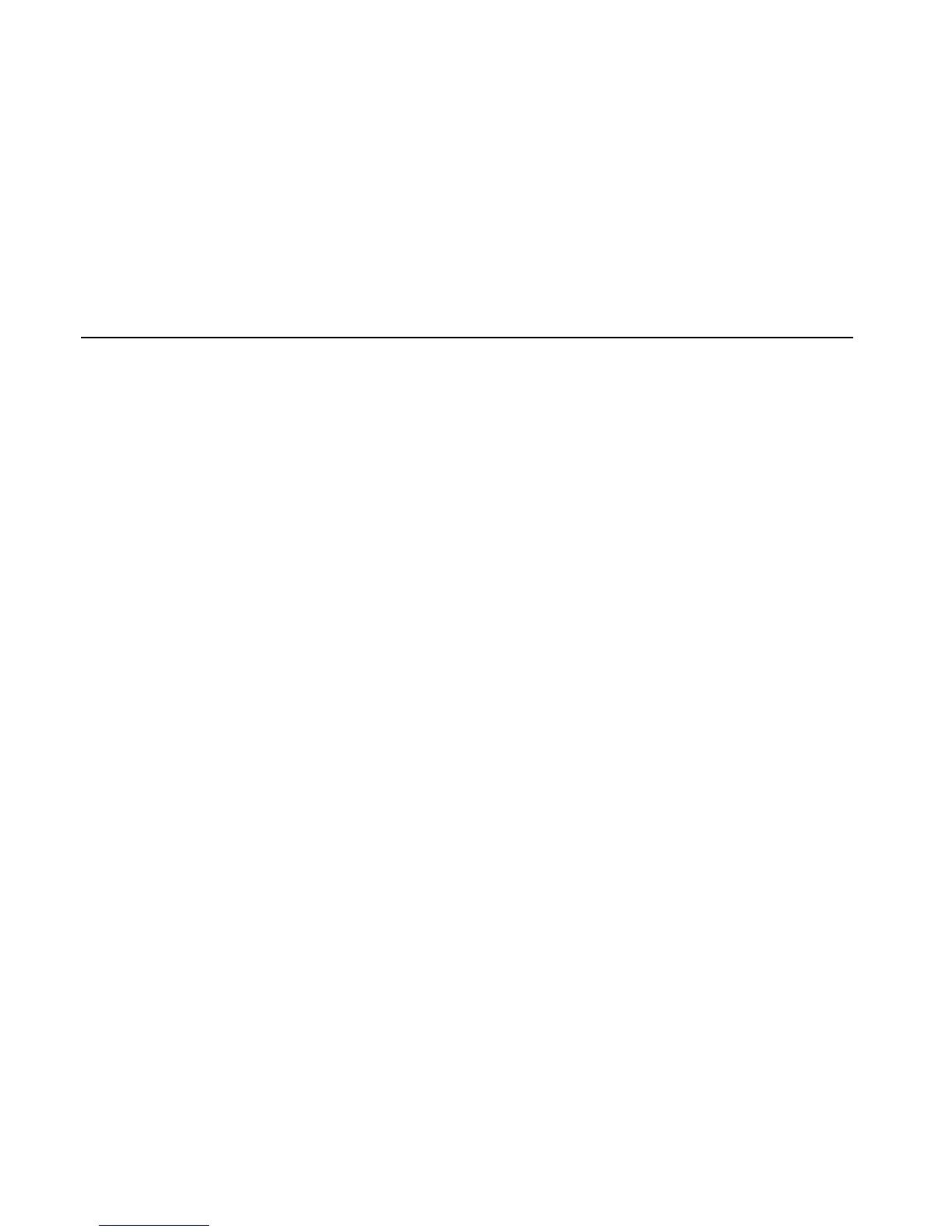TM840 DMR Mobile Quick User Guide
5
2.2 Preparing Your Mobile for Use
2.2.1 Installing your Mobile
1) Using six ST4.8*20 self-tapping self-drilling screws to fasten the bracket at the suitable place
inside the vehicle.
2) Using two Plastic handle screw to fasten the mobile on the bracket.
3) Connect the Power Supply Cable
First, arrange the 5 meter power cable (First, find that if there is a hole on the thermal baffle can
cross the power line. If there don’t have one, please drill a hole use the suitable drill bit and put on
rubber hole. Then let the power line through the thermal baffle into the engine compartment), and
connect the engine battery or other power supply to the open end (the power supply can’t exceed
16 Volt). Attention that the red line connect positive pole, the black line connect the negative pole.
Put in the suitable protective tube (random provided, please apply the protective tube from the
suppliers if you change it in the late, avoid causing other damage), put the plug insert the power
interface socket at the tail of turn-table.
4)Connect the Antenna
