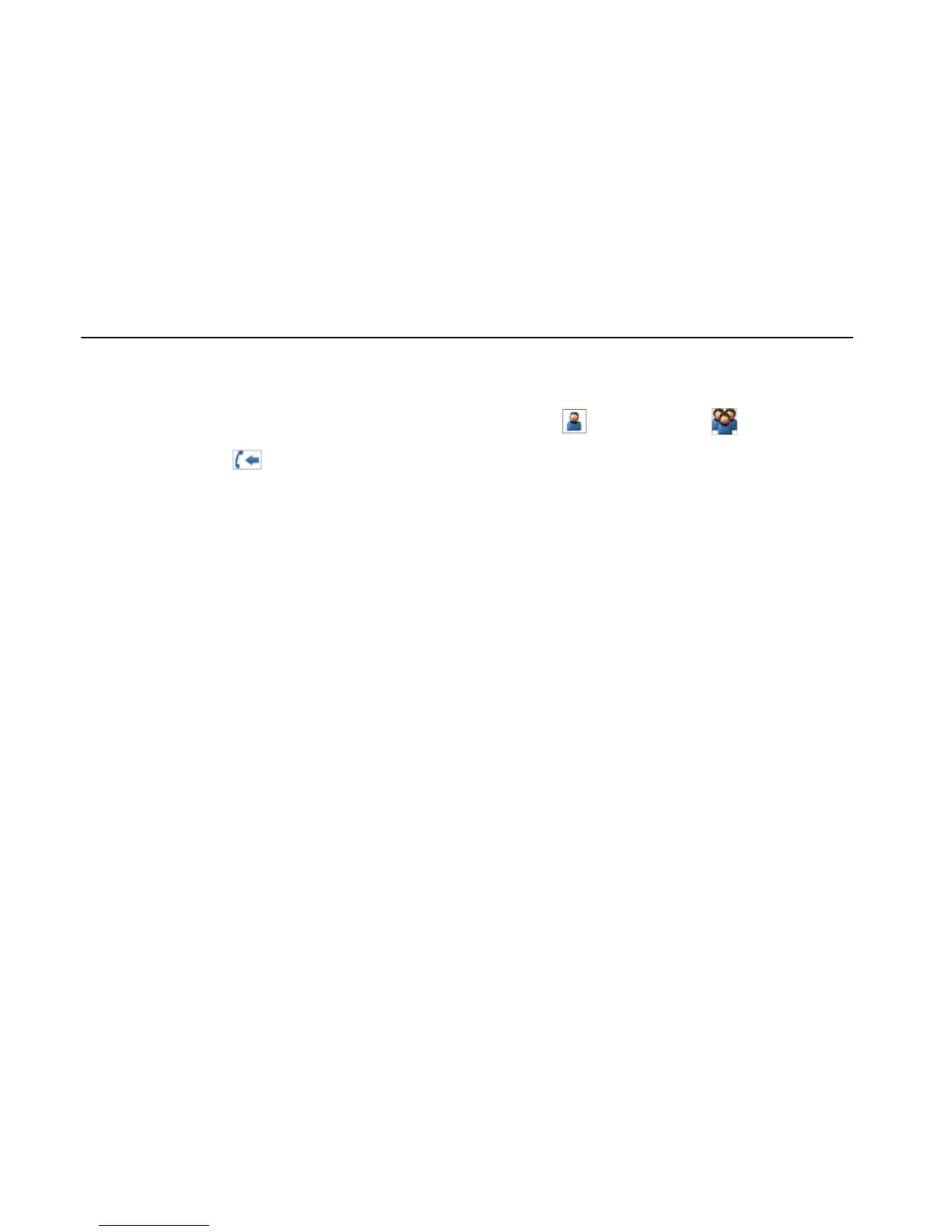TM840 DMR Mobile Quick User Guide
15
When a call is received in the standby mode:
Green LED indicator lights on. The call type (private call icon
, group call icon ), alias or ID and
incoming call icon
is displayed on the LCD.
You can hold down PTT to call back to current contact within the hang time duration.
Note:
To receive a group call, your radio must be configured as part of that group. (Dealer set it via CPS).
You cannot respond to an All Call.
