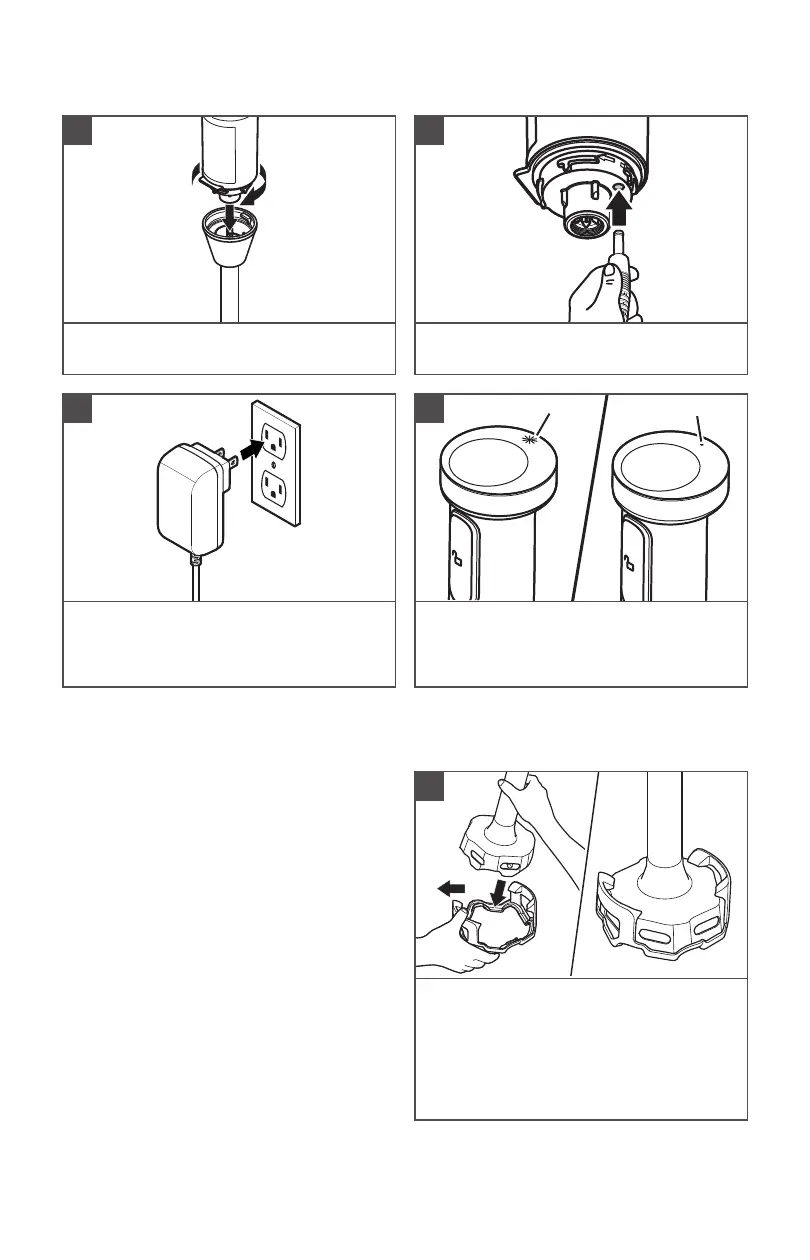6
BATTERY CHARGING
1
In order to charge the battery, twist to
unlock and remove the Blending arm.
Plug the Charger adapter into a grounded
electrical outlet.
3
2
Plug in the Charger adapter pin into the
Charging port.
4
The battery status indicator pulses when it
charges. It will be fully charged in 2 hours
and the Battery status indicator turns solid
green.
Pulsing
Solid Green
IMPORTANT: Make sure that the
Variable speed controller is not pressed
before attaching or removing parts or
accessories.
PRODUCT USAGE
1
If using a Pan guard, place it on a flat
surface.
To insert the Pan guard, angle the blending
arm to one side of the mounting clip. Then,
gently pull the other mounting clip outward
and push down the blending arm. Ensure
the mounting clips are secured into place.