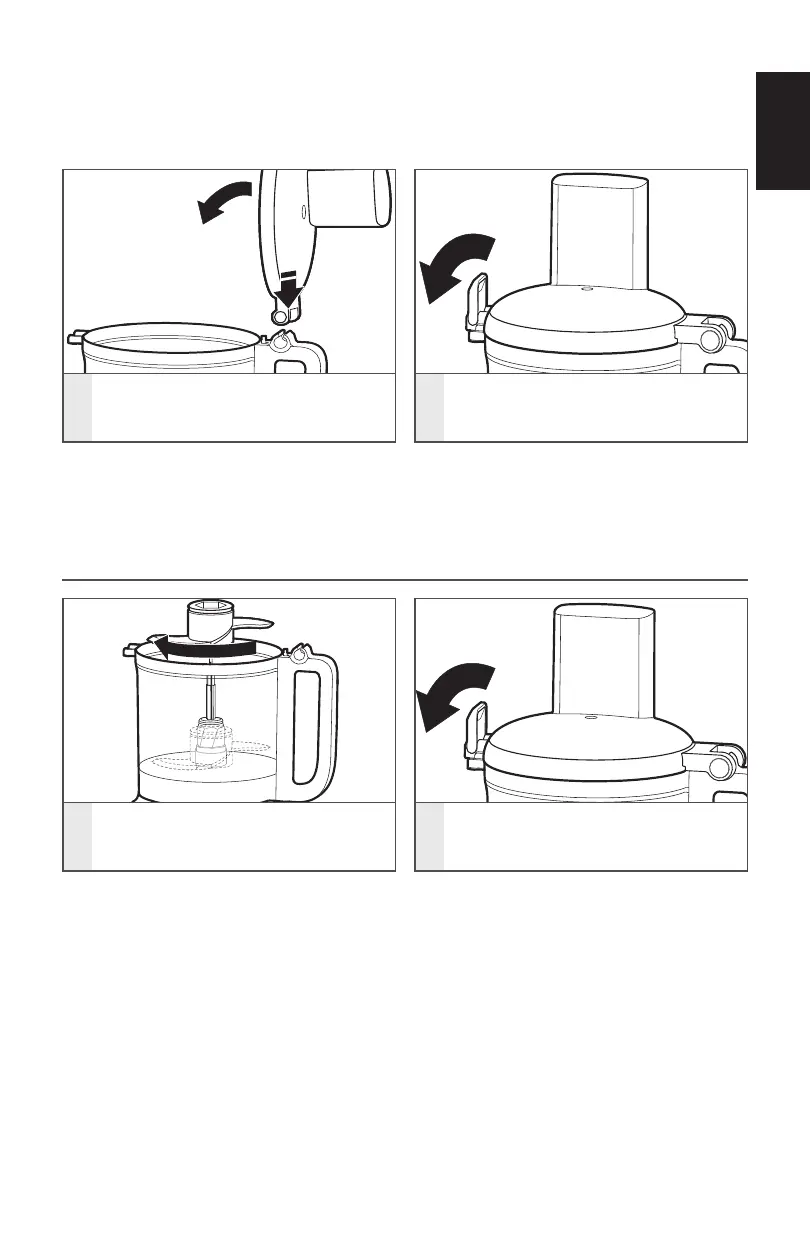ENGLISH
USING THE FOOD PROCESSOR | 7
USING THE FOOD PROCESSOR
NOTE: For ease of assembly, install the desired blade or disc before attaching
the work bowl cover.
NOTE: Your Food Processor will not
operate unless the work bowl cover is
fully closed and the work bowl is properly
seated on the base.
3
To attach the work bowl cover, hook
the lid hinge into the handle hinge on
the work bowl and close the cover.
4
Once the work bowl cover is closed,
push the lid hinge down into the
locked position.
INSTALLING THE MULTIPURPOSE BLADE OR DOUGH BLADE
1
Place the blade on the drive adapter.
Rotate the blade so it falls down to
the base of the adapter.
2
Install the work bowl cover, and be
sure the lid latch is pushed down to
the locked position.