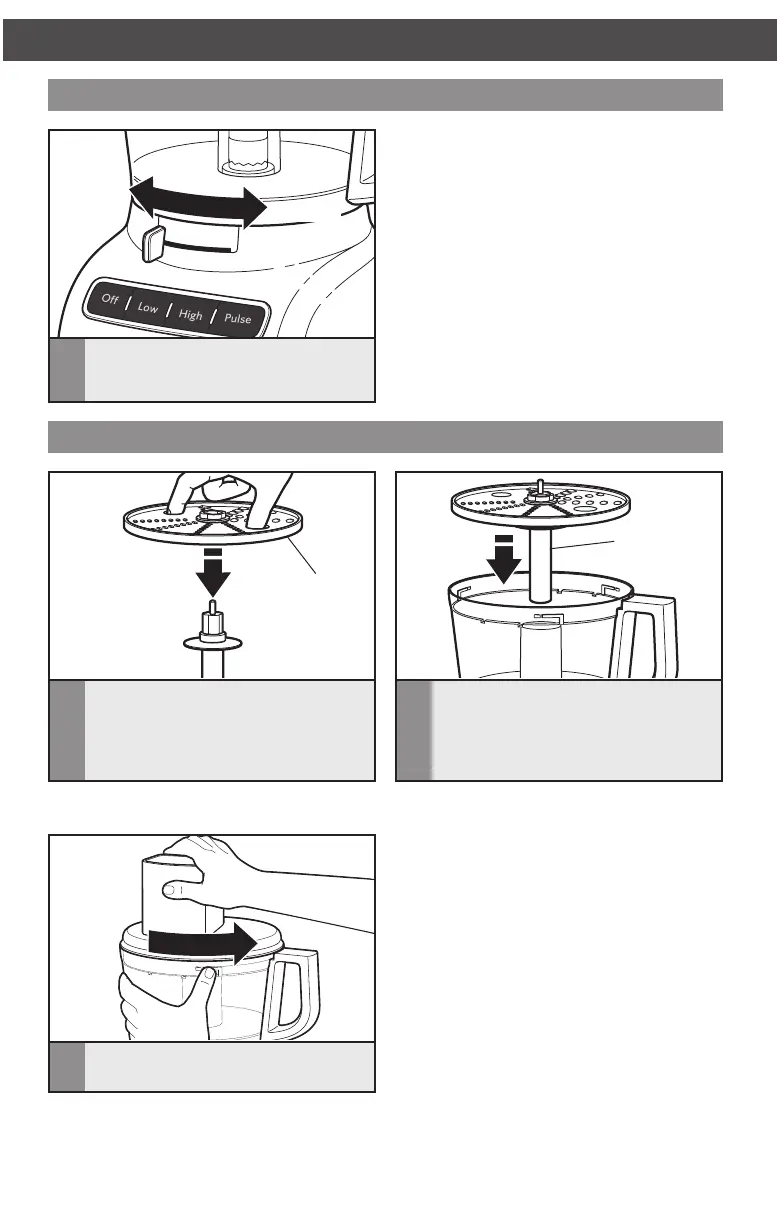10
Finger grip
ASSEMBLING THE FOOD PROCESSOR
ASSEMBLING THE FOOD PROCESSOR
Installing the reversible shredding disc
TIP: You may need to turn the disc/adapter until it drops down into place.
Adjusting the slicing thickness
NOTE: The lever only works with the
adjustable slicing disc. Changing thickness
settings with other discs or blades installed
will have no effect on operation.
1
Set the desired slicing thickness by
moving the lever to the left for thinner
slices or to the right for thicker slices.
Thicker
Thinner
1
Hold the or reversible shredding disc
by the 2 finger grips with the desired
shredding side facing UP. Insert the disc
adapter into the hole in the bottom of
the disc.
2
With the work bowl installed, slide the
drive adapter onto the power shaft.
3
Install the work bowl cover, being sure
it locks into place.
Drive
adapter
W10625434A_FINAL.indd 10 1/9/14 10:42 AM
