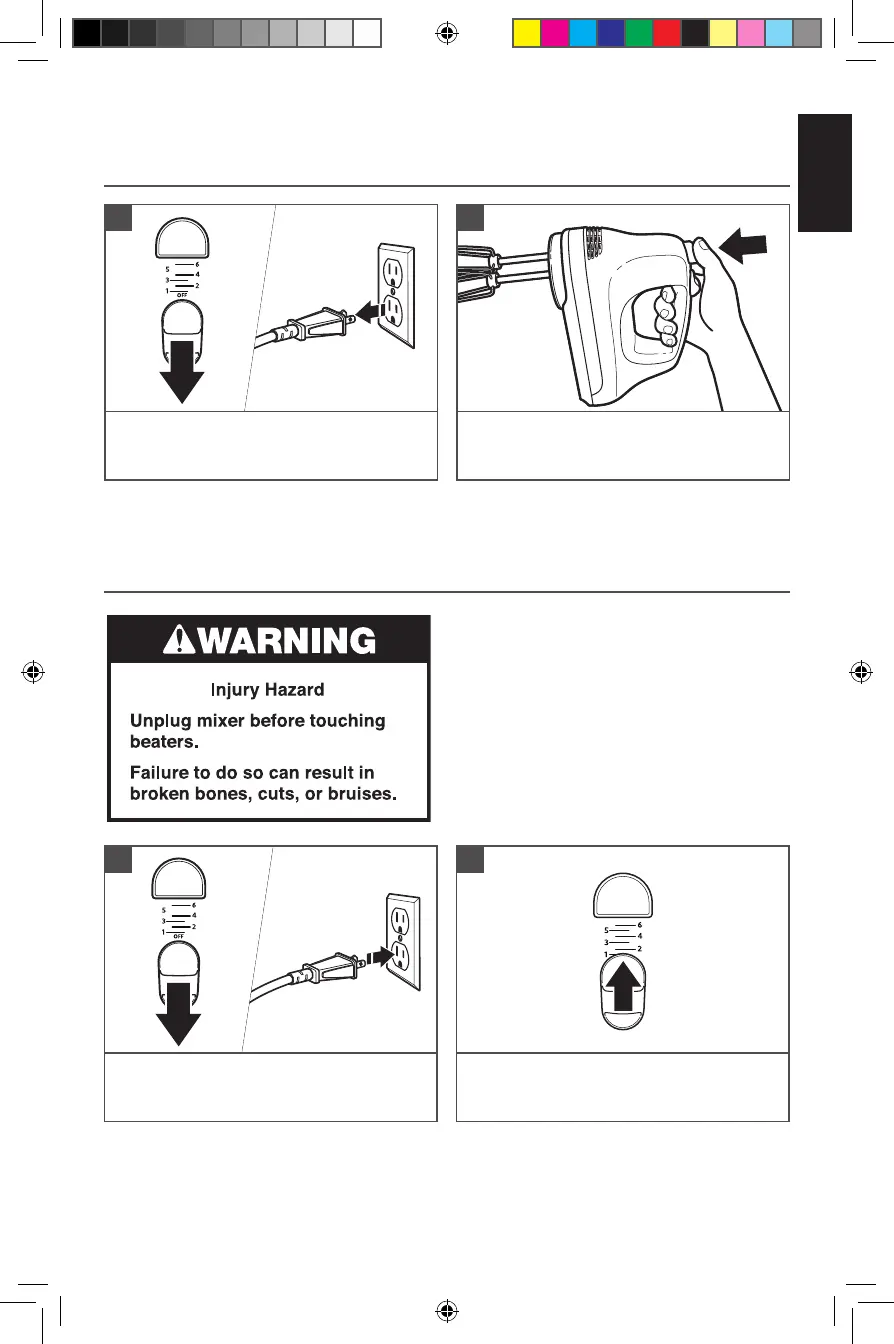7
REMOVING THE ACCESSORIES
ASSEMBLING THE PRODUCT
First, stop the Hand Mixer by sliding the
Power switch to the “OFF” position.
Then unplug from the electrical outlet.
1
Press the ejector button to release the
accessories from the Hand Mixer, then
remove them.
2
This KitchenAid
®
Hand Mixer will beat faster
and more thoroughly than most other electric
hand mixers. Therefore, the beating time in
most recipes must be adjusted to avoid over
beating. Beating time is faster due to larger
beater sizes.
To help determine the ideal beating time,
observe the batter or dough and beat only
until it has the desired appearance described
in your recipe, such as “smooth and creamy”.
To select the best beating speeds, use the
“Speed Control Guide” section.
OPERATING THE SPEED CONTROL
USING THE PRODUCT
First, turn the Hand Mixer to the “OFF”
position. Then plug into an electrical
outlet.
1
Start mixing at the lowest speed, which is
Speed 1.
2
W11387874A.indb 7 8/8/2019 3:37:09 PM
