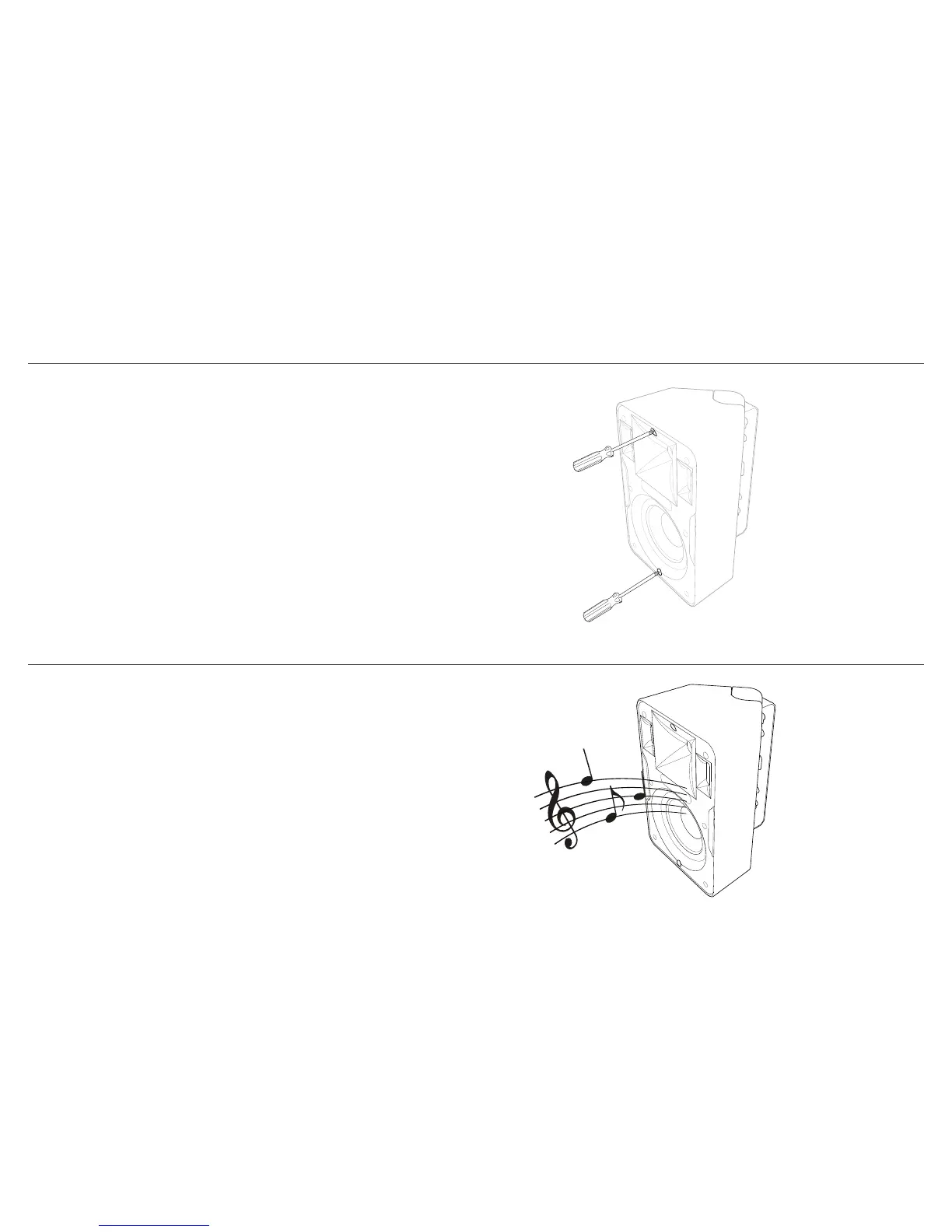STEP 7
STEP 8
Once speaker is positioned as desired push back all the way
back on bracket arms until flush with bracket caps and screw
two partially inserted screws all the way in to lock position.
TEST SOUND: Play music/test signal through speaker to
make sure connections are tight, and, IF USING CP-6T, tap
setting is correct for desired volume.
