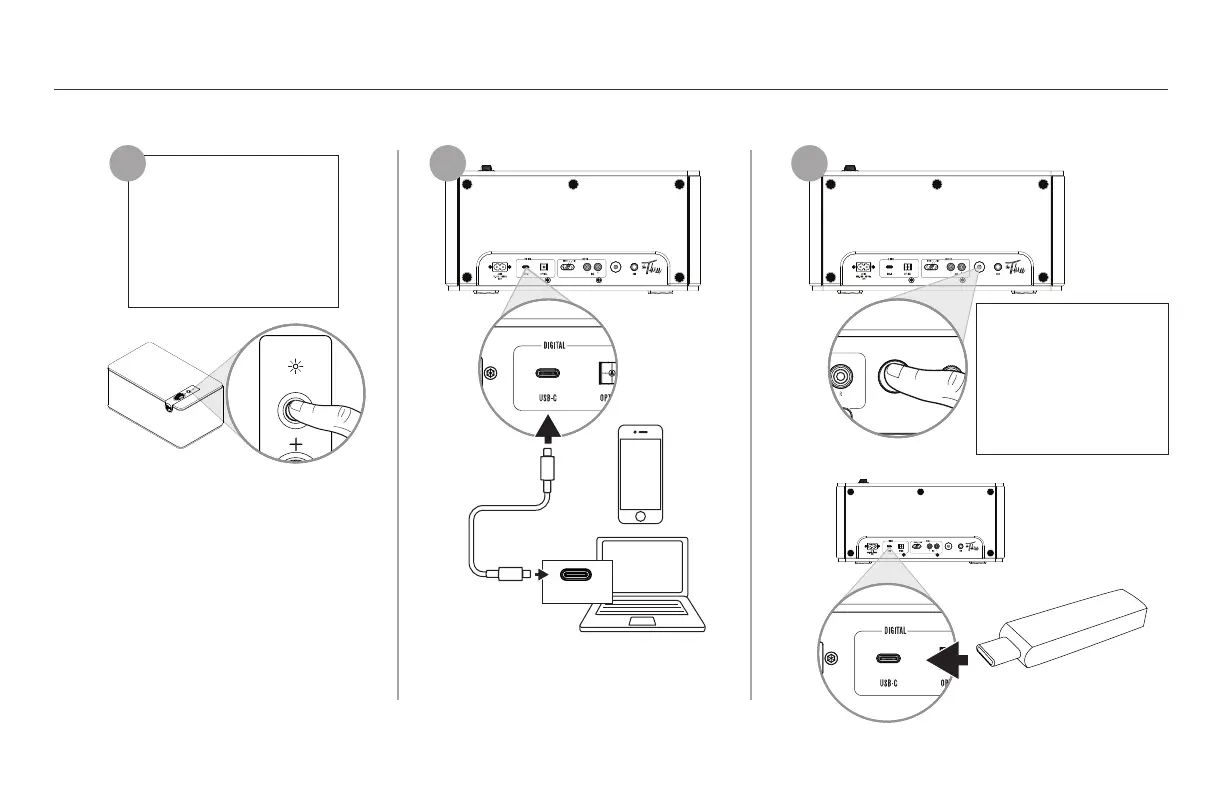8
Tap <1s until White
Appuyez sur <1s jusqu’à ce que Blanc
Toque <1s hasta blanca
Tippen Sie <1s bis Weiß
Tocca <1s fino al bianco
Toque <1s até Branco
点击<1秒直到白色
白色になるまで 1 秒未満をタップします
흰색이 될 때까지 1초 미만 탭
Tap <1s to switch inputs
Appuyez sur <1s pour changer d’entrée
Toque <1s para cambiar las entradas
Tippen Sie <1s, um die Eingänge zu wechseln
Tocca <1s per cambiare ingresso
Toque em <1s para alternar as entradas
点击 <1 秒即可切换输入
<1s をタップして入力を切り替えます
입력을 전환하려면 1초 미만을 탭하세요.
1 2 3
USB-C
CONNECTIONS - USB-C
TCONNEXIONS - USB-C • CONEXIONES - USB-C • ANSCHLÜSSE – USB-C • CONNESSIONI - USB-C • CONEXÕES - USB-C • 连接 - USB-C • 接続 - USB-C • 연결 - USB-C
