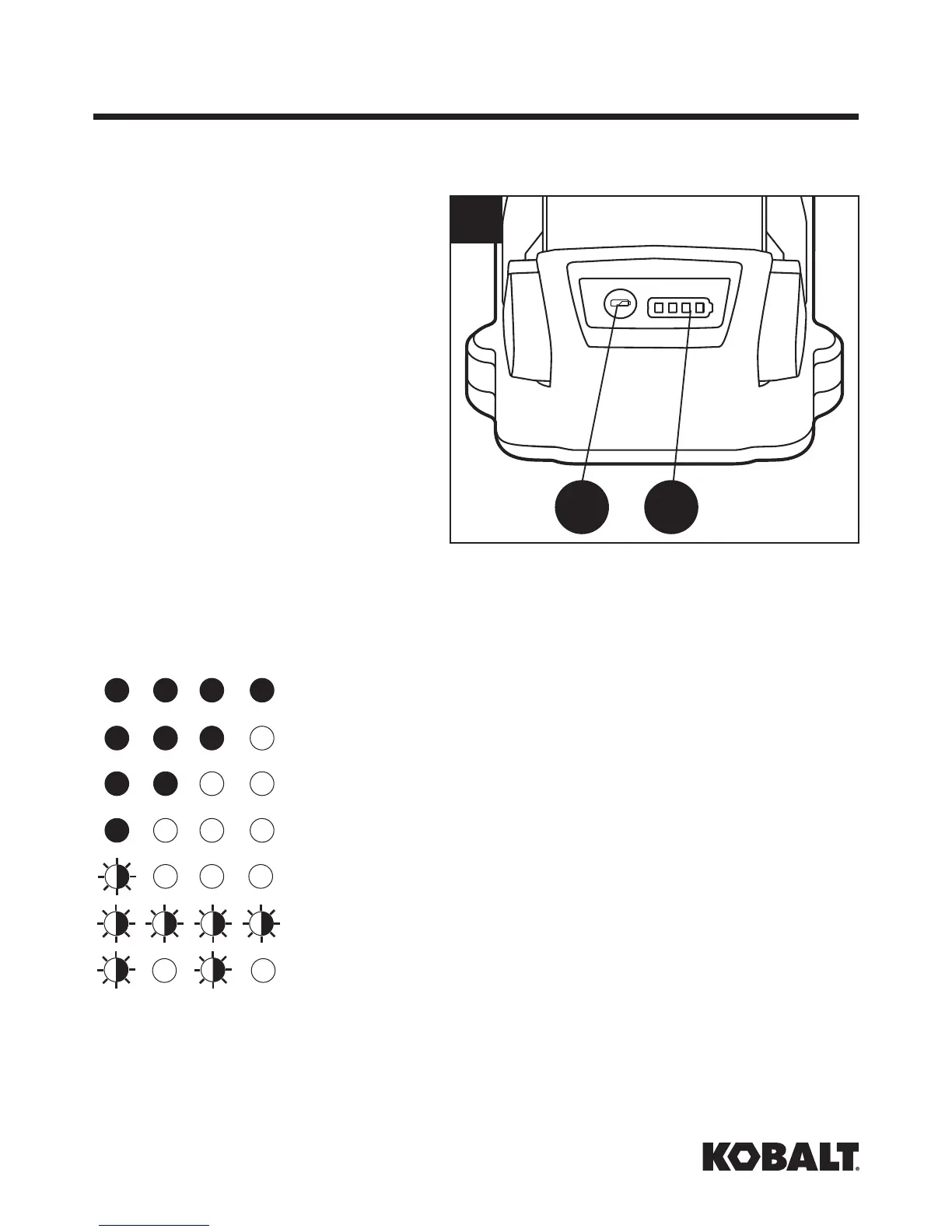OPERATING INSTRUCTIONS
1. Power Indicator
This lithium-ion battery pack
is equipped with a power
indicator that displays the
battery pack’s charge status.
Press the power-indicator
button (B) to display the LED
lights in the power indicator
(C). The LED lights will stay lit
for approximately 5 seconds.
It is recommended that the
battery pack be brought up
to full charge before starting
a big job or using it for an
extended period of time.
NOTICE: The power indicator can be used whether the battery is
attached or removed from tool.
80%-100% charge
60% - 79% charge
40% - 59% charge
20% - 39% charge
Fewer than 20% charge
Completely discharged or overloaded
High/Low temperature
1
B C
