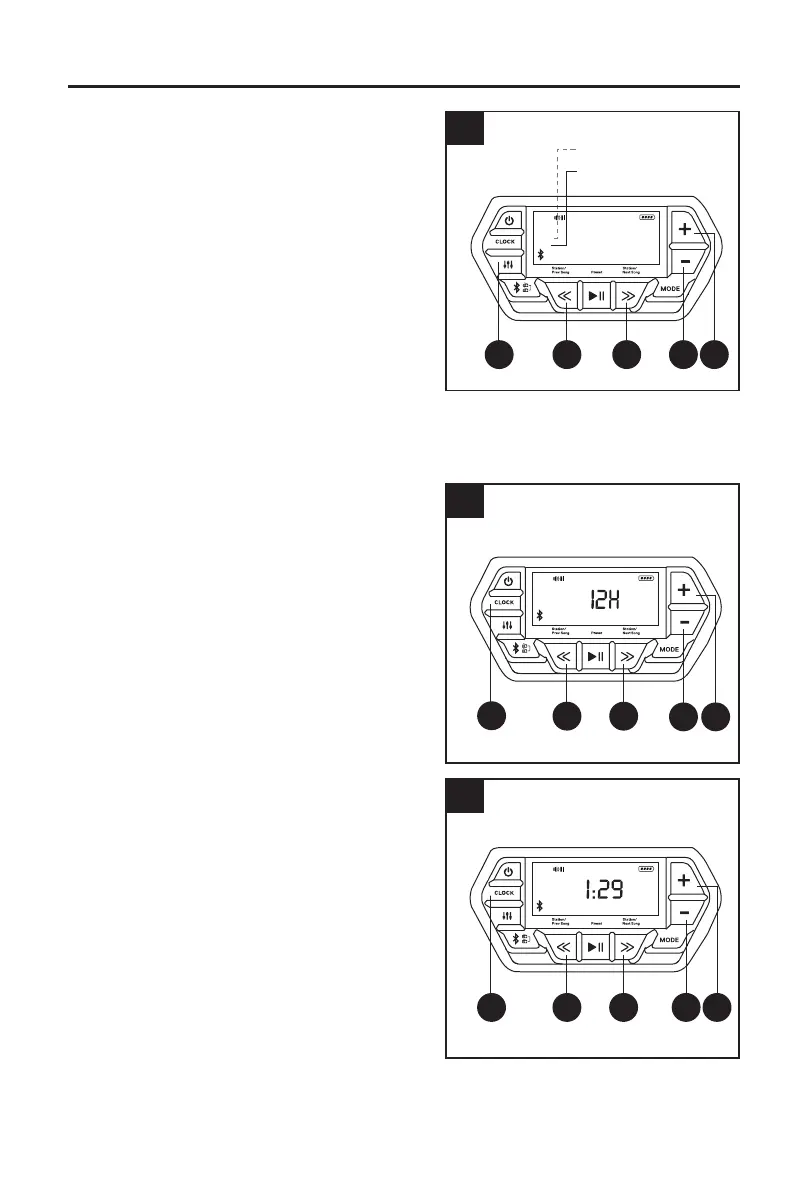14
OPERATING INSTRUCTIONS
12. Equalizer (EQ) Adjustment
Your unit’s bass or treble can be adjusted in the
equalizer menu by briey pressing EQ button (I).
The menu order after pressing the EQ button (I) is:
Bass→Treble→Exit.
a. Press the EQ button (I) to rst adjust the bass.
b. Press the ‘<<’ button (G) or the ‘–’ button (C) to
decrease bass. Press the ‘>>’ button (E) or the
‘+’ button (B) to increase bass. The bass can
be adjusted in the range from -5 to +5.
c. Press the EQ button (I) to now adjust the treble.
d. Press the ‘<<’ button (G) or the ‘–’ button (C) to
decrease treble. Press the ‘>>’ button (E) or the
‘+’ button (B) to increase treble. The treble can
be adjusted in the range from -5 to +5.
e. Press the EQ button (I) to exit the equalizer menu.
13. Setting the Time
In any mode, press the clock button (J) for 2 seconds to enter the time menu. The time menu
order is: 12H/24H→HOUR→MINUTE→EXIT.
a. Switch between the 12H and 24H formats using
the ‘<<’ button (G), ‘>>’ button (E) or ‘–’ button
(C), ‘+’ button (B).
b. Then briey press the clock button (J) again to
adjust the hours. Use the ‘<<’ button (G) or ‘–’
button (C) to decrease the value. Use the ‘>>’
button (E) or the ‘+’ button (B) to increase the
value.
c. Briey press the clock button (J) again to adjust
the minutes. Use the ‘<<’ button (G) or ‘–’
button (C) to decrease the value. Use the ‘>>’
button (E) or the ‘+’ button (B) to increase the
value.
d. Briey press the clock button (J) again to exit
the time menu or, if there is no activity within
5 seconds, the unit will exit the time menu
automatically.
NOTE: In FM/AM operating mode, briey press the
clock button (J) to show time on display, then briey
press the clock button (J) again to show the radio
frequency on display again.
0
Bass
Treble
12
I
Adjusting the bass
Adjusting the treble
G E C B
AM
13b
C B
J G E
Adjusting time
13a
J
12H/24H adjustment
G E
C
B
