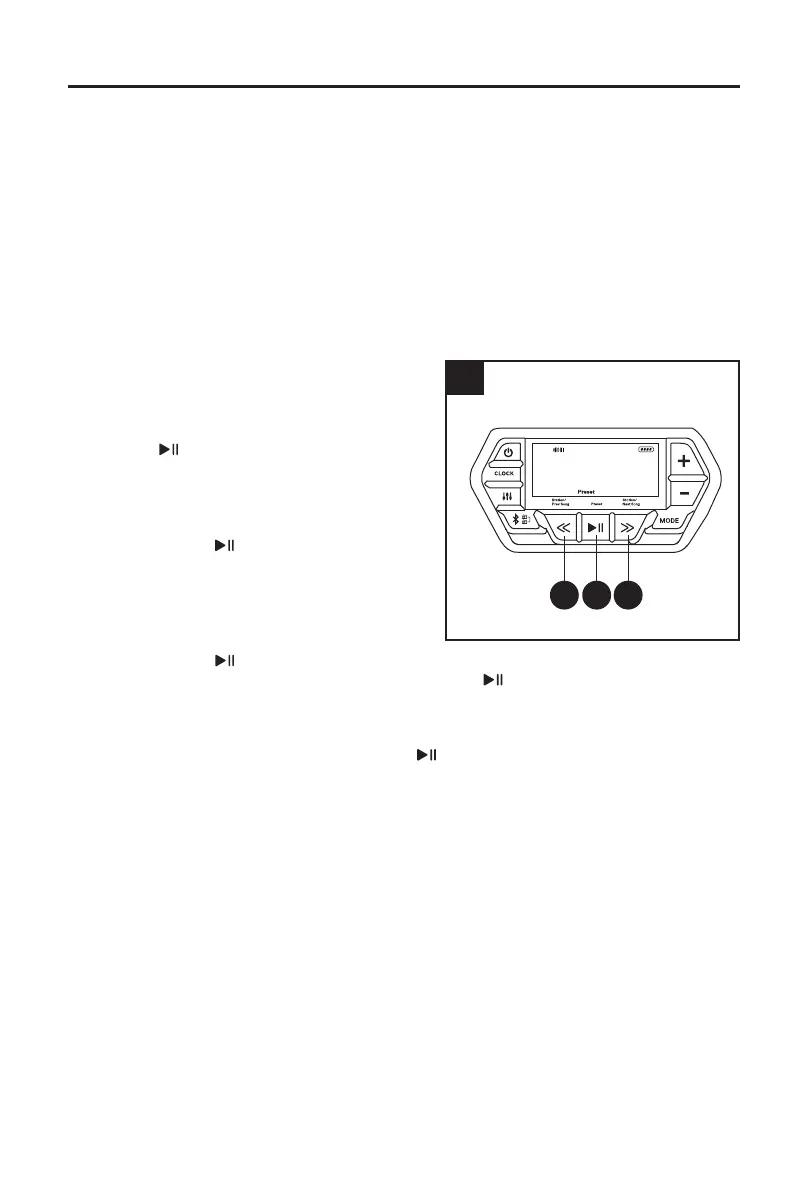15
OPERATING INSTRUCTIONS
14. Tuning AM and FM
Press the mode button (D) several times until the AM or FM is shown on the display (A). A
radio station can be tuned to manually or automatically (scan-tuning).
Manual tuning: Briey press the ‘<<’ button (G) or ‘>>’ button (E) to reach the desired
frequency. Each press will increase or decrease the frequency by 0.1MHz for FM and 10kHz
for AM range. The frequency is shown on the display.
Automatic/Scan Tuning: Press the ‘<<’ button (G) or ‘>>’ button (E) and hold for 2 seconds,
the tuner will automatically seek the rst radio station with strong signal and stop at that
station’s frequency. The frequency is shown on the display. The ‘>>’ button (E) may be pressed
for 2 seconds again to continue seeking more radio stations at higher frequencies. The ‘<<’
button (G) may be pressed to seek radio stations at lower frequencies.
15. Storing Stations in Preset Memories
(AM and FM)
There are 5 memory presets for each waveband.
a. To store the current radio station, press and
hold the
button (F) until the preset number
is ashing on the display, then press the ‘<<’
button (G) or ‘>>’ button (E) to select the preset
number, from ‘Preset 1’ to ‘Preset 5’, you wish
to save the station under.
b. Briey press the button (F), the preset
number will stay on, and the station is stored
successfully. Stations stored in the preset
memory can be overwritten by performing the
same steps.
c. To recall stations from the preset memories,
briey press the button (F) while the unit is in AM/FM mode. The preset number and
station frequency will appear on the display. Press the button (F) repeatedly until the
desired preset station is on the display.
16. Reset
In Bluetooth
®
mode, long press (about 5–6 s) the button (F) to enter the function of restoring
factory settings.
87.50
FM
MHz
1
15
FG E
