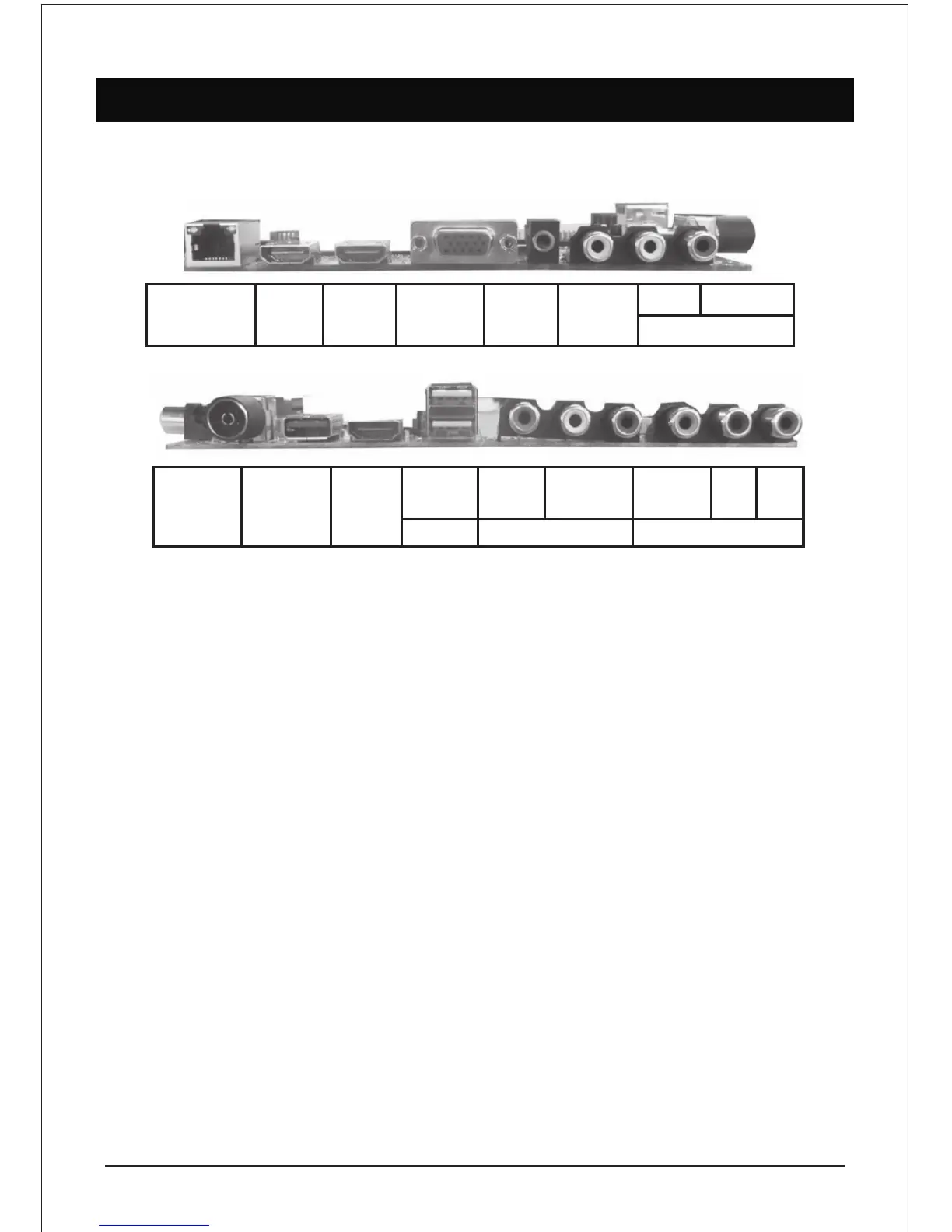FUNCTIONAL OVERVIEW (AS PER MODEL)
6
Rear Panel
VIDEO
AV1 IN
L - AUDIO - R
Y / VIDEO
Pb Pr
AV2 IN
*EARPHONE
HDMI x 3
USB3
RJ 45 HDMI 1 HDMI 2 VGA
PC
AUDIO
TV USB 1
USB 2
COAX
L-AUDIO-R
IN
- LAN (Local Area Network)
For Internet connection
- USB
Insert USB
- HDMI input Terminal
Connect to equipment with HDMI output
- VGA(PC IN) Input Terminal
Connect to PC.
- PC / HDMI Analog Audio Input Terminal
Connect to equipment using HDMI-DVI
connection or PC with audio output.
- AV 1 & AV 2 In / YPBPR
Connect the video output jack of DVD or VCR
- Antenna Input Terminal
Connect to equipment with antenna output or
wall antenna socket.
*This image is for reference only to explain uses of various connections. Actual product specifications may differ
from the above.
