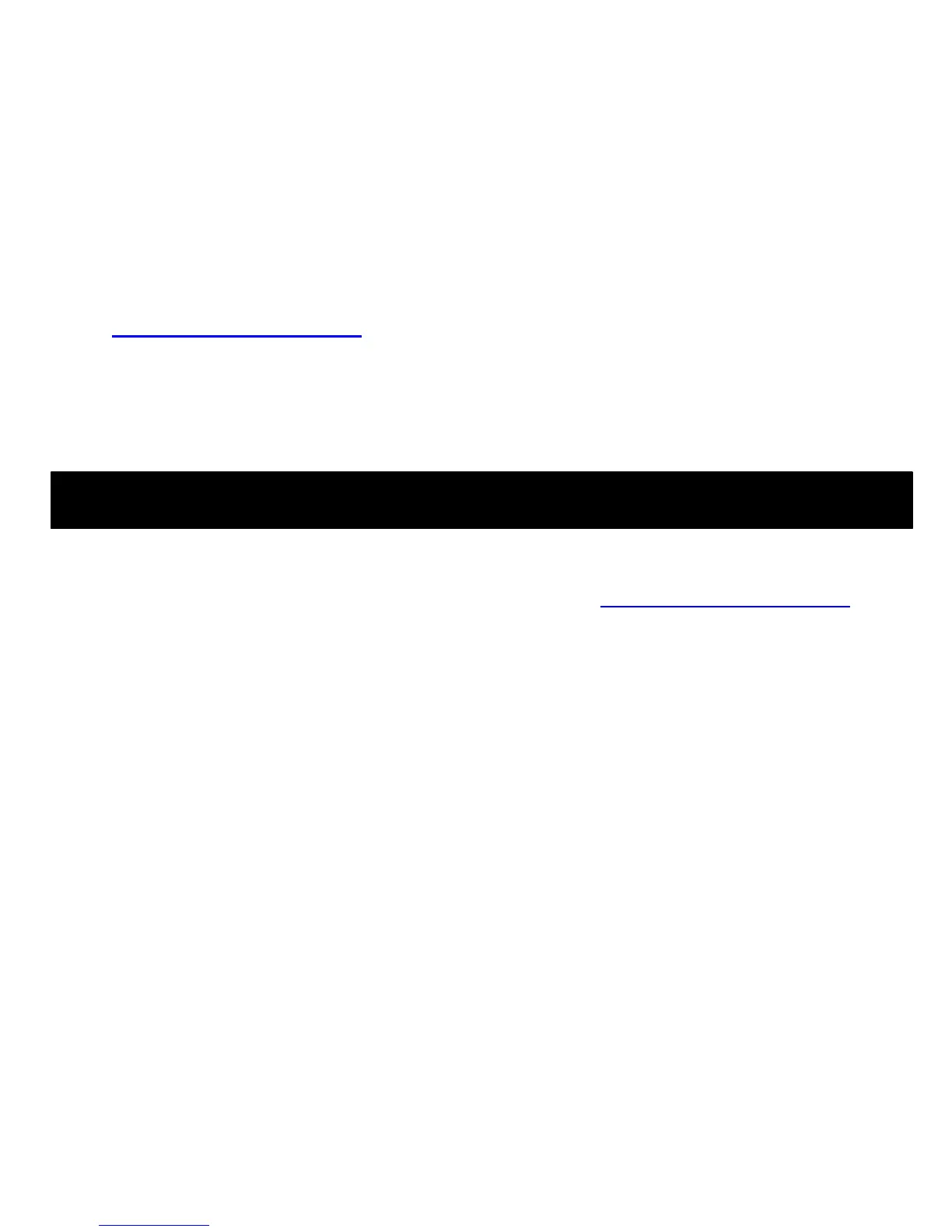Sharing Your Camera
1. Once your family or friend has accepted
your invitation, his/her name should
appear under “Family and Friends”.
2. Under “Status”, select “Viewable by
Friends”.
3. Under “Family and Friends”, check the
box next to the person you are sharing
your camera to.
Sharing From Your Computer!
Go to https://app.isecurityplus.com. Click on
“Sharing” underneath your Camera’s name.
Sending an Invitation
1. Under “Invite”, type in the email address
of the person you would like to share
your Camera to.
2. Click “Send”.
3. Your family or friend will receive an email
to create an iSecurity+ account or login
to his/her existing account.
Sharing Your Camera
1. Once your family or friend has accepted
your invitation, his/her name should
appear under “Viewers”.
2. Under “Status”, select “Shared”.
3. Under “Viewers”, check the box next to
the person you are sharing your Camera
to.
UPDATING YOUR CAMERA’S FIRMWARE
At times, we will provide a new firmware for
your Camera.
Updating From Your Mobile Device!
1. Launch the iSecurity+ app and click the
Gear Icon next to your Camera’s name.
2. If there is a new firmware available, you
will see “New Firmware Available” under
“Firmware”.
3. Click on “Show Me What’s New”.
4. On the next page, click on “Update
Firmware” to proceed with your firmware
update.
Updating From Your Computer!
1. Go to https://app.isecurityplus.com.
Click on “Settings” underneath your
Camera’s name.
2. If there is a new firmware available, you
will see “Update to version X.X.X.X”
under “Firmware”.
3. Click on “Update to version X.X.X.X” to
proceed with your firmware update.
Note: Your camera will go offline for up to 5
minutes, while the upgrade takes place.
