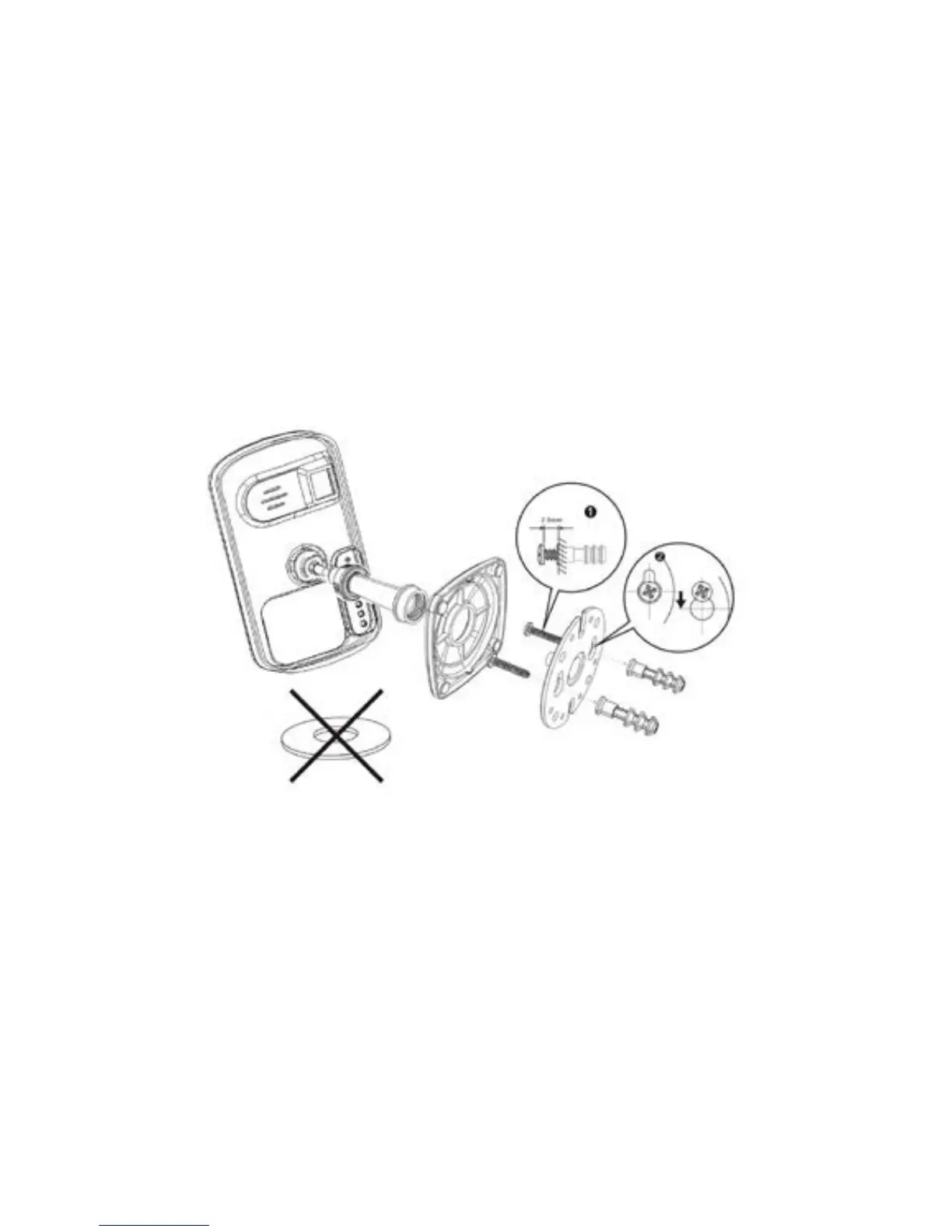KODAK Video Monitor CFH-V10
Camera Mounting
To mount the KODAK Video Monitor
CFH-V10 to a wall, unscrew the base
of the camera and remove the metal
plate.
With the included screws and
anchors, fasten the mounting bracket
onto the wall. Then, reattach the
base cover and screw the stand back
onto the mounting bracket.
4
