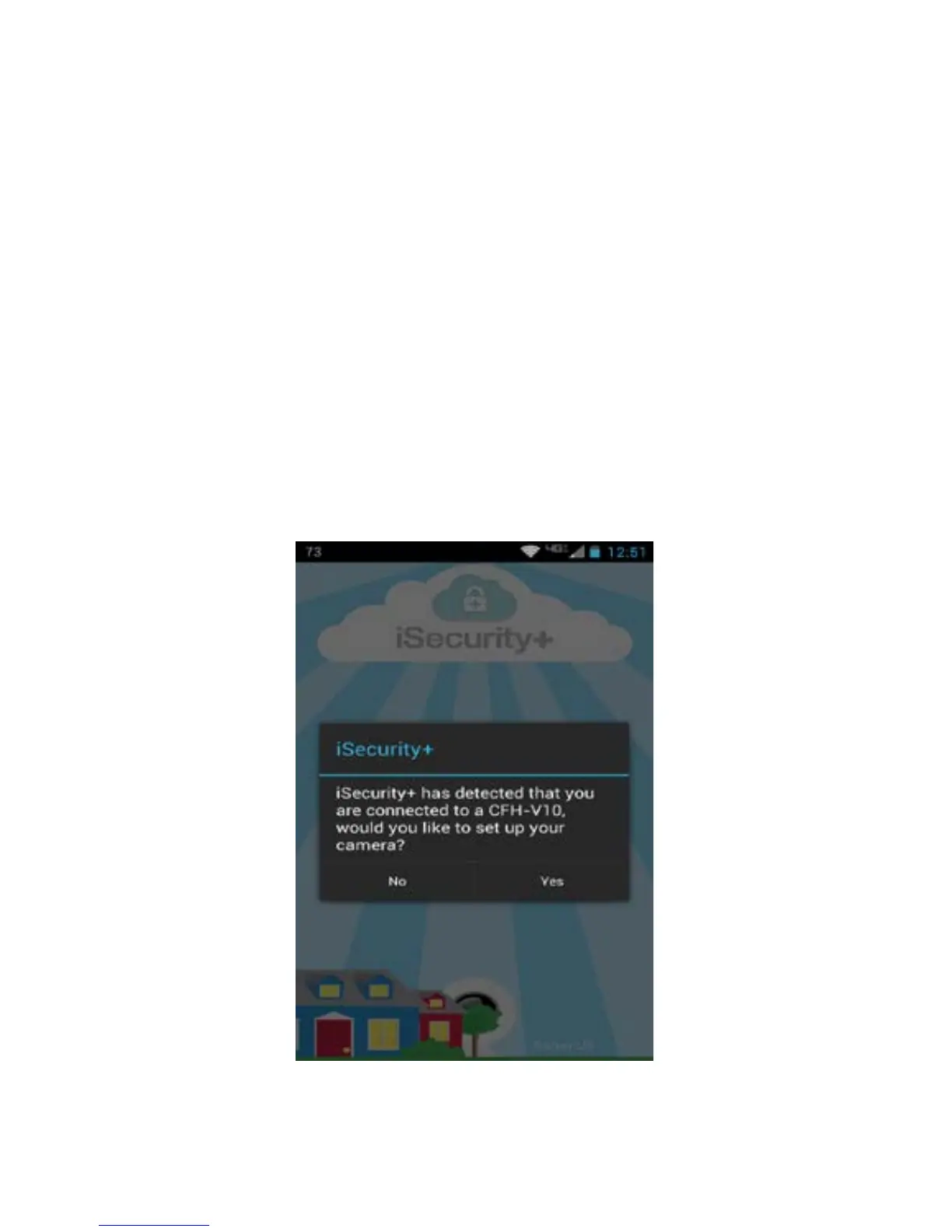KODAK Video Monitor CFH-V10
4a. Launch iSecurity+ App
Once your device establishes its
connection to the KODAK Video
Monitor CFH-V10, (usually takes
around 30 seconds) launch the
iSecurity app. The iSecurity+ app will
automatically detect your camera.
When prompted, click ‘Yes’ to setup
your camera.
8
