KODAK Video Monitor CFH-V15
Quick Start Guide17
Troubleshooting
LED Status Indicators
During Wi-Fi Setup Mode
Blinking green &orange: Setup mode on
Orange: Setup mode initializing
Light off: Setup mode off
During Normal Operation
Green: Connected to iSecurity+
Orange: Connected to local network
Blinking orange: Not connected to any
network
Setup button (Resetting the
camera)
Press and hold the button for 5
seconds to reset the camera.
Press and hold the button for 15
seconds to factory reset the camera
back to default settings.
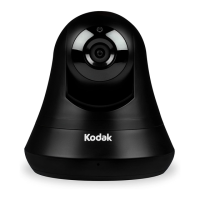
