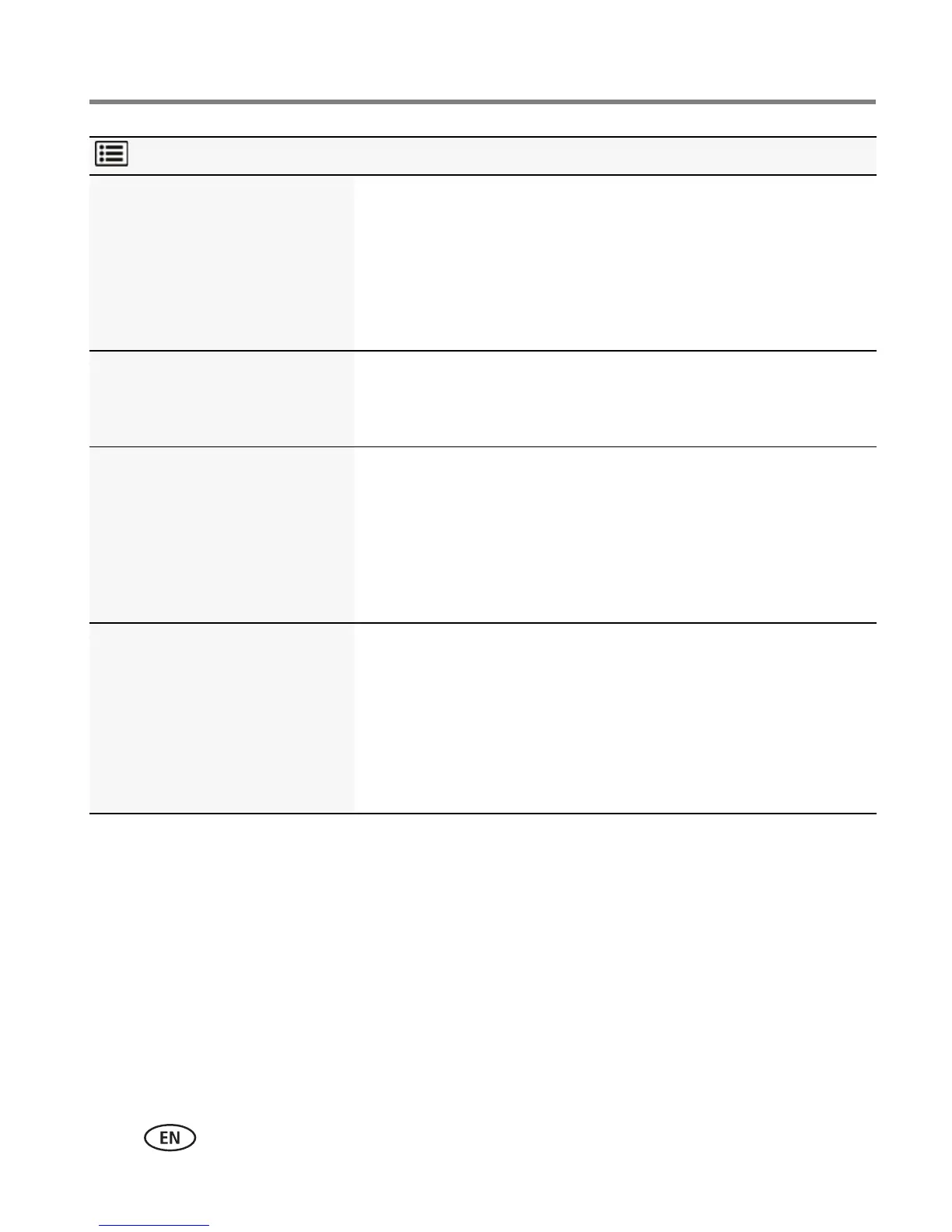30 www.kodak.com/go/support
Doing more with your camera
Exposure Compensation
Make a picture lighter or
darker. (Available in Program
and Panorama modes.) To
access this feature with a
shortcut, see page 11.
See Specifications, starting on page 43.
ISO Speed
Control the sensitivity of the
camera to light.
See Specifications, starting on page 43.
Long Time Exposure
Choose how long the shutter
stays open (normally in
low-light conditions). For best
results, place the camera on a
tripod or steady surface.
See Specifications, starting on page 43.
Color Mode
Choose color tones.
Unavailable in Video mode.
Vivid Color—For increased saturation and exaggerated
color.
Full Color—For rich, balanced color.
Basic Color—For accurate color.
Black & White—For black and white.
Sepia—For a reddish-brown, antique look.
Settings More information
