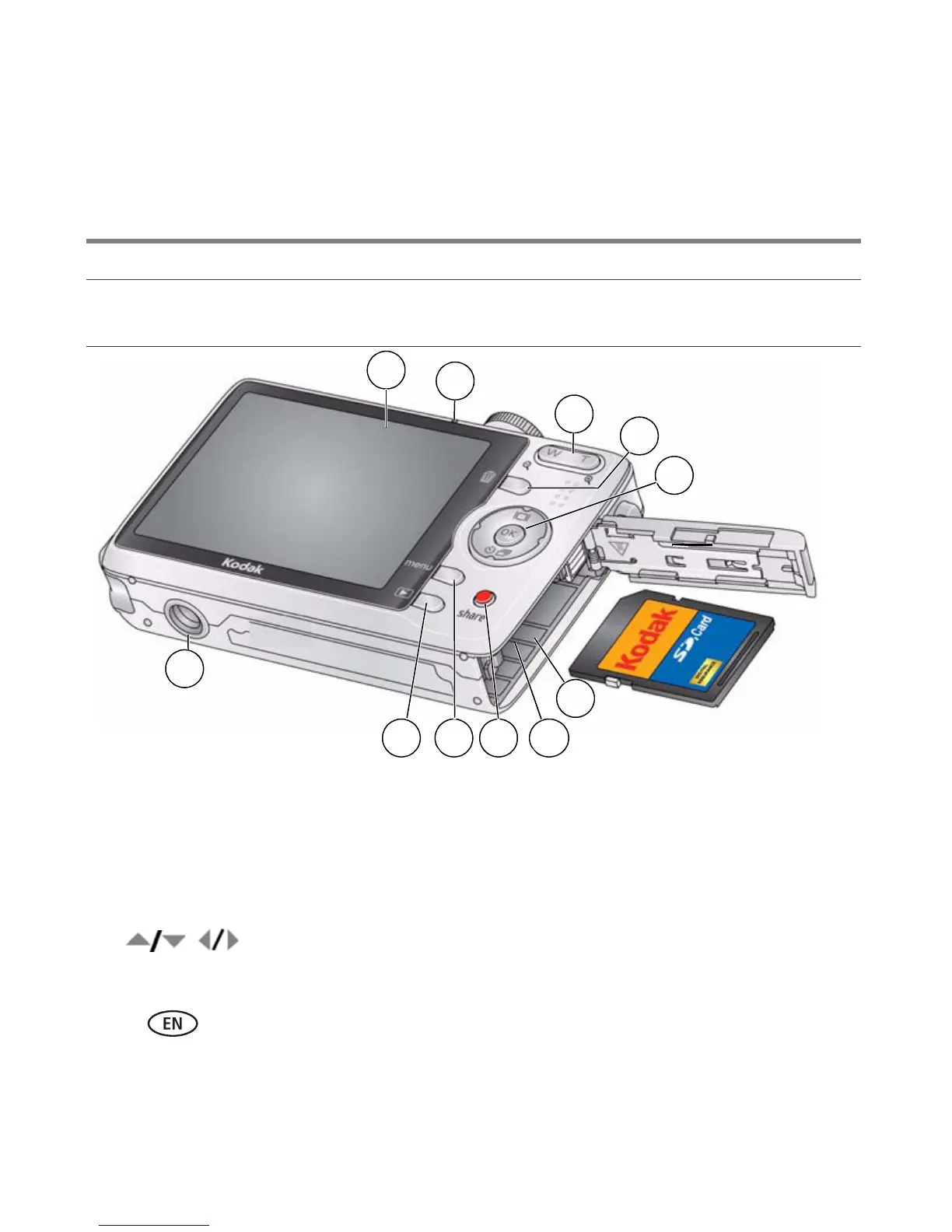10 www.kodak.com/go/easysharecenter
Back View
1 LCD 7 SD/SDHC Card slot
2 Battery charging light 8 Share button
3 Zoom (Telephoto/Wide Angle) button 9 Menu button
4 Delete button 10 Review button
5 , OK button 11 Tripod socket
6 Battery compartment