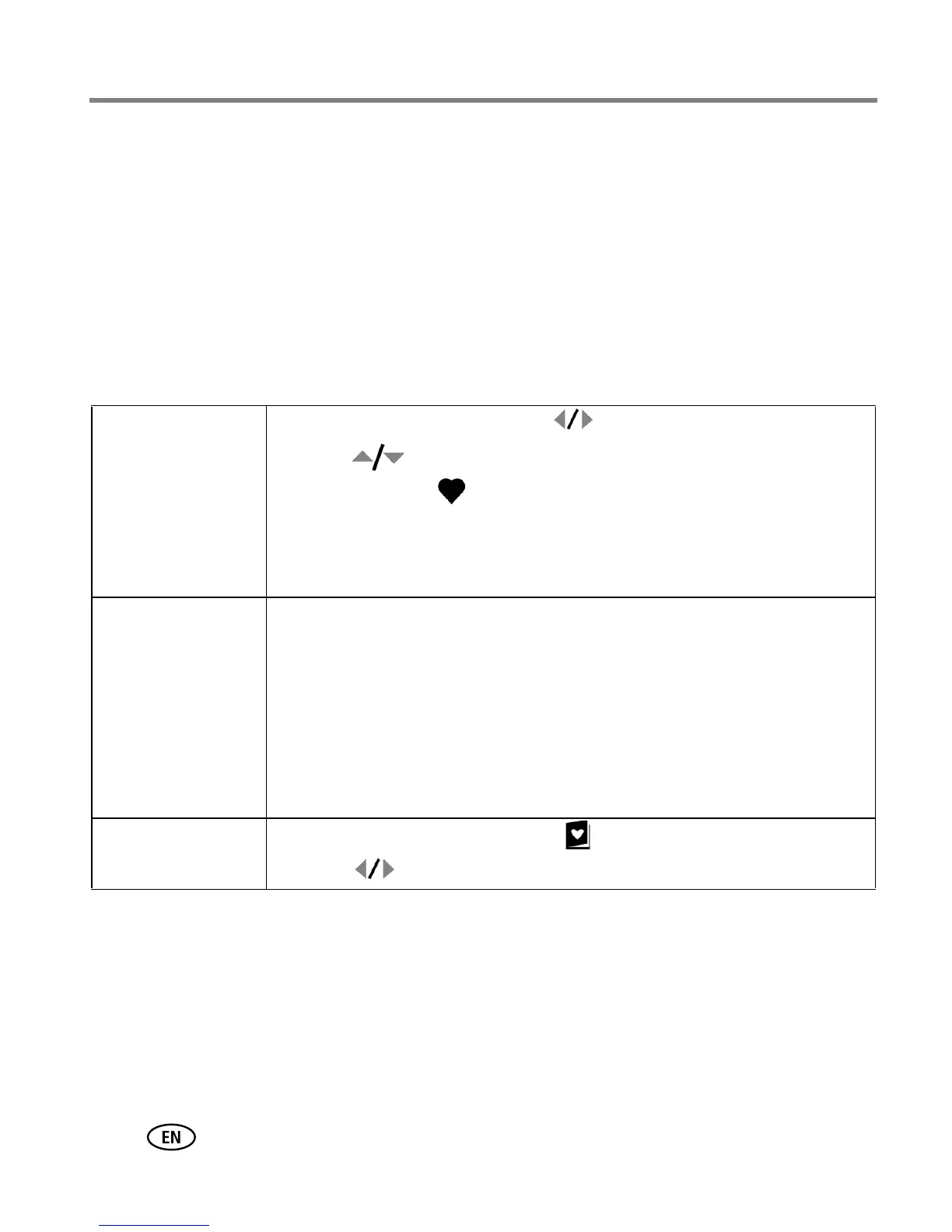40 www.kodak.com/go/support
Doing more with your camera
Third—transfer and email
When you transfer the tagged pictures/videos to your computer, the Email screen
opens and lets you send them to the addresses you specified. For details, click the
Help button in Kodak EasyShare software.
Tagging pictures as favorites
Want to keep copies of your favorite pictures on your camera?
Start with the Share button!
NOTE: The camera holds a limited number of favorites. Use Camera Favorites in the EasyShare software to
customize the size of your camera Favorites section. Videos tagged as favorites remain in the
Favorites folder in EasyShare software. For details, click the Help button in EasyShare software.
1. Tag pictures as
favorites
1 Press the Share button. Press to locate a picture.
2 Press to highlight Favorite, then press OK.
The Favorite icon appears in the status area. To remove the tag, press
OK again.
NOTE: Sound tags (see page 16) are retained with tagged pictures and can be
deleted only in Review mode.
2. Transfer
pictures to your
computer
1 Load and use the EasyShare software that was packaged with this
camera. (See page 45.)
2 Connect the camera to the computer using the USB cable (see
page 46) or an EasyShare dock.
The first time you transfer pictures, the software helps you make choices
about your favorite pictures. Then, your pictures are transferred to the
computer. Favorite pictures (smaller versions of the originals) are loaded
to the Favorites section of your camera’s internal memory.
3. View favorites
on your camera
1 Turn the Mode dial to Favorites .
2 Press to scroll through favorites.
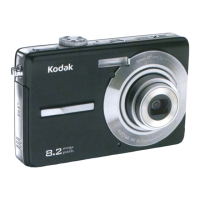