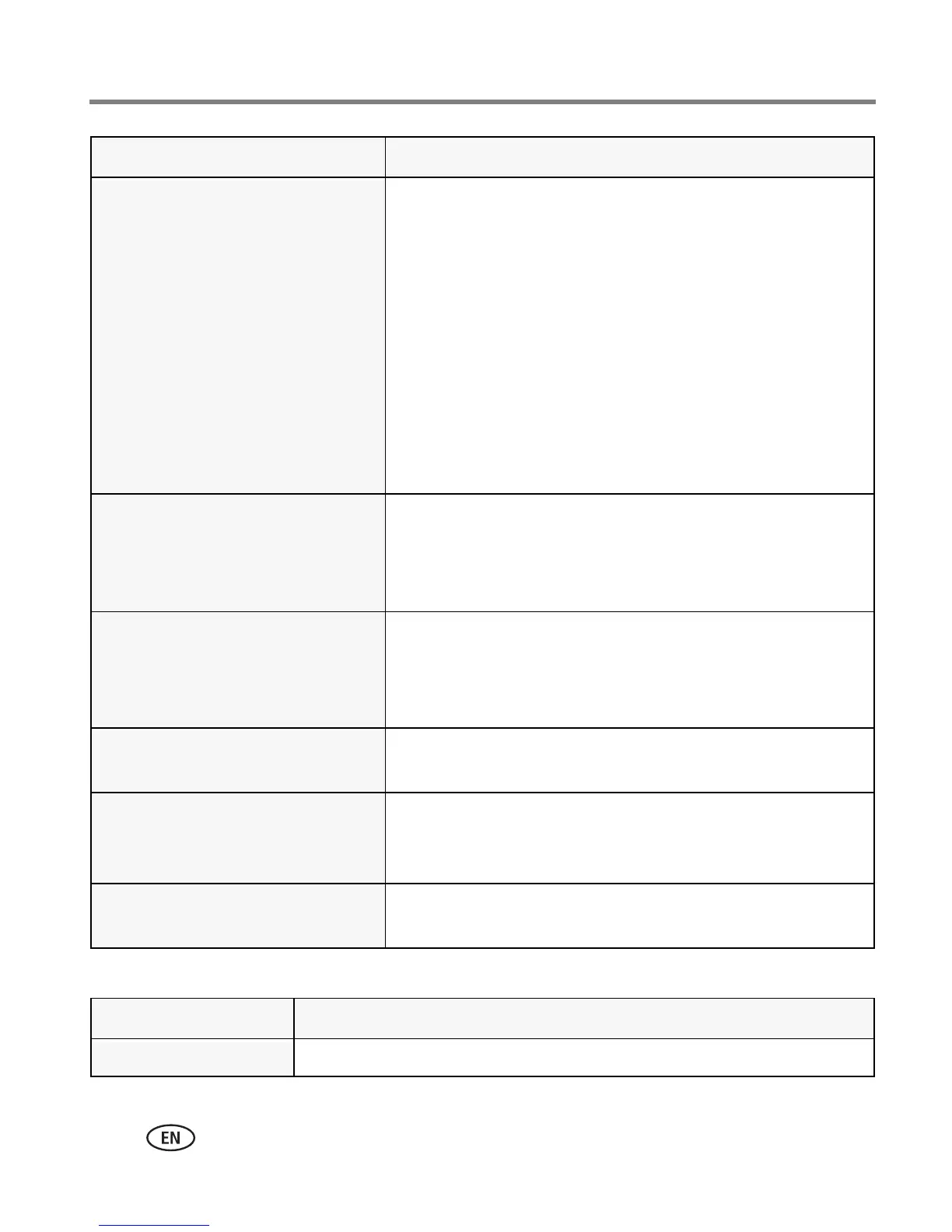52 www.kodak.com/go/support
Troubleshooting
LCD messages
The computer does not
communicate with the camera.
■ Turn on the camera (page 2).
■ Install new batteries (page 1) or charge rechargeable
batteries. (See the user documentation that
accompanies your charger, dock, etc.)
■ Connect cable to camera and computer port
(page 44).
■ Install the software (page 43).
■ Disconnect the USB cable. Close all open applications.
Re-install the software (page 43).
■ Disconnect camera from the computer. Close all
software applications, reconnect camera.
Pictures taken in Smart Capture
with Orientation Sensor set to “On
Transfer” are not correctly rotated
when transferred to the computer.
■ In the Setup menu, change the Orientation Sensor
setting to “On” (page 32). Then, take new pictures
and transfer them to the computer.
HD videos longer than 20 minutes
are not transferred to the
computer.
■ Use a card reader to drag and drop long videos to the
PC. Then use the Add Pictures button in EasyShare
software to import the videos.
■ Take shorter videos.
Tags that are assigned to a video
do not transfer to the computer.
■ After a picture/video is transferred to the computer,
assign tags using EasyShare software.
Email tags are not transferred to
the computer, or email address are
deleted from the camera.
■ After a picture/video is transferred to the computer,
assign email tags using EasyShare software.
Sound tags are not transferred to
the computer with pictures.
■ Assign a Sound tag to pictures taken in any mode
except Smart Capture.
If Try one or more of the following
No images to display
■ Change image storage location setting (see page 30).
If Try one or more of the following
