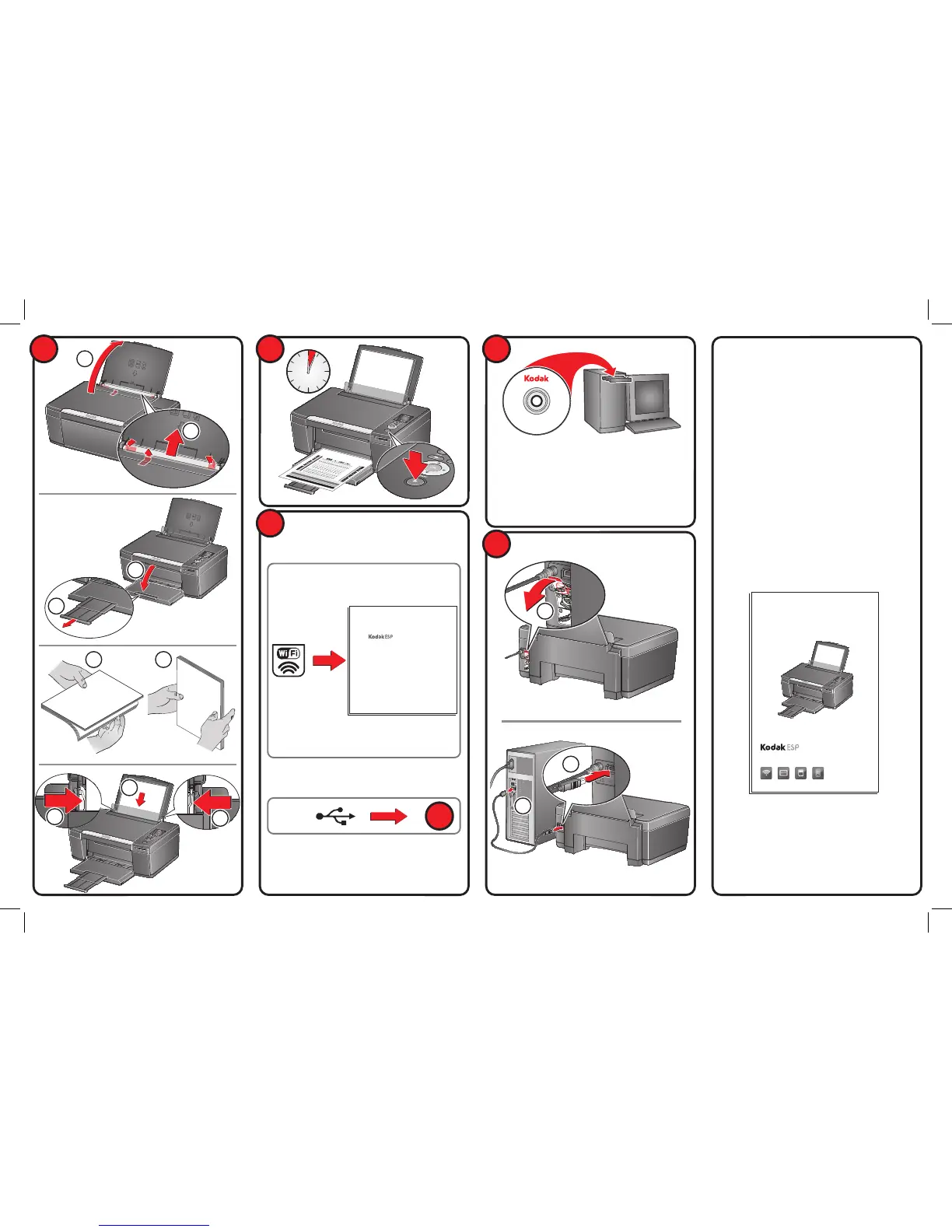C310
C3 1 0
/ZZW\=\S>`W\bS`/ZZW\=\S2`cQYS`7[^`W[O\bSa[cZbWT]\QbW]\a
AbO[^O\bW[cZbWTc\hW]\S
CaS`5cWRS0S\cbhS`VO\RPcQV
5cWRSRcbWZWaObW]\;O\cOZS^S`ZcbS\bS
Choose connection type.
Wählen Sie den
Verbindungstyp.
Sélectionnez le type de
connexion.
Scegliere il tipo di
connessione.
OR · ODER · OU · O
Congratulations!
Set-up is complete.
Herzlichen Glückwunsch!
Die Einrichtung ist abgeschlossen.
Félicitations !
La configuration est terminée.
Congratulazioni !
Configurazione completata.
For information about using your printer, see the User Guide.
Informationen zur Verwendung des Druckers finden Sie im
Benutzerhandbuch.
Pour plus d'informations sur l'utilisation de votre imprimante,
consultez le guide d'utilisation.
Per informazioni sull'uso della stampante, consultare il Manuale
per l'utente.
For more information, visit
www.kodak.com/go/aiosupport
Weitere Informationen finden Sie unter
www.kodak.com/go/aiosupport
Pour obtenir de plus amples informations, rendez-vous
à l'adresse suivante
www.kodak.com/go/aiosupport
Per ulteriori informazioni, visitare il sito
www.kodak.com/go/aiosupport
Follow the on-screen
instructions.
Befolgen Sie die Anweisungen
auf dem Bildschirm.
Suivez les instructions à l’écran.
Seguire le istruzioni visualizzate.
www.kodak.com/go/downloads
OR · ODER · OU · O