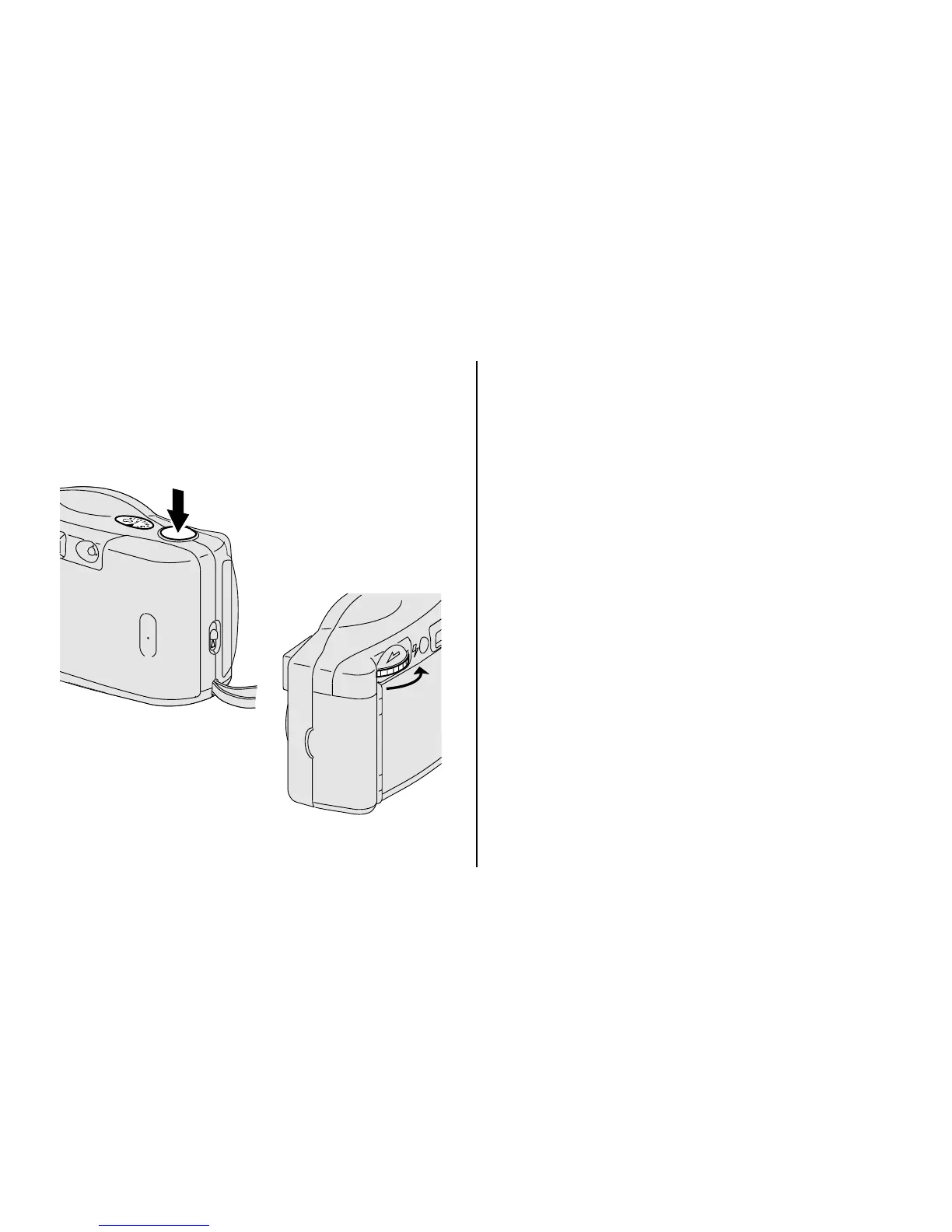8
6. Press the
SHUTTER
BUTTON
(1) and
turn the
FILM
-
ADVANCE
WHEEL
(8)
until it locks; repeat the steps until
the
PICTURE
COUNTER
(2) shows “1.”
GA24 100/21"
• If the picture counter does not
move, reload the film into the
camera and repeat the film-
loading instructions.
• The picture counter starts at “0”
and each mark within the
increments of 5 represents
one picture.
