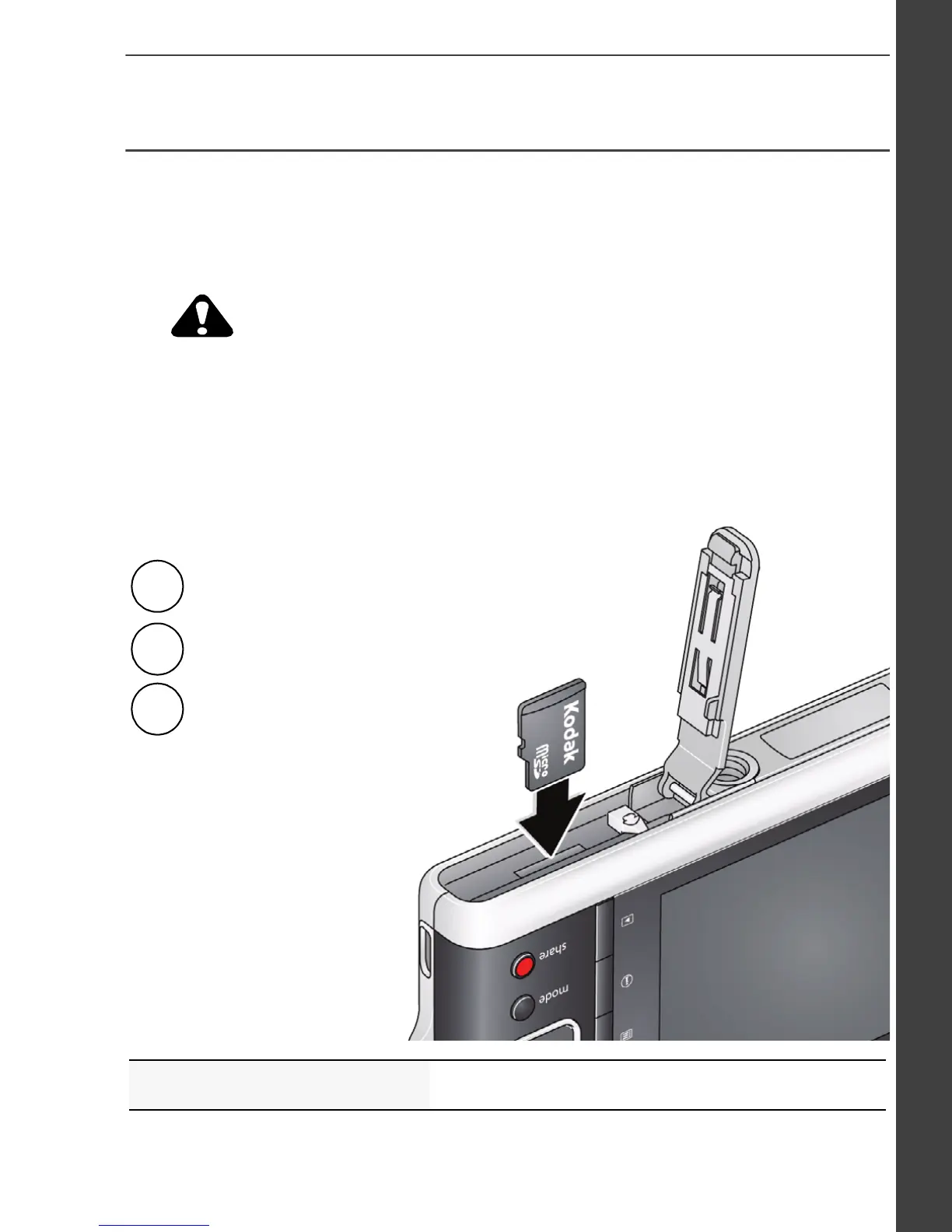www.kodak.com/go/m590support 3
ENGLISH
Use a microSD/SDHC Card
Your camera has internal memory. We recommend purchasing
a microSD or microSDHC Card to conveniently store more
pictures/videos.
A card can only be inserted one way; forcing it may
cause damage. Inserting or removing a card while the
camera is on may damage the pictures, the card, or the
camera.
Purchase accessories www.kodak.com/go/m590accessories
1
Turn off the camera.
2
Insert a card until it clicks.
3
Turn on the camera.
To remove a card, press
and release it.
urg_01146.book Page 3 Monday, May 17, 2010 8:43 AM
