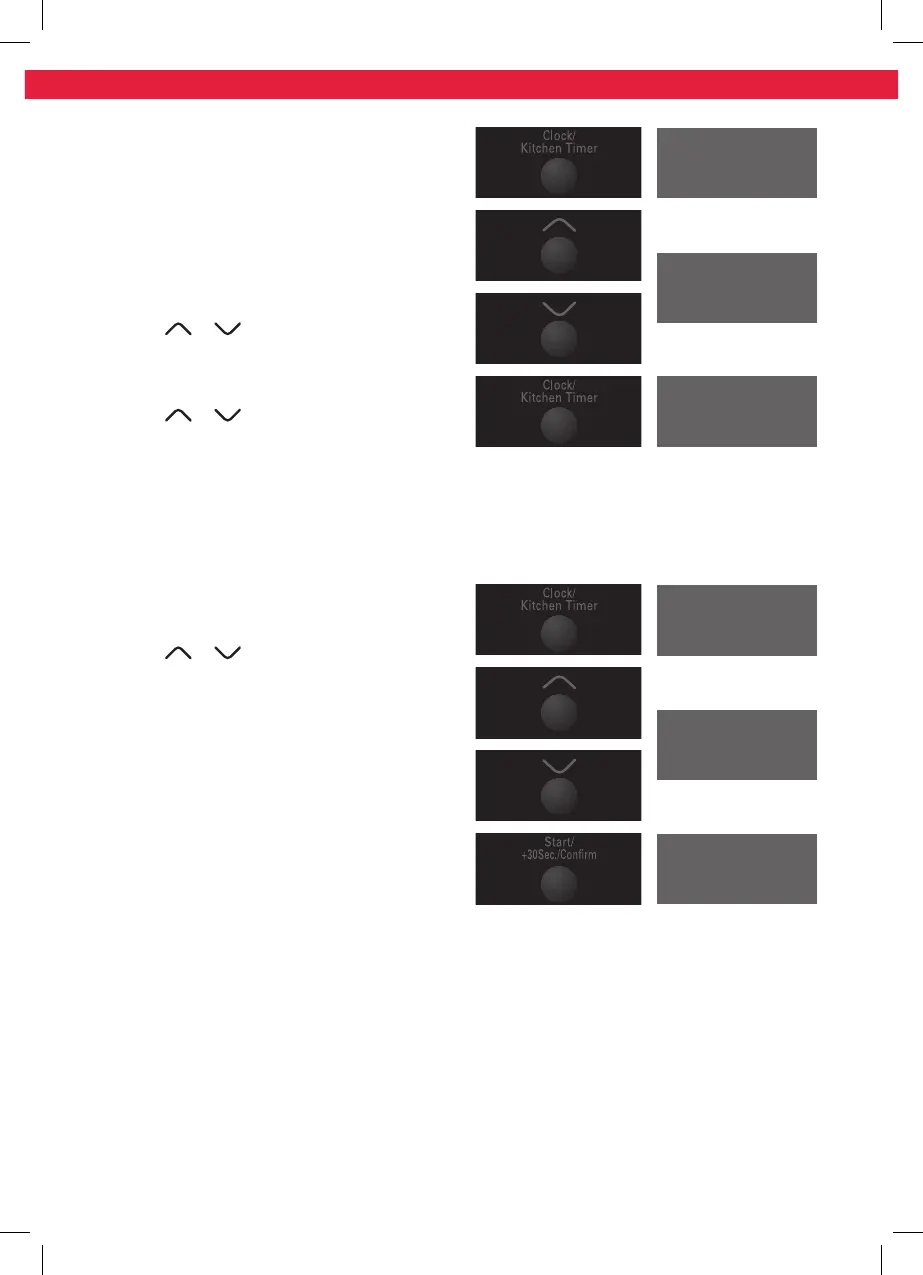46
00:00
13:00
13:00
00:00
02:20
02:20
OPERATION
Clock setting
Once the unit has been connected to the
power supply, the display shows ‘0:00’ and an
acoustic signal is heard.
1. Press Clock/ Kitchen timer once. The hour
digits start flashing in the display.
2. Press
or to set the correct hour
value.
3. Press Clock/ Kitchen timer. The minute
digits start flashing.
4. Press or to set the correct minutes.
5. Press Clock/ Kitchen timer to finish
setting the time. The symbol ‘: ‘ flashes and
the correct time is shown.
6. The time setting process can be cancelled
by pressing Stop/Clear.
Kitchen Timer
1. Press Clock/ Kitchen Timer twice, LED will
display 00:00.
2. Press or to enter the correct timer.
(The maximum cooking time is 95 minutes.)
3. Press Start/+30Sec./Confirm to confirm
setting.
4. When the kitchen time is reached, the
buzzer will ring 5 times.
5. If the clock be set (24-hour system), LED will
display the current time.
IM_KMW4441DB_141113A_V03_HR.indb 46 13/11/14 3:30 PM
