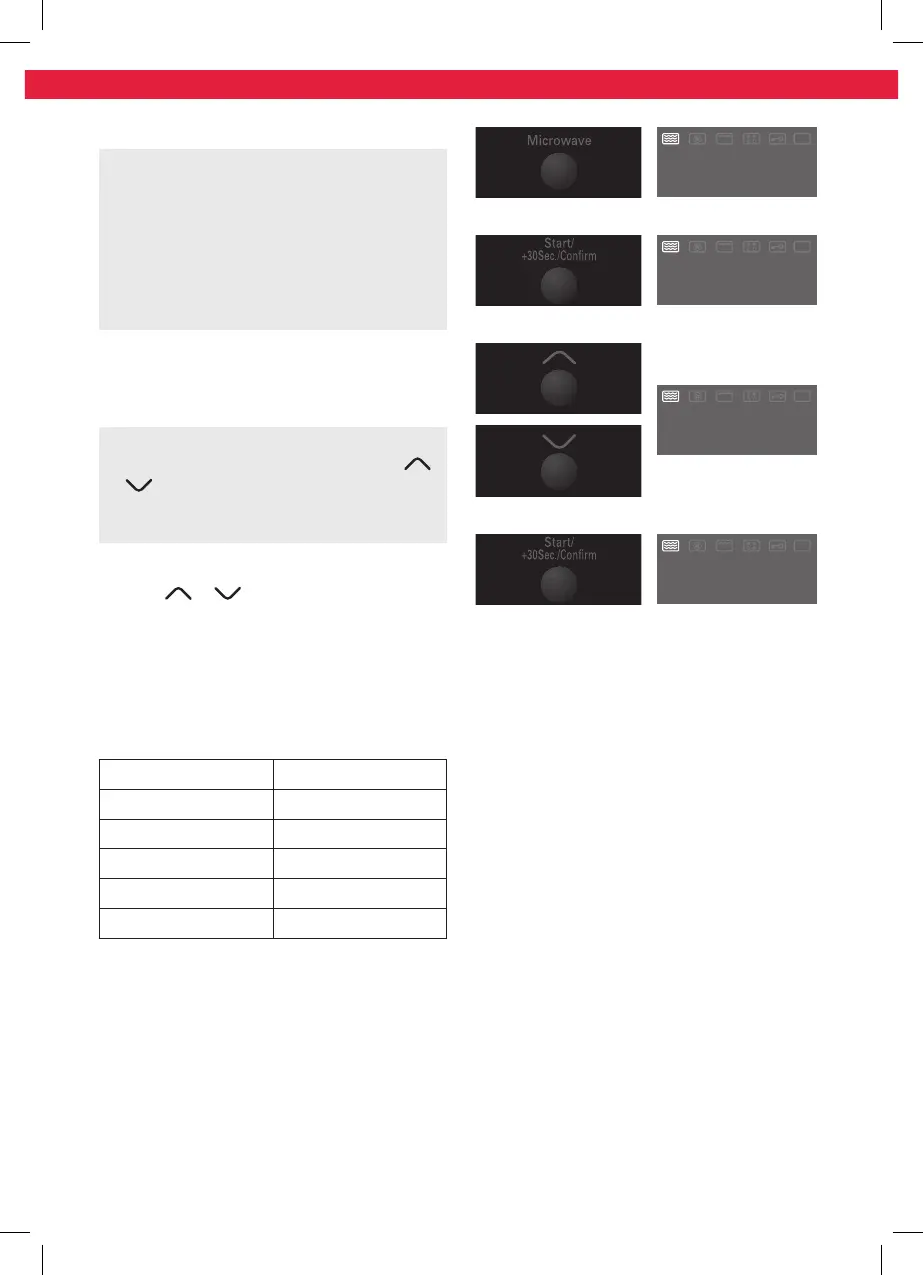48
P 1 00
Auto
P 1 00
Auto
2:00
Auto
2:00
Auto
Microwave cooking
Note > Operating time setting
The following steps are used for setting the
cooking time:
• 0 - 1 minute: 5 second steps
• 1 - 5 minutes: 10 second steps
• 5 – 10 minutes : 30-second steps
• 10 – 30 minutes : 1-minute steps
• 30 – 95 minutes : 5-minute steps
1. Press the Microwave once, and “P100”
display.
Note
Press Microwave several times or press
or to select the power level from 100%
to 10%. “P100”, “P80”, “P50”, “P30”, “P10” will
display in order.
2. Press Start/+30Sec./Confirm to confirm.
3. Press or to adjust the cooking time.
(The time setting should be 0:05-95:00.)
4. Press Start/+30Sec./Confirm to start
cooking.
5. Press Microwave, the current power will be
displayed for 2-3 seconds.
Microwave Power Chart
Mode Display Power Level
P100 100% High
P80 80% Medium High
P50 50% Medium
P30 30% Medium Low
P10 10% Low
IM_KMW4441DB_141113A_V03_HR.indb 48 13/11/14 3:30 PM
