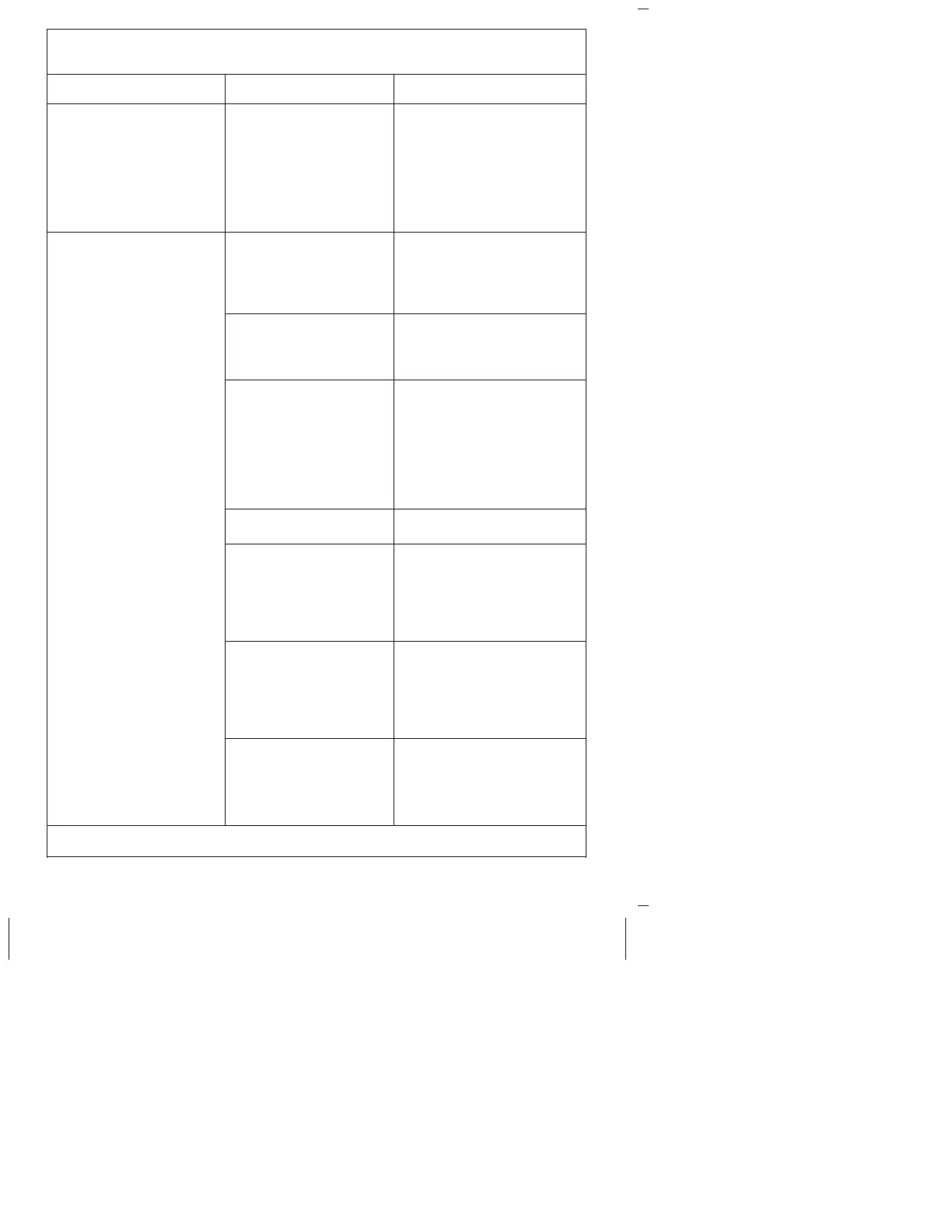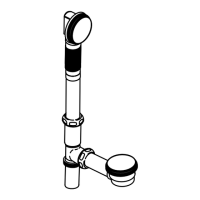Troubleshooting (cont.)
Symptoms Probable Causes Recommended Action
C. Incorrect
installation.
C. Verify that the faucet
is mounted as
instructed in the
installation guide.
Ensure that the sensor
eyes are above the rim
of the sink. Refer to the
installation instructions.
2. No water flow. A. Filter is plugged. A. Turn off the water.
Disconnect the fittings
from the flex hoses.
Remove and clean the
filter screens.
B. Sensor eyes are
dirty.
B. Wipe the sensor eyes
with a damp soft cloth.
Wipe dry with a dry
soft cloth.
C. The aerator is
plugged.
C. Remove and clean
the aerator. For
calcium/mineral
deposits, soak the
plastic insert in a 50:50
mix of water and
vinegar. Soak only the
plastic insert.
D. Sensor eyes are
scratched.
D. Replace the sensor
assembly.
E. A flex hose is
kinked.
E. Check the flex hoses
to make certain they are
not kinked. If a flex
hose is kinked,
disconnect it, straighten,
and reconnect.
F. Power was
interrupted, batteries
were replaced, or
Hybrid Energy Cell
(HEC) has just been
replaced.
F. Wait 2 minutes after
the power is restored as
the sensor cycles
through the automatic
sensing distance.
G. HEC or battery
life is expired.
G. Replace the HEC,
power supply, or
batteries (two standard
AAA batteries and 1.5V
alkaline battery).
Kohler Co. 11 1244026-5-A
